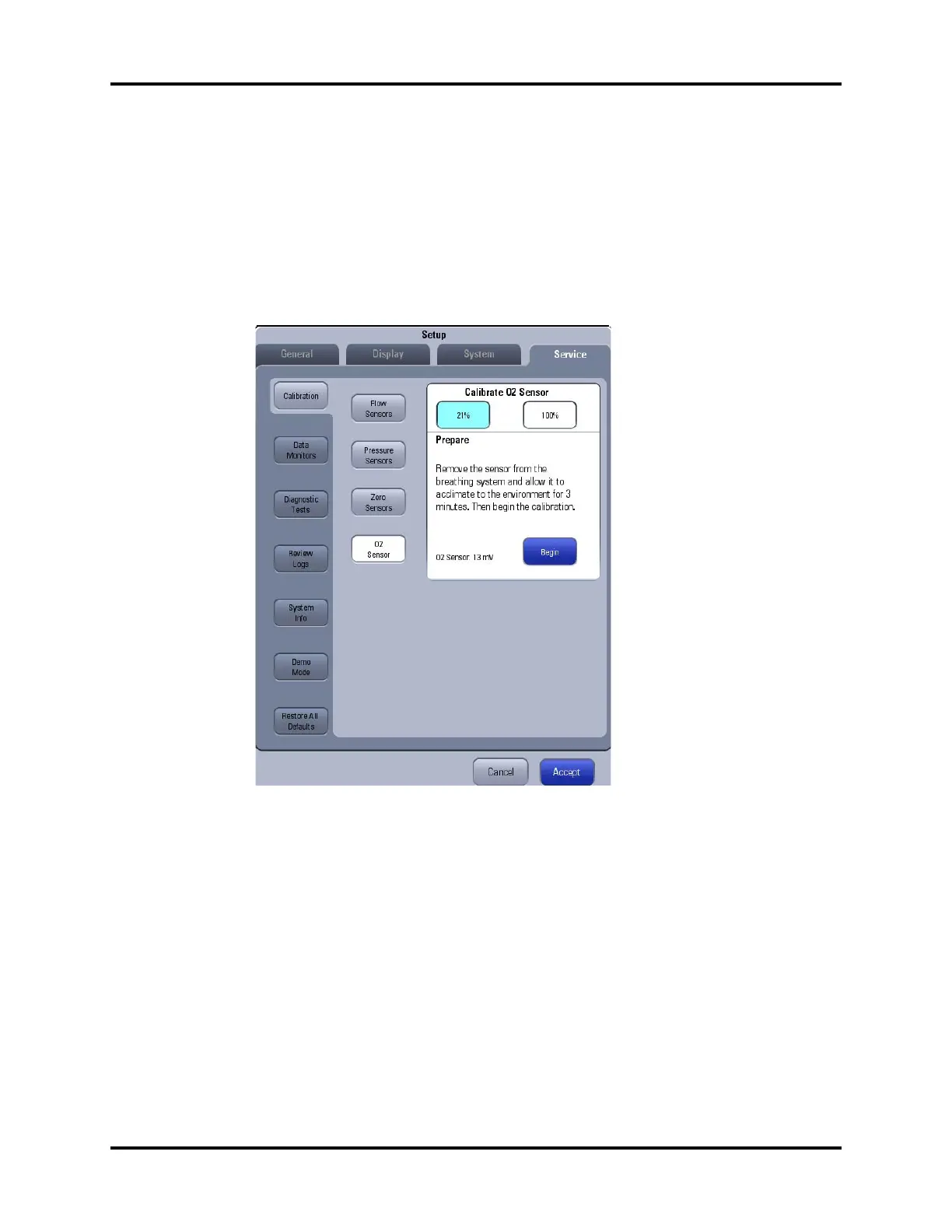A5/A3™ Service Manual 046-001141-00 4 - 7
Calibration System Calibration
4.3.1.1 21% O2 Calibration
Follow these steps to calibrate O2 sensor at 21% O2.
1. Select Setup > General > Calibrate O2 Sensor or Setup > System > Calibration> O2 Sensor or
Setup > Service > Calibration > O2 Sensor to access the screen as shown below. The General tab
shows only 21% O2 Sensor calibration; the System and Service tabs require passwords and show
both 21% and 100% O2 Sensor calibration. Set up the machine as per the instructions on the
screen. Select Begin to start calibration.
FIGURE 4-1
2. The calibration screen shown below is displayed when Begin is selected. During the calibration,
you can select Cancel to cancel the calibration.