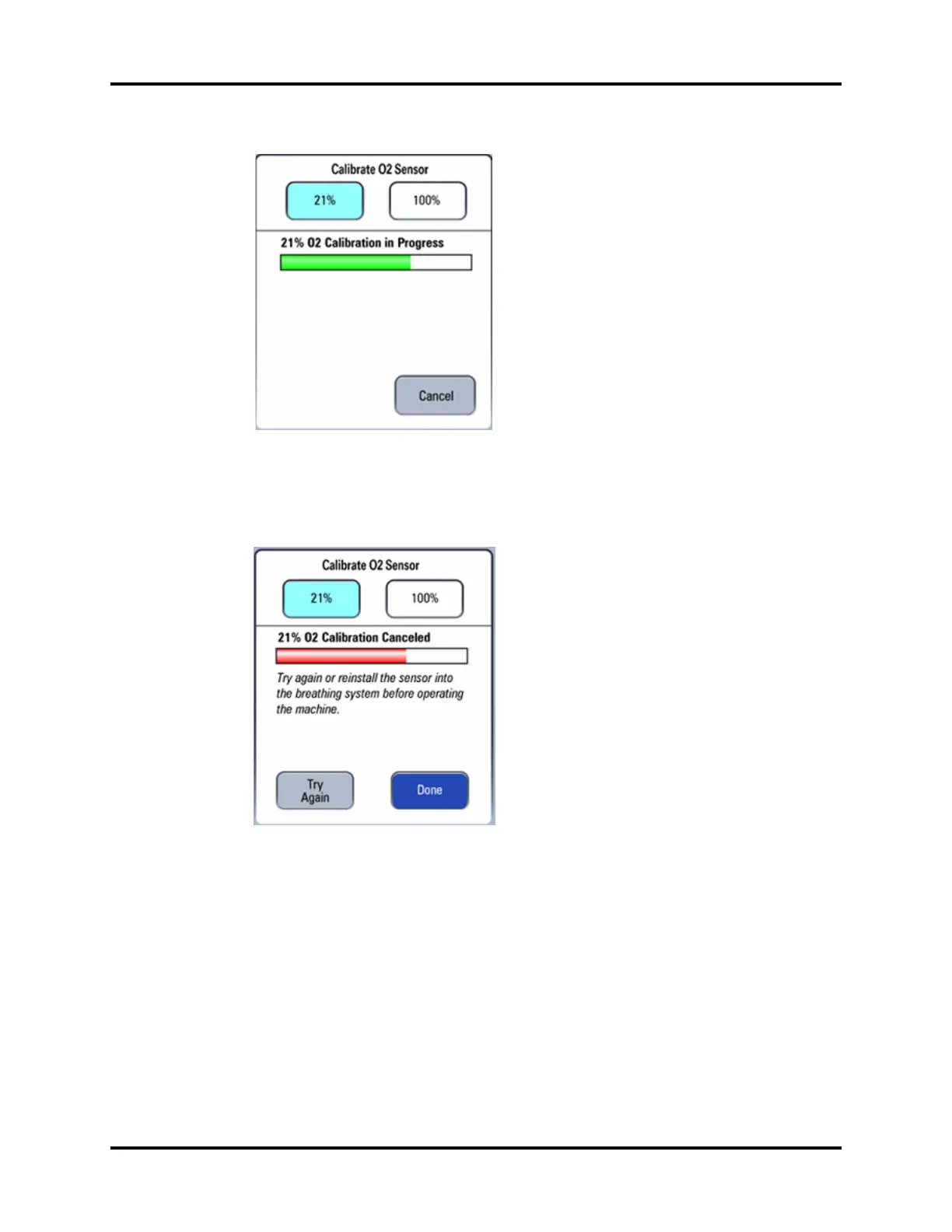System Calibration Calibration
4 - 8 046-001141-00 A5/A3™ Service Manual
FIGURE 4-2
3. The screen shown below is displayed if the ongoing calibration is canceled. Select Try Again to
do the calibration again.Select Done to exit the calibration screen.
FIGURE 4-3
4. The screen shown below is displayed if the calibration has failed. Select Try Again to do the
calibration again.Select Done to exit the calibration screen.