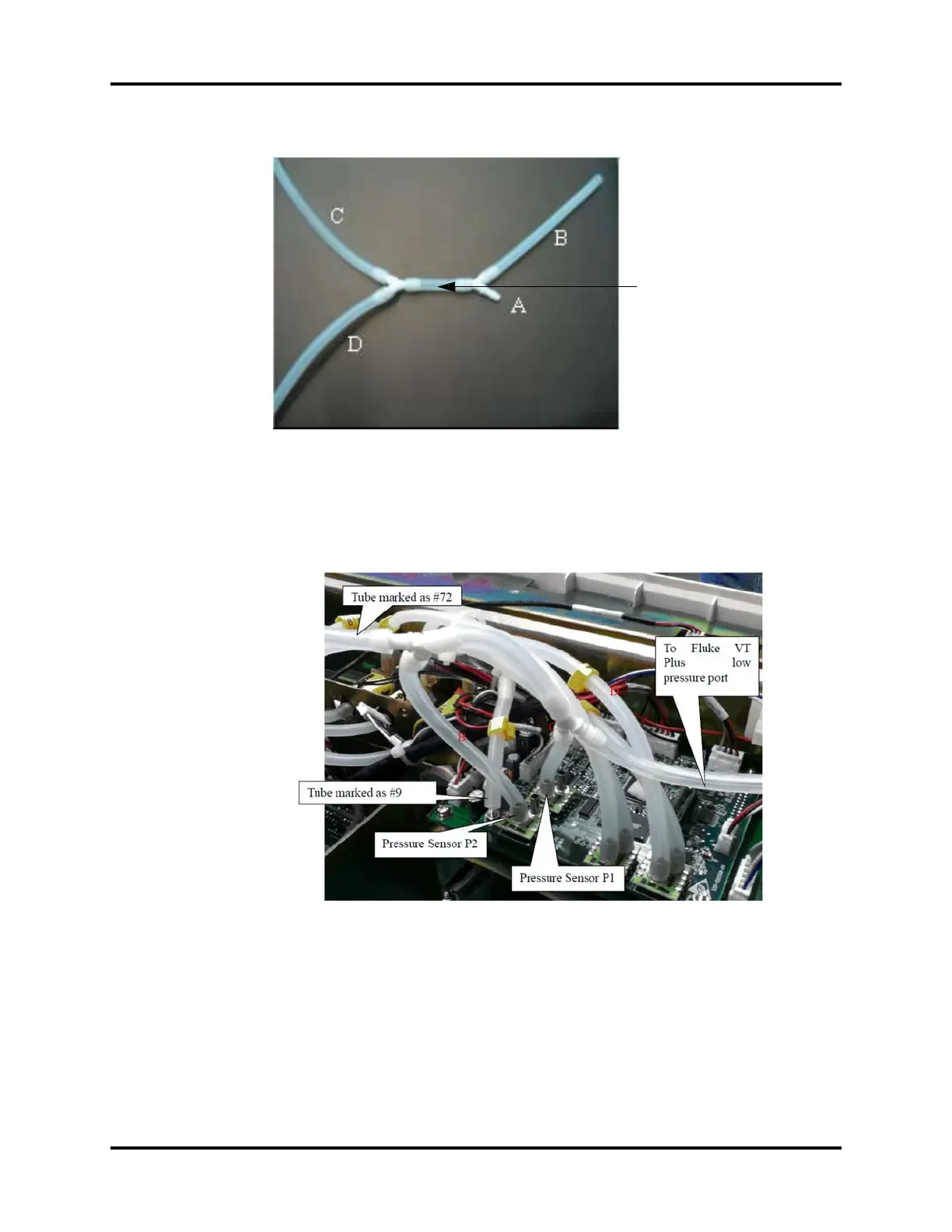System Calibration Calibration
4 - 44 046-001141-00 A5/A3™ Service Manual
a. Remove the two tubes marked as #72 and #9 from the pressure sensors (refer to the figure
below).
b. Connect the four way tube to the pressure sensor P1 of monitor board, pressure sensor P2 of
PEEP, the tube marked as #72, and the low pressure port of Fluke VT-Plus. The tube marked
as #9 will remain unconnected for this calibration.
FIGURE 4-51
Four-way device connecting the
sampling lines for pressure
calibration