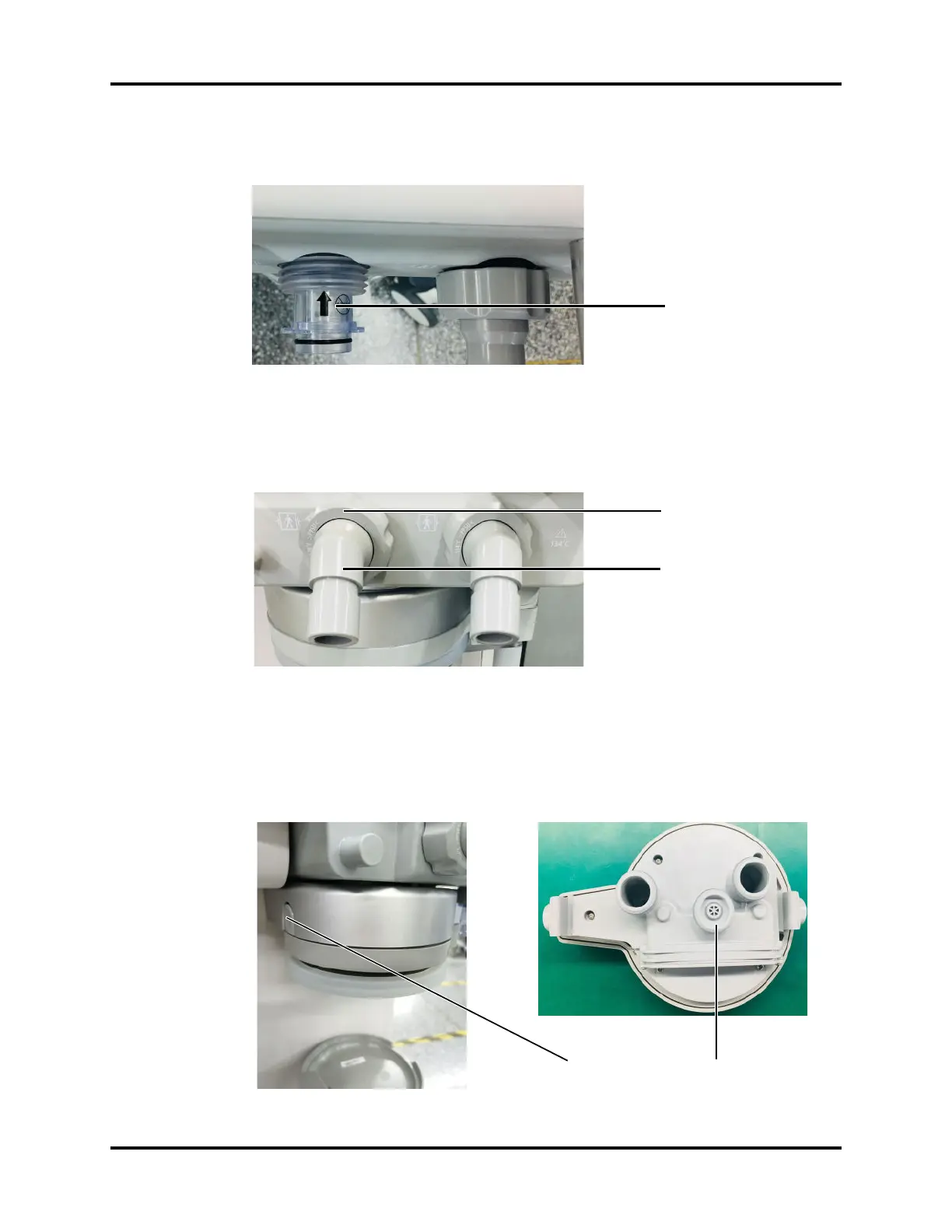Operator’s Manual of Anesthesia System 9 - 23
Maintenance Cleaning and Disinfection
1. Insert the flow sensor in the direction shown in the figure and keep the side with the screen
printing upward.
Figure 9-25 Install the flow sensor
2. Insert the flow sensor horizontally to the end.
3. Align the inspiration/expiration connector with the flow sensor slot, and tighten up the locking
nut clockwise.
Figure 9-26 Install the inspiration/expiration connector and locking nut
9.7.3.4.6 Bypass
Press and hold the buckle button on the bypass assembly, align the bypass assembly with the bypass
installing plate and push the assembly upward into position to install the bypass. You will hear a snap
when the bypass is installed in place.
Figure 9-27 Install bypass
Locking nut
Inspiration/
expiration
connector
Buckle button Bypass assembly