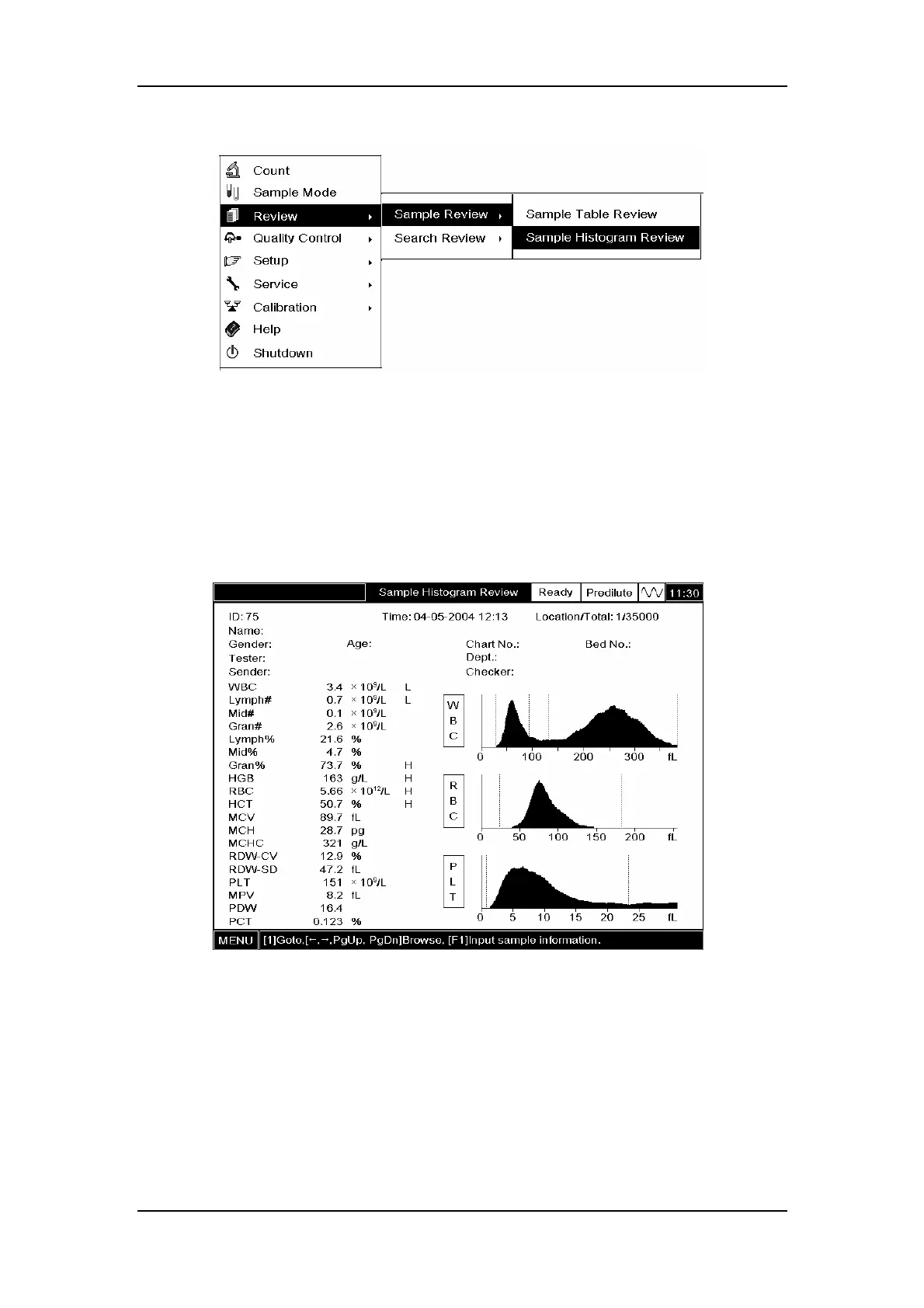Reviewing Sample Results
7-12
Figure7-19 System menu
SELECT “Review → Sample Review → Sample Histogram Review” (Figure7-19) to enter
the “Sample Histogram Review” screen (Figure7-20). The sample information will be
displayed at the top of the screen, followed by the parameter values and histograms. The
“Location/Total” displayed in the upper right corner of the screen indicates the location of the
current sample result and the total number of the saved sample results.
Figure7-20 “Sample Histogram Review” screen
Browsing sample results
Press [←] or [→] to browse the preceding or following sample result; press [PgUp] or [PgDn]
to jump 6 locations (e.g. from location 1 to location 7).
Switching to the “Sample Table Review” mode
To switch to the “Sample Table Review” mode, press [6]; to switch back to the “Sample