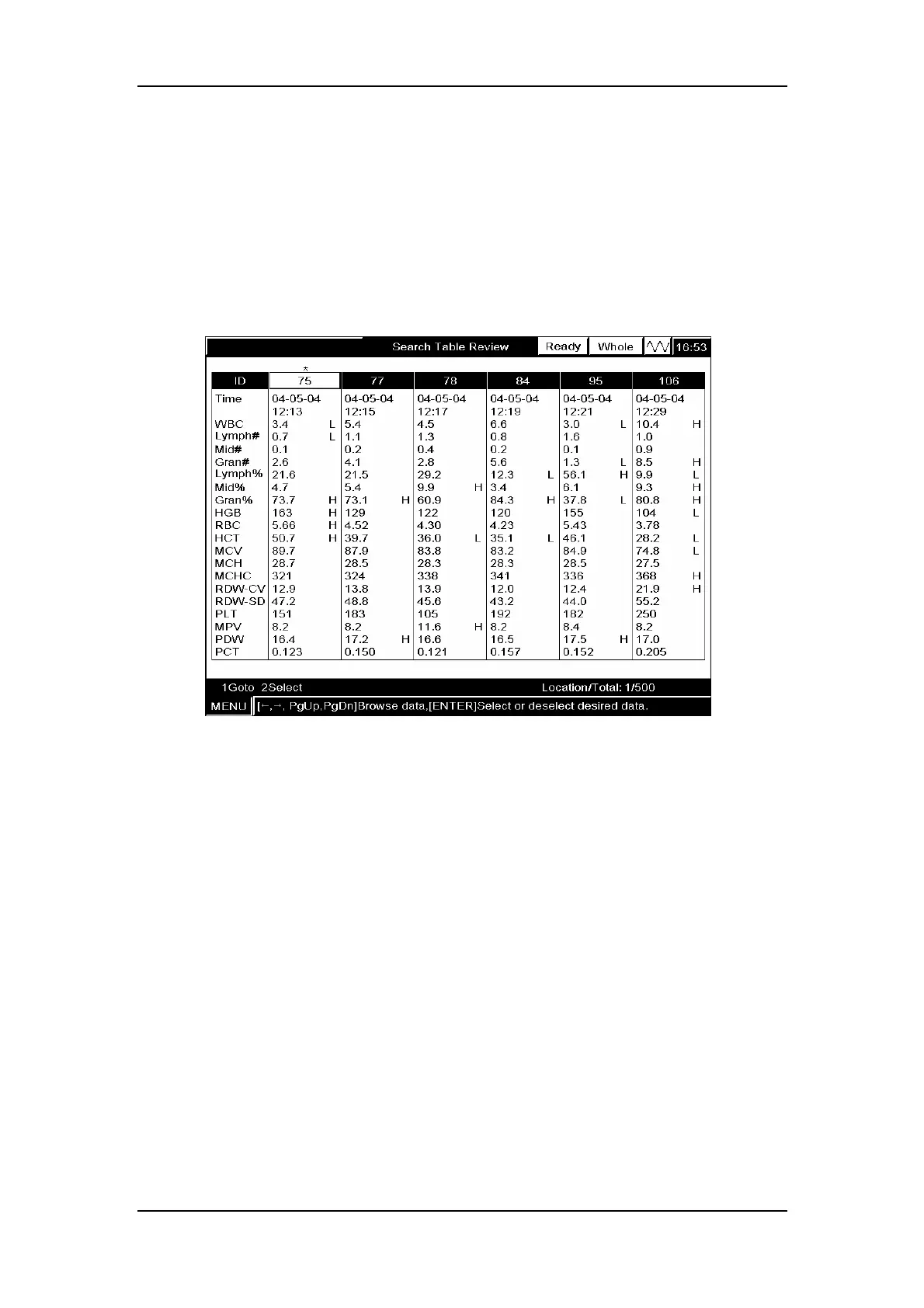Reviewing Sample Results
7-21
Selecting/deselecting sample results
You can select certain interested samples for transmission or printing.
Selecting/deselecting a sample result
Press [←] or [→] to move the cursor to the interested sample result and press [ENTER] to
select it. The selected sample result will be marked with a “*”, as sample “75” in Figure7-33
shows.
Figure7-33 Selecting a sample result
Press [ENTER] again to deselect the sample result. Once the sample is deselected, the “*”
will disappear, as sample “75” in Figure7-34 shows.