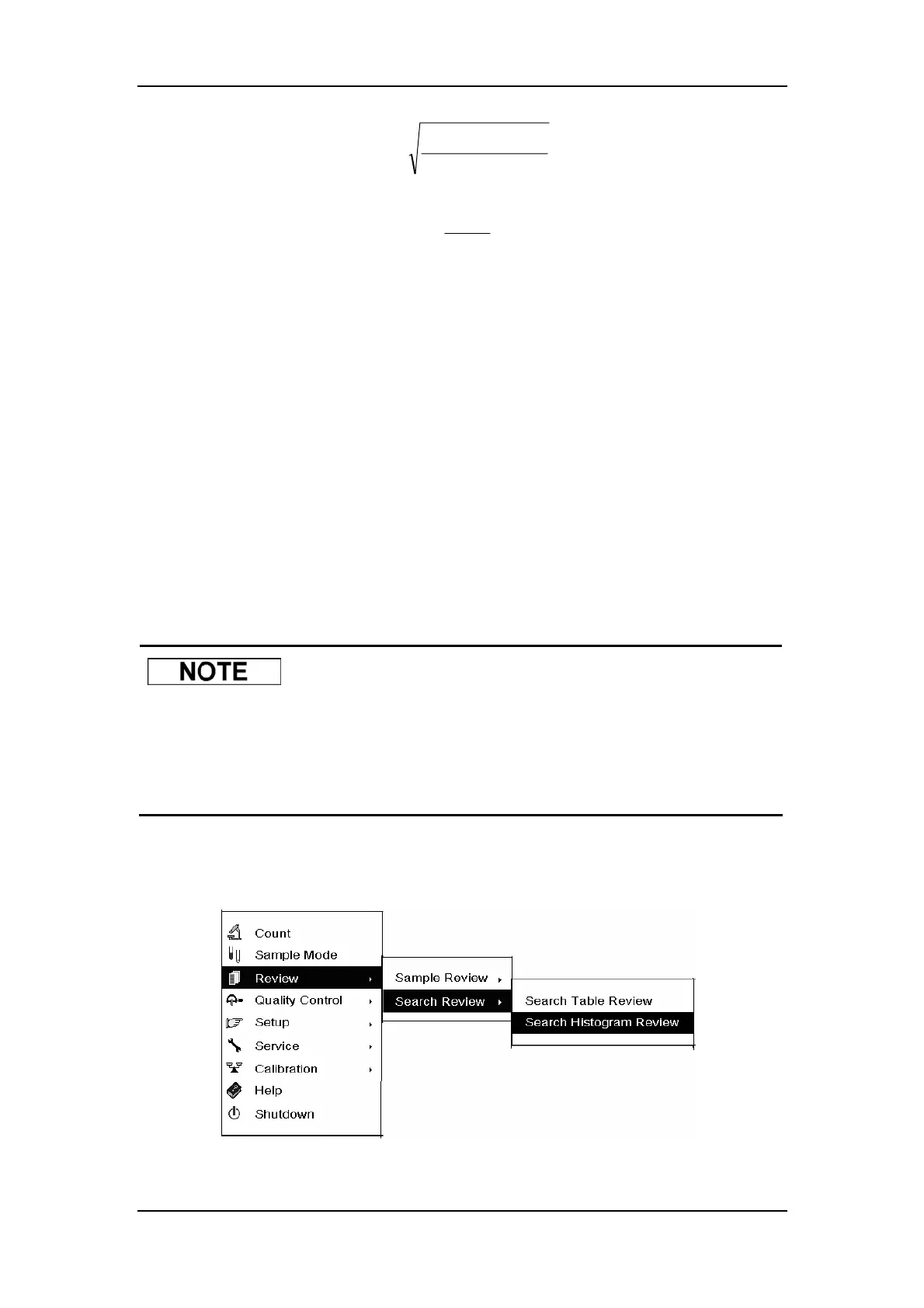Reviewing Sample Results
7-27
()
1n
MeanX
SD
2
i
−
−
=
∑
100
Mean
SD
%CV ×=
Where n represents how many sample results are selected and X
i
is the result of the i
th
analysis.
To check the reproducibility of the selected sample results, select at least three sample
results and press [7] to view the reproducibility. If any selected result contains invalid
parameter value (s), the reproducibility indices of that parameter(s) will also be invalid (***).
To print out the displayed indices, press [PRIINT]. To exit the “Reproducibility” screen, press
[MENU] to exit the “Reproducibility”screen.
7.3.3 Reviewing Search Result in the “Search Histogram
Review” Mode
z For every search, the analyzer can display maximum 500 matches.
z The matches will be deleted if you have run another sample (including
background check), or deleted a sample result, or restarted the analyzer
after the search.
Entering the “Search Histogram Review”screen
Press [MENU] to enter the system menu.
Figure7-43 System menu