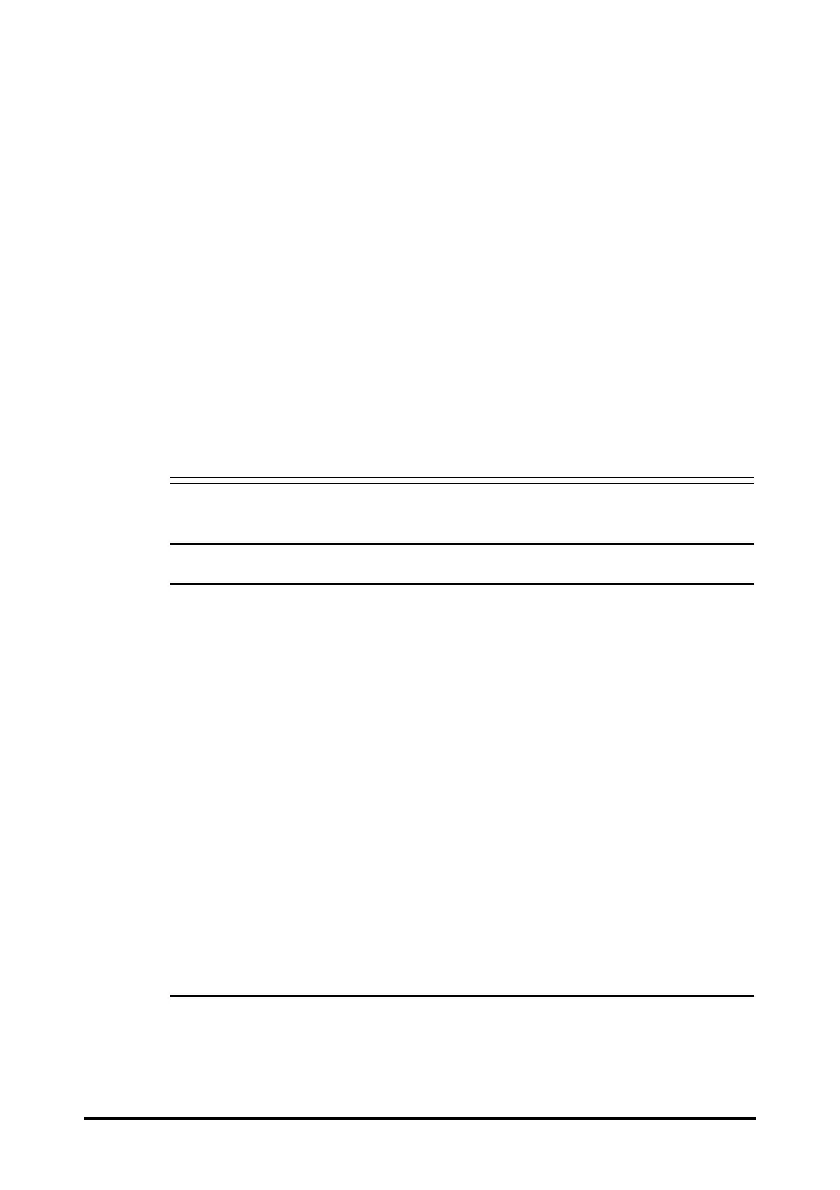1 - 2
• Do not place the equipment or accessories in any position that might cause it
to fall on the patient.
• Do not start an infusion unless the setup was verified to be correct.
• To avoid inadvertent disconnection, route all cables in a way to prevent a
stumbling hazard. Wrap and secure excess cabling to reduce risk of
entanglement by patients or personnel.
• Clearing the occlusion result from line kinks, filter coagulation, etc. may
cause extra bolus to patients. Appropriate measures should be taken.
• Check that the syringe and the extension set are securely connected and
there is no leakage.
• Do not touch the patient and device connectors simultaneously. Otherwise
leakage current may result in patient injury.
• To avoid electric shock, do not touch patient and other non-defibrillation
proof equipments during defibrillation. Defibrillation will not affect the
performance of the equipment.
1.1.2 Cautions
• When several infusion lines are connected to the same vascular access, there
may be back flow or prolonged response time of occlusion alarm. Therefore,
use check valve at the line end or follow local hospitals’ instructions while in
connection with other infusion system.
• Ensure that the equipment is supplied with continuous electric power during
work. Sudden power failure may cause data loss.
• Electromagnetic fields may affect equipment performance. This makes it
necessary for other equipment used in the vicinity of this equipment to meet
EMC standards. Mobile phones, X ray and MRI equipment are all potential
interference sources because of their high-intensity electromagnetic
radiation.
• Always install or carry the equipment properly to avoid damage caused by
drop, impact, strong vibration or other mechanical force.
• Dry the equipment immediately in case of rain or water spray.
• Some settings are password protected and can only be changed by
authorized personnel. Contact your department manager or biomedical
engineering department for the passwords used at your facility.
