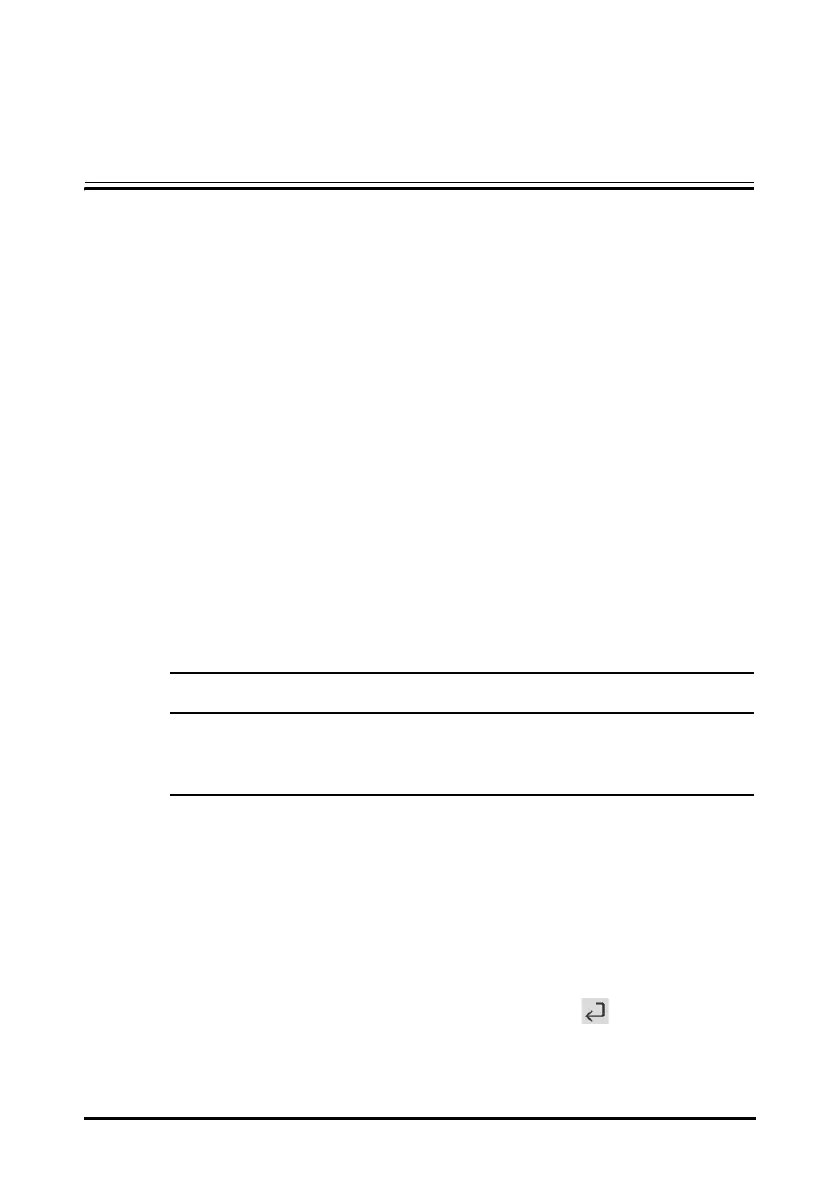9 - 1
9 Drug Library/Drug Info Library
The pump can be configured with a drug library or a drug info library, which predefines
drugs, concentrations, occlusion pressure levels and other infusion parameters. Using a
drug library or drug info library simplifies the infusion operation, and reduces the risk of
operation fault.
The difference of the drug library and the drug info library are as follows:
■ The drug library supports Dose Error Reduction Systems (DERS). See 9.2 Dose
Error Reduction Systems (DERS).
■ With the drug info library, you can define infusion modes (Rate Mode and Dose
Mode) can be predefined.
The drug library and the drug info library are created, edited, and imported via their
respective PC programs. They have the following features:
■ Saving at least 5000 drug names.
■ At least 30 colors are available for drug marking.
■ Supporting at least 30 drug categories.
■ Predefining drugs, concentrations, occlusion pressures, KVO rate, bolus volume
limit.
• The drug library and the drug info library should be created by professionals.
Checked that the drug and parameter settings are suitable for the care area
before use.
9.1 Importing the Drug Library/Drug Info Library
The drug library and the drug info library can be imported to this pump after being
created via the PC program. To import a drug library or drug info library, follow this
procedure:
1. Connect the USB drive with the drug library or drug info library to the pump’s USB
connector.
2. Swipe the touchscreen from top down → select Menu → select User
Maintenance → input the required password → select .
3. Select Import and Export.
4. In Select Drug Library area, and select a drug library or drug info library.
