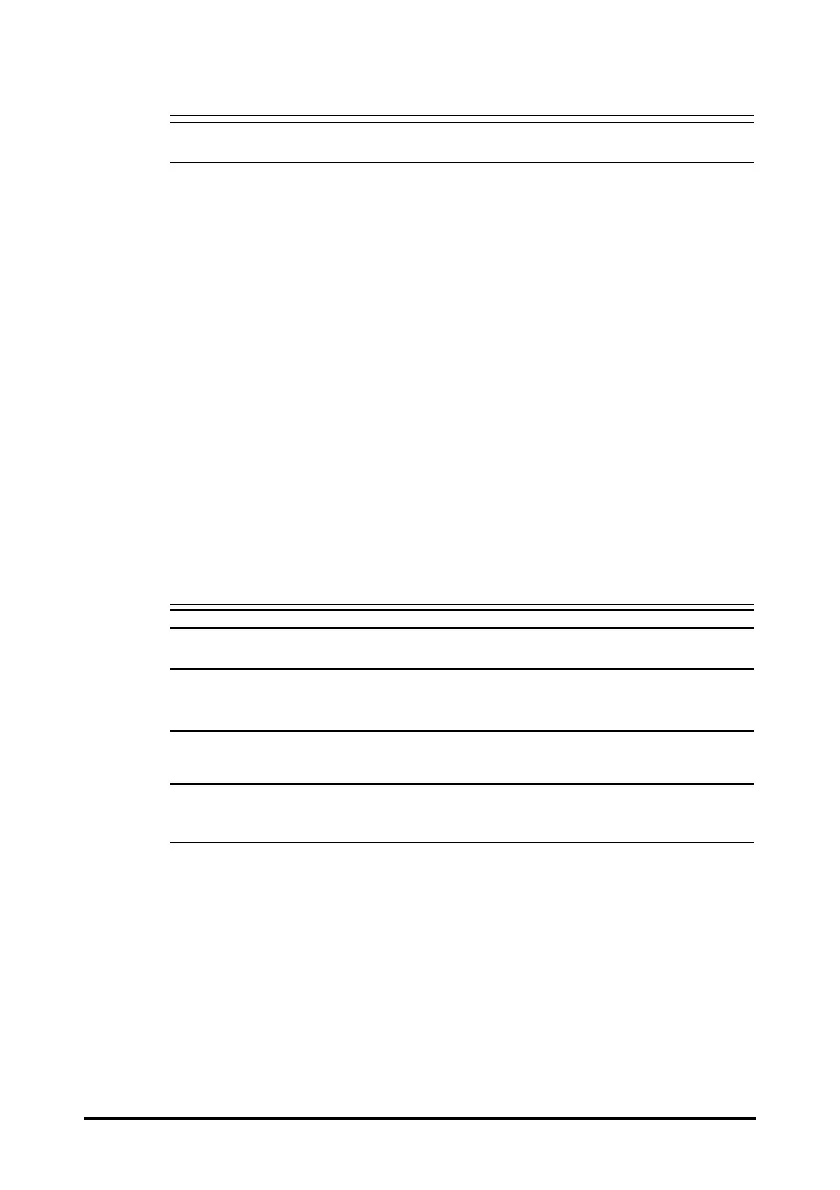4 - 4
• Check that the syringe and the extension set are securely connected and
there is no leakage.
• It is recommended that standard, single-use extension sets and syringes with
Luer lock connections are used.
• We recommend you to use syringes of the types and brands stated in this
manual. If a non-recommended syringe must be used, perform the
calibration and performance test before use. Otherwise, the accuracy of the
infusion and the performance of the pump may be adversely affected.-
• To ensure the accuracy of rate and alarm detection, the syringe size and
brand should be calibrated using this pump before first use.
• The pump must be mounted within 51 ± 5 cm above the patient’s heart. The
most accurate pressure monitoring in the extension set is achieved when the
pump is positioned close to the patients heart level.
• As the volume of fluid contained in the extension set and retained in the
syringe at the end of infusion will not be infused, allow for this “dead space”
volume when initially loading the syringe.
• Single use accessories are not designed to be reused. Reuse may cause a risk
of contamination and affect the measurement accuracy.
• Secure the extension set using the extension set holder. This provides
protection against accidental dislodging of the syringe from the pump.
• The extension set and the pump should be placed in the same horizontal
level before connected to the patient.
4.4 Starting Infusion
The setup screen displays after the syringe is loaded properly.
1. Select the drug. If the prescribed drug is not available, exit the drug selection
screen, or select Other Drug.
2. If required, set the infusion mode. For more information, see chapter 8 Infusion
Modes.
3. Set infusion parameters.
4. Purge the line. For more information, see 4.5 Purge.
