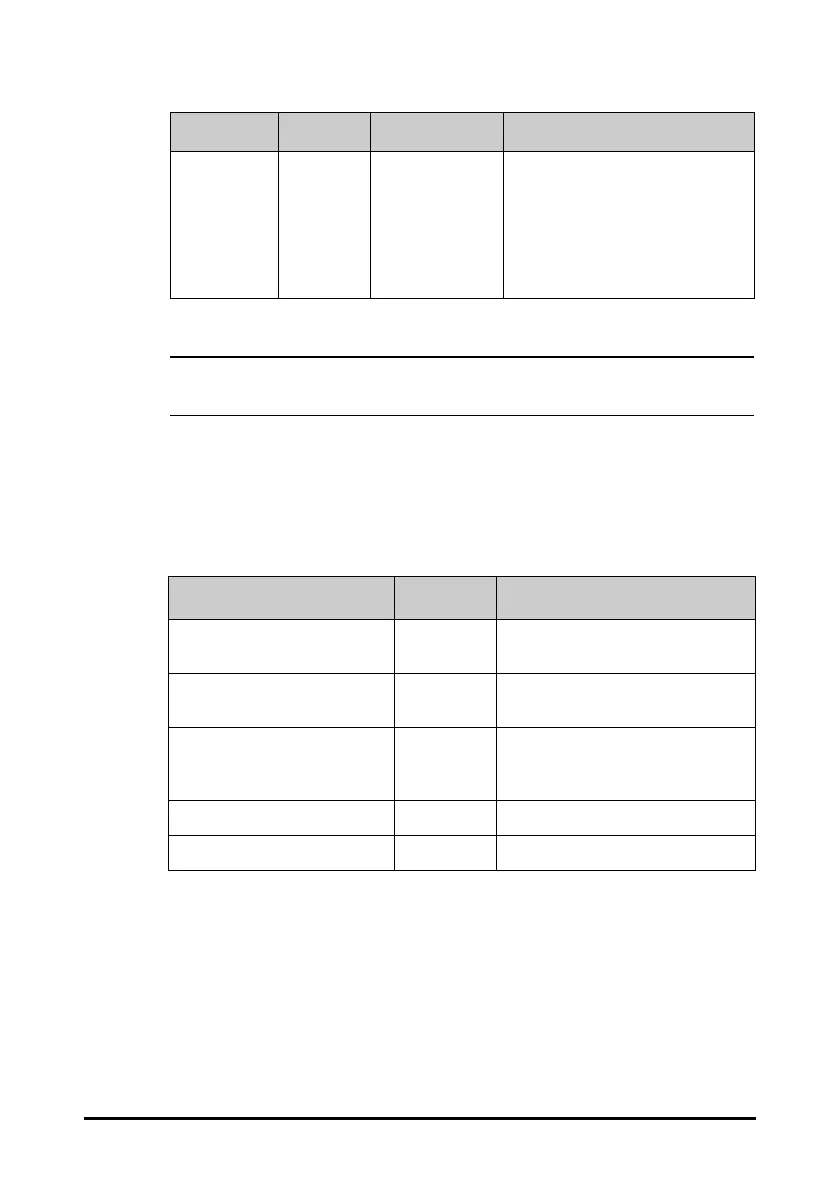7 - 3
• If a new patient is admitted, check that the settings are appropriate for the
new patient.
7.3 System Options
To access the System Options menu, follow this procedure:
1. Swipe the touchscreen from top down→ select Menu → select System Options.
2. Select the desired option.
Common
Mode
Rate Mode,
Dose Mode
and Dose
Time Mode
Each infusion
mode
Check or uncheck the infusion mode.
The checked infusion mode will be
displayed in the infusion mode list of
the infusion status area.
Note:Rate Mode and the checked
infusion mode in the infusion status
area cannot be unchecked.
Menu Item Default Range Function
Menu Item Default Function
Sound Volume 6 Set the sound volume. The set range
is 1 to 8.
Brightness 4 Set the screen brightness. The set
range is 1 to 8.
Brightness On Battery 2 Set the screen brightness when the
pump runs on battery power. The set
range is 1 to 8.
History Record / View the history record.
Export History Record / Export the history record.
