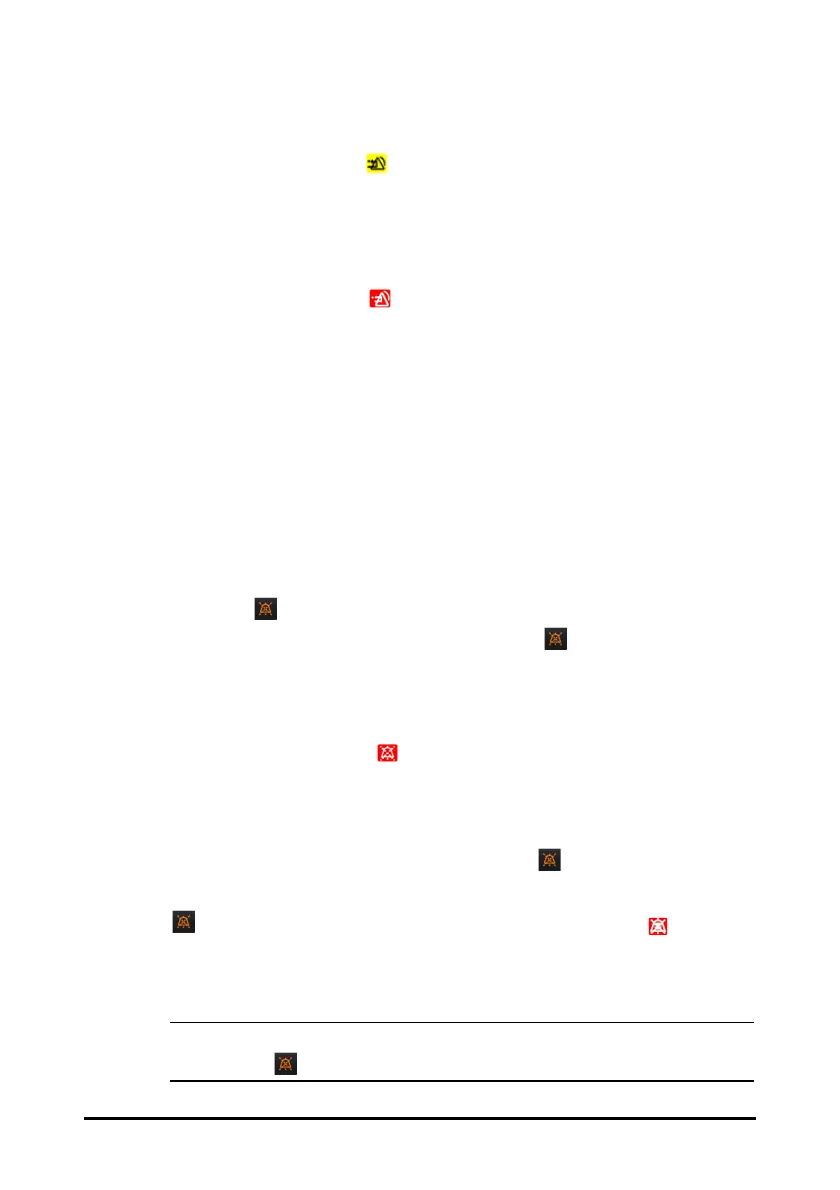6 - 3
6.3 Resetting Alarms
When an alarm occurs, press to acknowledge and reset the alarm. The alarm reset
state has the following features:
■ A √ appears before the alarm message, indicating that the alarm is
acknowledged.
■ The alarm sound is silenced, and the alarm screen disappears.
■ The alarm reset symbol is displayed after the alarm message.
For the following alarms, when they are reset, all the alarm indications (alarm sound,
alarm message, and alarm light) disappear.
■ Syringe Empty
■ VTBI Complete
■ KVO Finish
■ Standby Time Expired
■ Extension Line Detached
6.4 Pausing Alarm Sound
To enter the audio pause state, choose one of the following ways:
■ Select in the alarm screen.
■ Swipe the touchscreen from top down, and select .
The audio pause state has the following features:
■ Except for the Battery Depleted alarm, the sound of all alarms are silenced for two
minutes.
■ The audio pause symbol is displayed in the system information area.
■ If a new alarm is triggered during the audio pause state, the sound of the new
alarm will also be silenced.
When the audio pause time expires, the audio paused state is automatically deactivated.
You can also cancel the audio paused state by pressing again.
For the Low Battery, Reminder, Time Near End and Syringe Near Empty alarms, press
and the pump gives a reminder sound every 5 minutes. The symbol is displayed
after the alarm message.
• Except for the Battery Depleted alarm, the sounds of all alarms are paused by
pressing .
