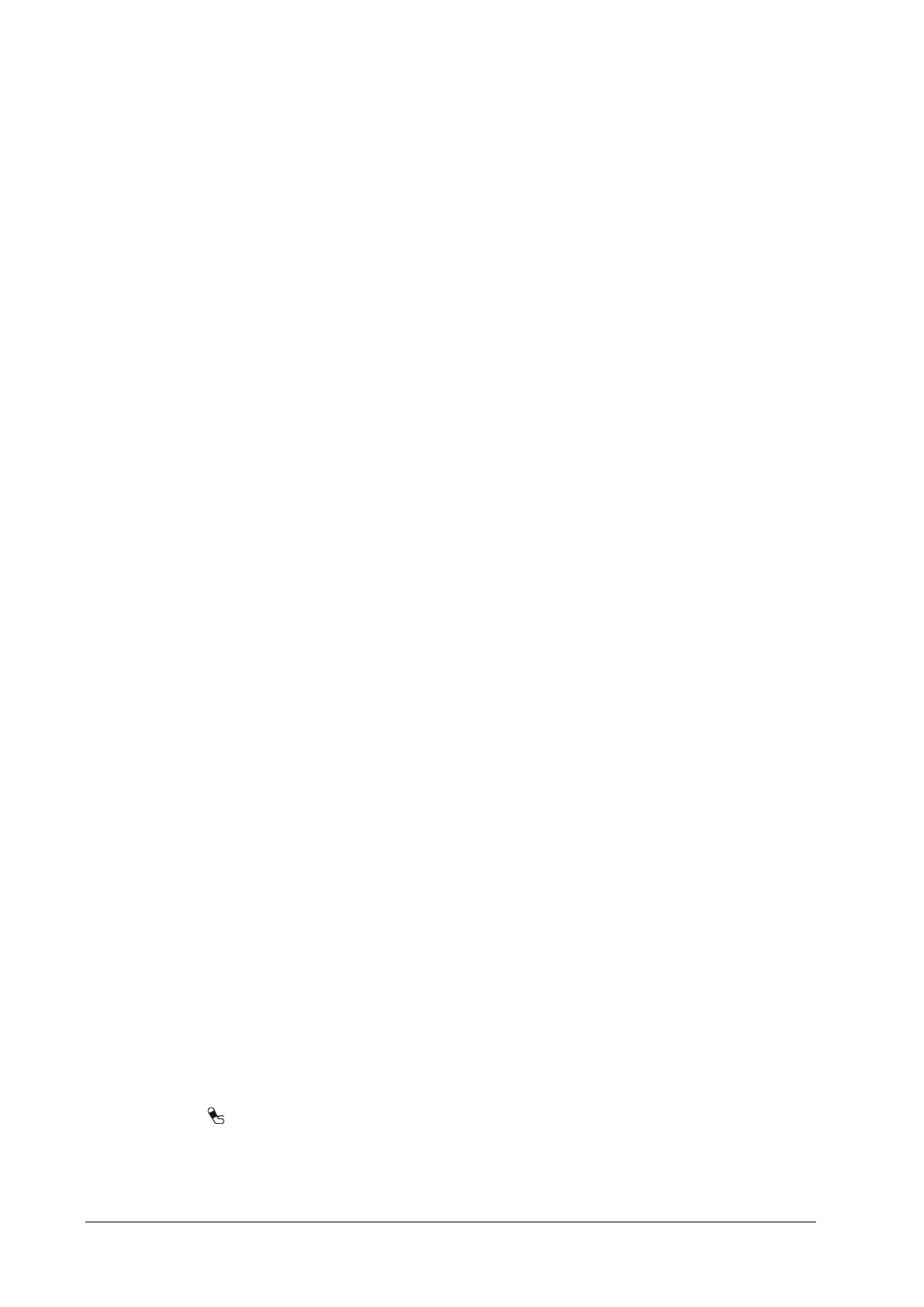12-6
12.7 Changing NIBP Settings
By selecting the NIBP parameter window, you can enter the [NIBP Setup] menu.
12.7.1 Setting the Initial Cuff Inflation Pressure
You can set the initial cuff inflation pressure manually. In the [NIBP Setup] menu, select [Initial Pressure] and then
select the appropriate setting.
12.7.2 Setting NIBP Alarm Properties
Select [Alarm Setup >>] from the [NIBP Setup] menu. You can set the alarm properties for this parameter in the popup
menu.
12.7.3 Displaying NIBP List
Select the [Screens] QuickKey→[Screen Setup]. You can set [NIBP List] to be displayed at the bottom area of the screen.
Then, multiple sets of the most recent NIBP measurements will be displayed. PR displayed is derived from NIBP.
You cannot display [NIBP List] in some screens such as the big numerics screen.
12.7.4 Setting the Pressure Unit
Select [Unit Setup >>] from the [User Maintenance] menu. In the popup menu, select [Press. Unit] and toggle
between [mmHg] and [kPa].
12.7.5 Switching On NIBP End Tone
The monitor can issue a reminder tone at the completion of NIBP measurement. The NIBP End Tone is off by default. You
can switch it on by accessing the [NIBP Setup] menu.
12.8 Assisting Venous Puncture
You can use the NIBP cuff to cause sub-diastolic pressure to block the venous blood vessel and therefore help venous
puncture.
1. Select [VeniPuncture >>] from the [NIBP Setup] menu. In the popup menu, verify that the [Cuff Press.] value is
appropriate. Change it if necessary.
2. Select [VeniPuncture].
3. Puncture vein and draw blood sample.
4. Select the hardkey on the monitor’s front, or the [Stop All] QuickKey to deflate the cuff. The cuff deflates
automatically after a set time if you do not deflate it.
During measurement, the NIBP display shows the inflation pressure of the cuff and the remaining time in venous
puncture mode.
