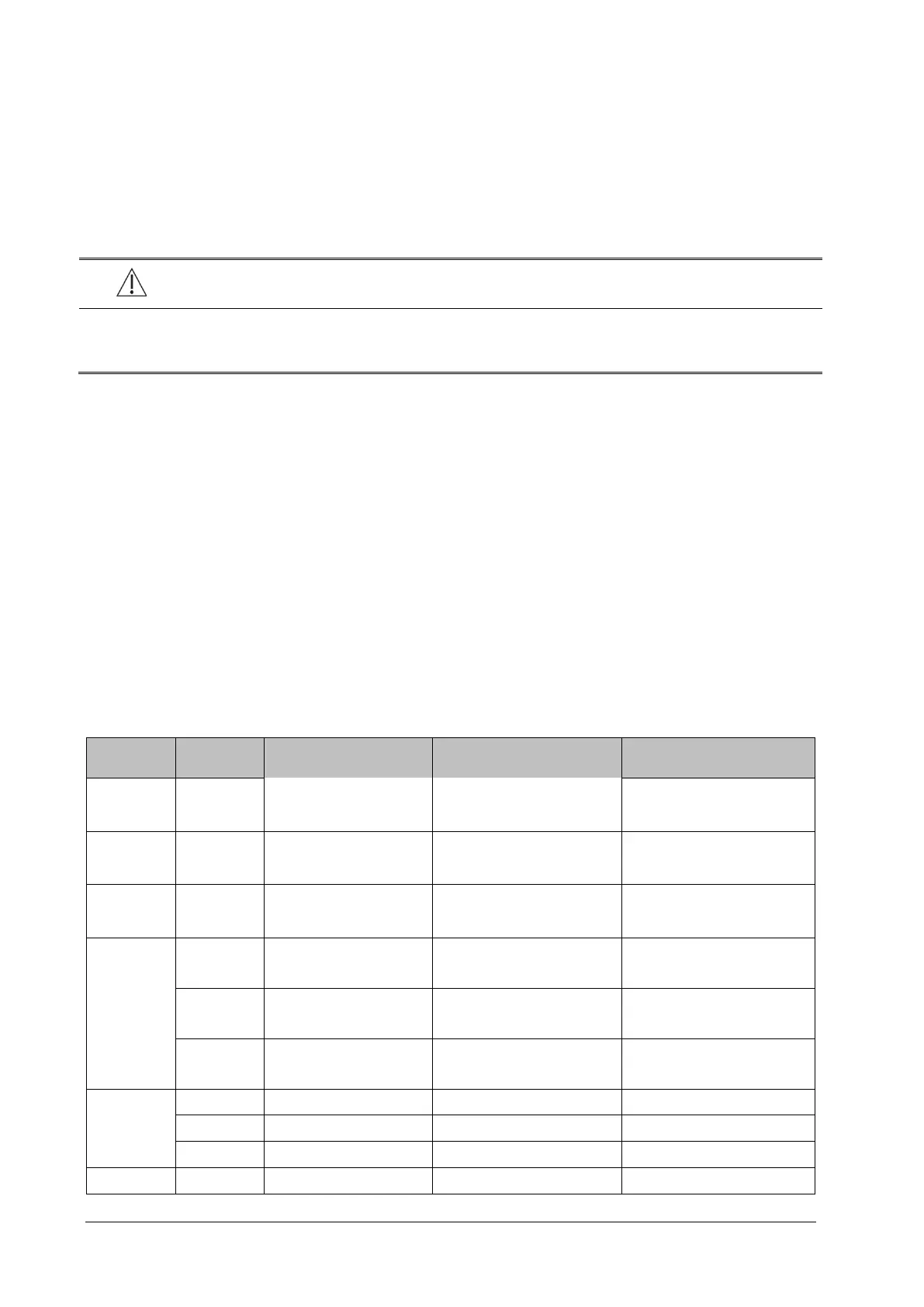7-6
to set the threshold for some arrhythmia alarms.
7.5.1 Setting Alarm Properties for All Parameters
In the main menu, select [Alarm Setup >>]→[Parameters]. You can review and set alarm limits, alarm switches, alarm
level and alarm recordings for all parameters.
When a measurement alarm occurs, automatic recording of all the measurement numerics and related waveforms is
possible when the measurement’s [On/Off] and [Record] are set on.
WARNING
Make sure that the alarm limits settings are appropriate for your patient before monitoring.
Setting alarm limits to extreme values may cause the alarm system to become ineffective.
7.5.2 Adjusting Alarm Limits Automatically
The monitor can automatically adjust alarm limits according to the measured vital signs, using the auto limits function.
When auto limits are selected, the monitor calculates safe auto limits based on the latest measured values.
To get accurate auto alarm limits, you need to collect a set of measured vital signs as a baseline. Then, in the main menu,
select [Alarm Setup >>]→[Parameters]→[Auto Limits] →[Ok]. The monitor will create new alarm limits based on the
measured values.
Before applying these automatically created alarm limits, confirm if they are appropriate for your patient in the mass
alarm setup menu. If not, you can adjust them manually. These alarm limits will remain unchanged until you select auto
limits again or adjust them manually.
The monitor calculates the auto limits based on the following rules.
Parameter
HR/PR
HR – 30) or 90bpm
(HR + 40) or 200bpm
(whichever is smaller)
55 to 225
RR
RR – 10) or 30 rpm
(RR + 25) or 85 rpm (whichever
is smaller)
10 to 90
2
SpO
2
Same as the default alarm
limit
Same as the default alarm limit
Same as the measurement range
NIBP-S
– 15) or 45mmHg
+ 15) or 105mmHg
smaller)
to 115
NIBP-D
– 15) or 20mmHg
+ 15) or 80mmHg
NIBP-M
– 15) or 35mmHg
+ 15) or 95 mmHg
NIBP-S
5 to 185
NIBP-D
5 to 150
NIBP-M
to 165
NIBP-S
5 to 270
