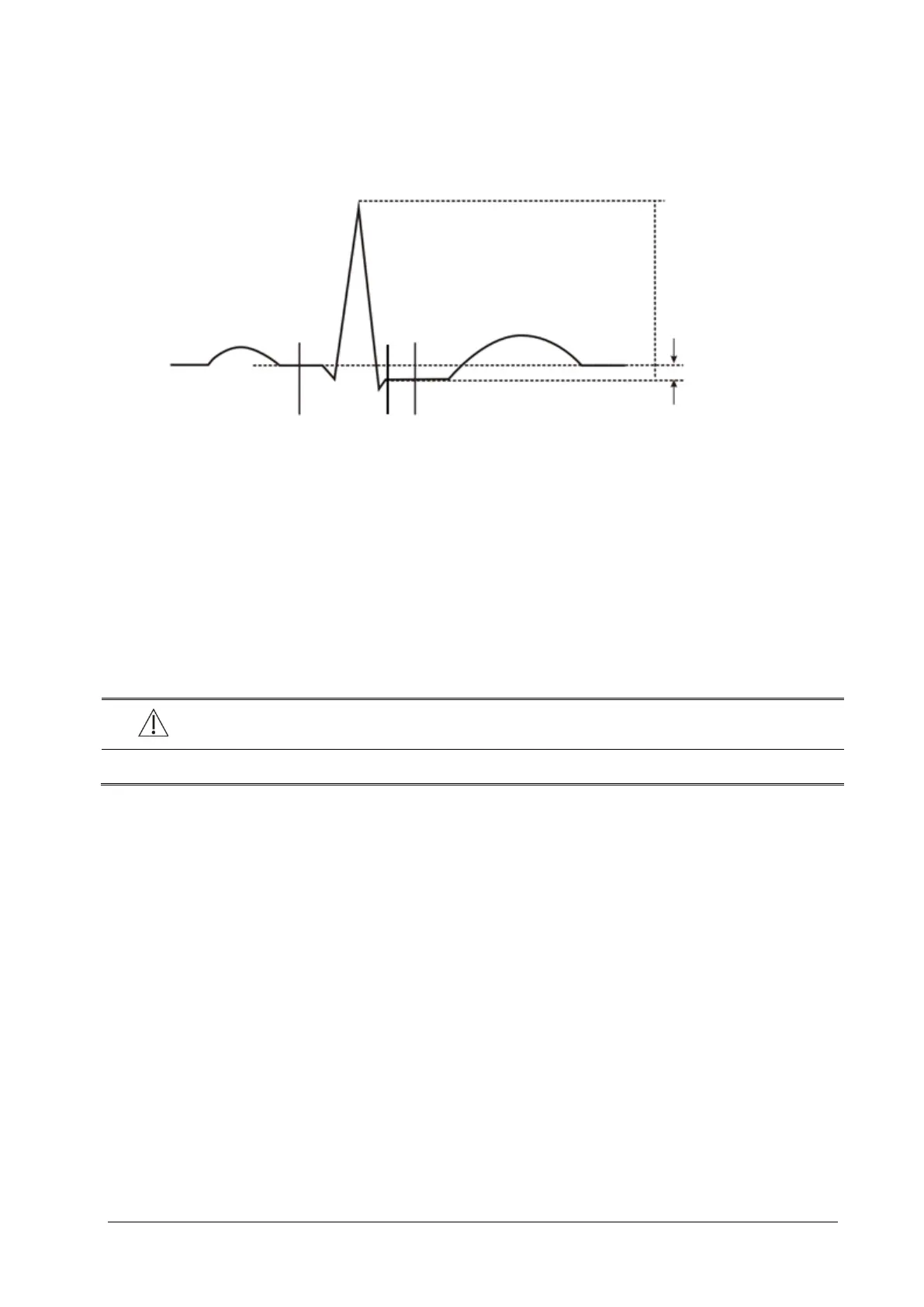8-11
8.6.10 Adjusting ST Measurement Points
As shown in the figure below, the ST measured for each beat complex is the vertical difference between two
measurement points with the R-wave peak as the baseline for the measurement.
1. R-wave peak
2. J point
3. Isoelectric point
4. ST measurement point
5. Difference=ST value
The ISO and ST points need to be adjusted when you start monitoring or if the patient’s heart rate or ECG morphology
changes significantly. Exceptional QRS complexes are not considered for ST segment analysis.
WARNING
Always make sure that the positions of ST measurement points are appropriate for your patient.
To adjust the ST measurement points:
1. In the [ST Analysis] menu, select [Adjust ST Point >>]. In the [Adjust ST Point] window, three vertical lines
represent the ISO, J and ST point positions respectively.
2. Select [View Leads] and use the Knob to select an ECG lead with obvious J point and R wave.
3. Select [ISO], [J] or [ST Point] and then use the Knob to adjust the position of each point.
The ISO-point (isoelectric) position is given relative to the R-wave peak. Position the ISO-point in the middle of
the flattest part of the baseline (between the P and Q waves).
The J-point position is given relative to the R-wave peak and helps in locating the ST-point. Position the J-point
at the end of the QRS complex and the beginning of the ST segment.
The ST-point is positioned a fixed distance from the J-point. Move the J-point to position the ST-point at the
midpoint of the ST segment. Position the ST-point relative to the J-point at either [J+60/80ms], [J+40ms],
[J+60ms] or [J+80ms]. When [J+60/80ms] is selected, the ST-point will be positioned 80 ms (heart rate 120
bpm or less) or 60 ms (heart rate more than 120 bpm) from the J-point.
Q
S
