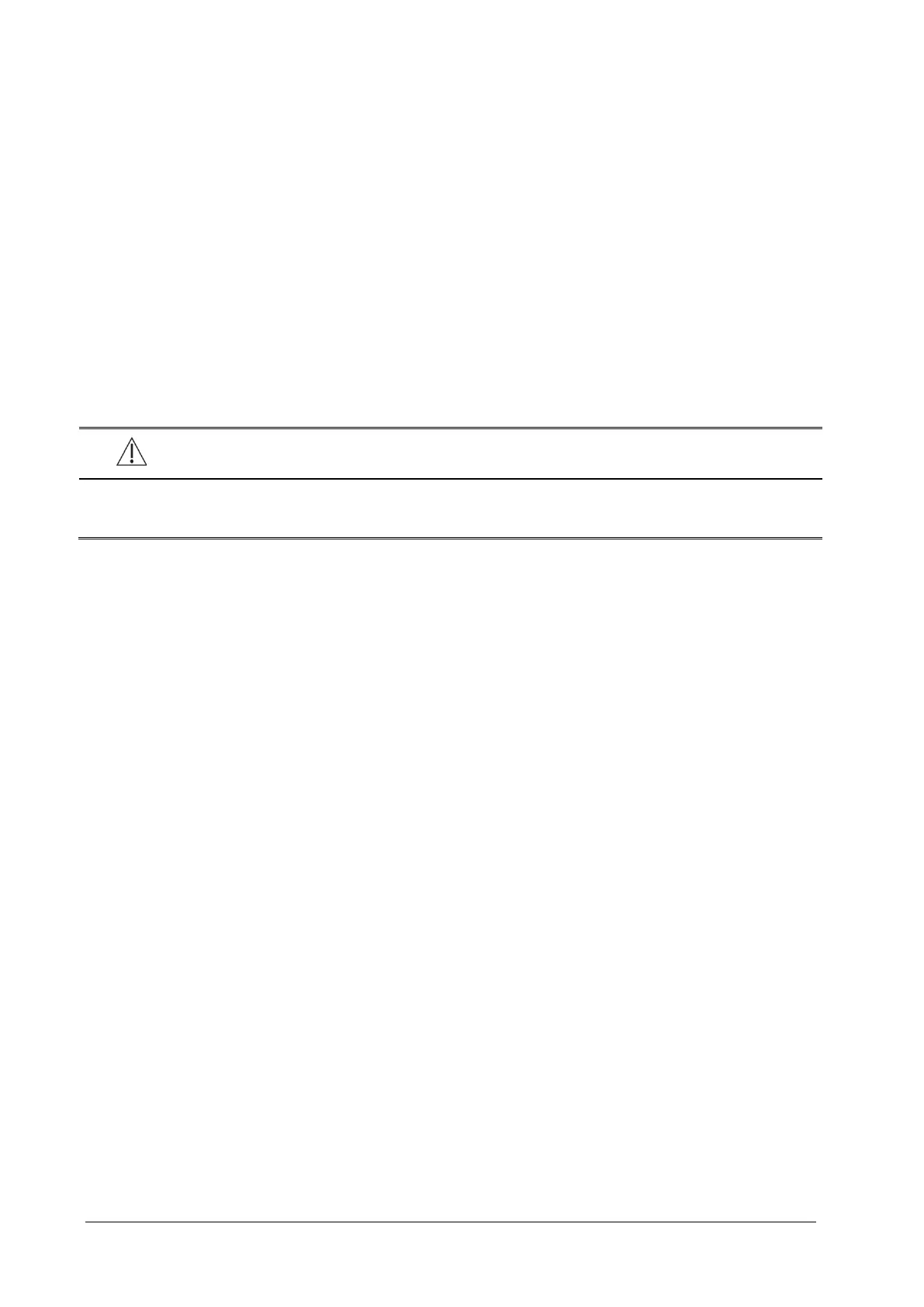15-4
For the microstream CO
2
module, you can also set a period of time after which the CO
2
module enters the standby mode
if no breath is detected since the CO
2
module is powered on or the CO
2
module switches to the measuring mode or the
automatic standby time is re-set. To set the standby time, in the [CO
2
Setup] menu, select [Auto Standby] and then
select the appropriate setting.
15.3.3 Setting the CO
2
Unit
Select [Unit Setup >>] from the [User Maintenance] menu. In the popup menu, select [CO
2
Unit] and toggle between
[mmHg], [%] and [kPa].
15.3.4 Setting up Gas Compensations
WARNING
Make sure that the appropriate compensations are used. Inappropriate compensations may cause
inaccurate measurement values and result in misdiagnosis.
For the sidestream CO
2
module:
1. Select [CO
2
Setup].
2. According to the actual condition, set the concentration required for the following compensations:
[O
2
Compen]
[N
2
O Compen]
[Des Compen]
For the microstream CO
2
module, gas compensations are not required.
15.3.5 Setting up Humidity Compensation
Sidestream and microstream CO
2
modules are configured to compensate CO
2
readings for either Body Temperature and
Pressure, Saturated Gas (BTPS), to account for humidity in the patient’s breath, or Ambient Temperature and Pressure,
Dry Gas (ATPD).
1. ATPD:
100/%)()(
22 ambco
PvolCOmmHgP ×=
2. BTPS:
100/)47(%)()(
22
−×=
ambCO
PvolCOmmHgP
Where,
= partial pressure,
= CO
2
concentration,
= ambient pressure, and unit is mmHg.
For the sidestream and microstream CO
2
module, you can set the humidity compensation on or off according to the
actual condition. To set the humidity compensation:
1. In the [CO2 Setup] menu, select [BTPS Compen].
2. Select either [On] for BTPS or [Off] for ATPD, depending on which compensation applies.
