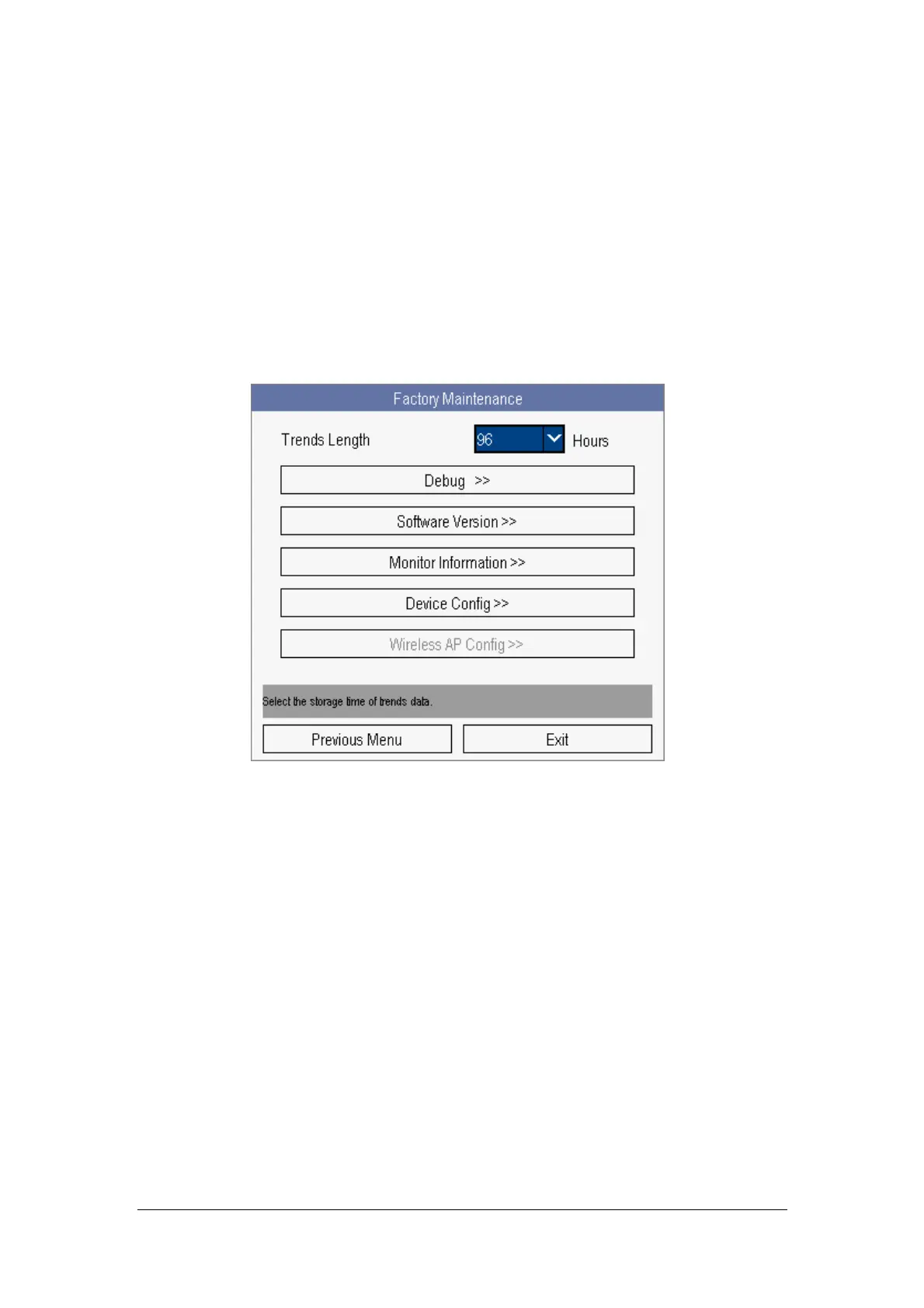3-23
3.10 Factory Maintenance
3.10.1 Accessing Factory Maintenance Menu
To access the factory maintenance menu, in the main menu, select [Maintenance >>]
→[Factory Maintenance >>]and then enter the required password.
The [Factory Maintenance] menu is shown below.
3.10.2 Setting Trends Length
To set the storage time of trends data, select [Trends Length] and toggle between [96] and
[192].
3.10.3 Debug
[Debug >>] is preserved for accessing software debugging.