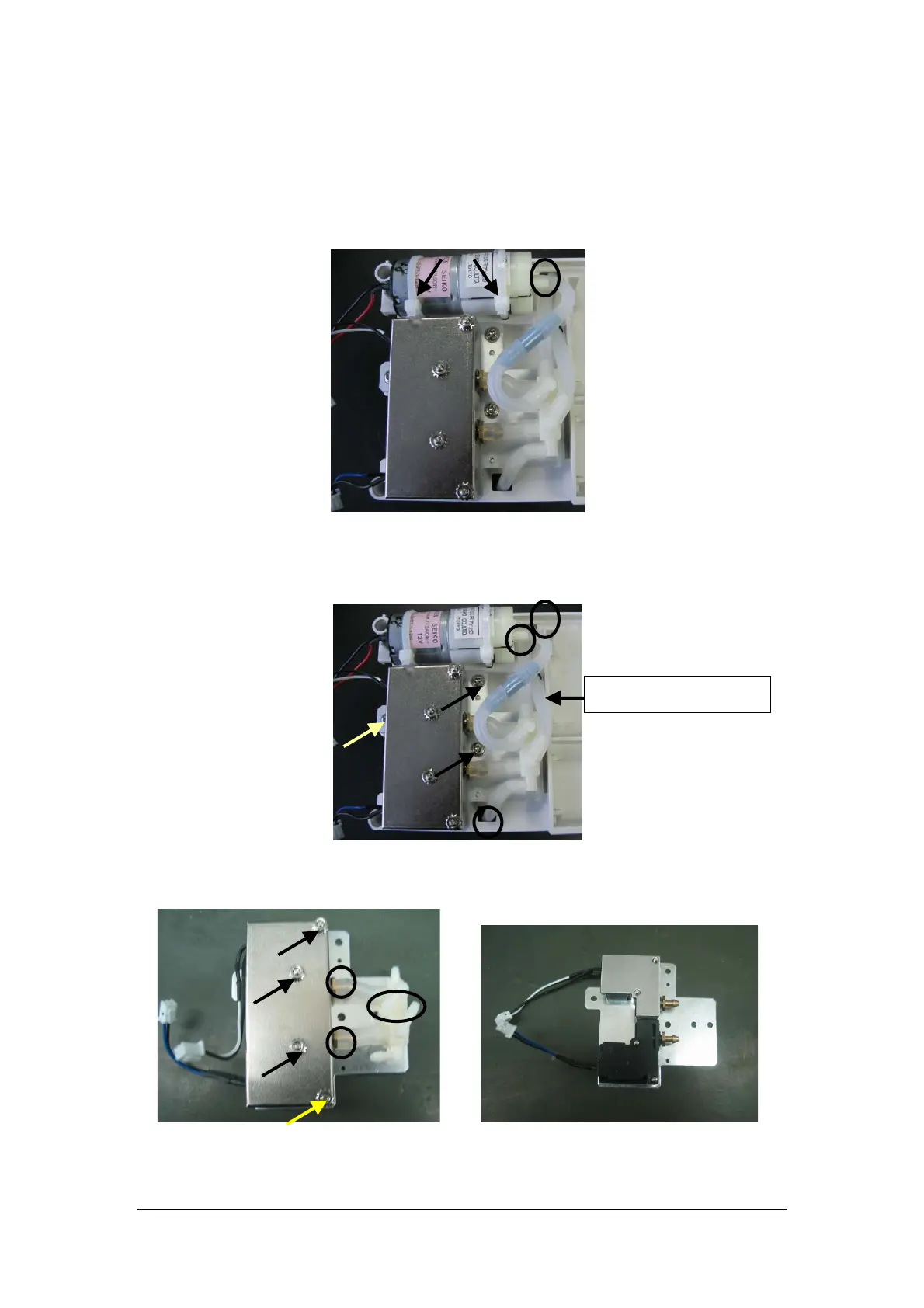5-25
5.6.5 Removing the Pump/Valve Assembly
1. Unplug the tubing from the multiple connected body to pump. Cut the two 4×200mm
cable ties. Then take out the pump.
2. Unplug the tubings from the multiple connected body to NIBP connector, pump and
pressure sensor on the multi-parameter board. Unscrew the three M2×6 screws to take
out the multiple connected body together with the valve.
3. Cut the 3×80mm cable tie. Unplug the tubing from the multiple connected body to
valve and then take out the body. Unscrew the four nuts to take out the valve assembly.
To the NIBP connector