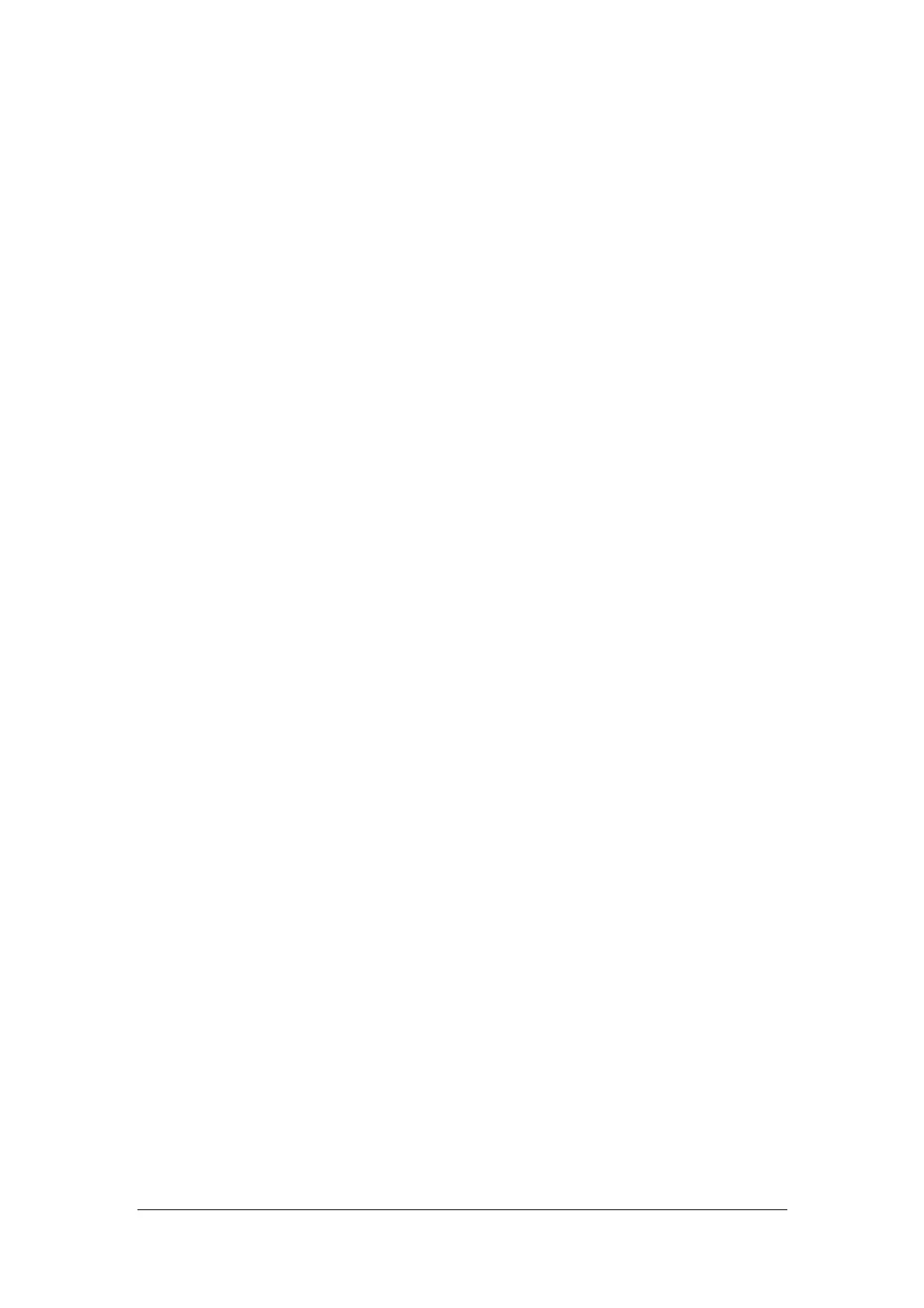IV
Passwords
A password may be required to access different modes within the monitor. The passwords
are listed below:
User maintenance: 888888
Factory maintenance: 332888
Demo mode: 2088
Configuration mode: 315666
For accessing the [User Maintenance] menu, there is also a super password which will not
be changed. The super password is MINDRAY
You may need a password to enter the [Archives] menu, depending on the [Archives
Access] setting in configuration mode. The password is the same as the one for accessing
the configuration mode.