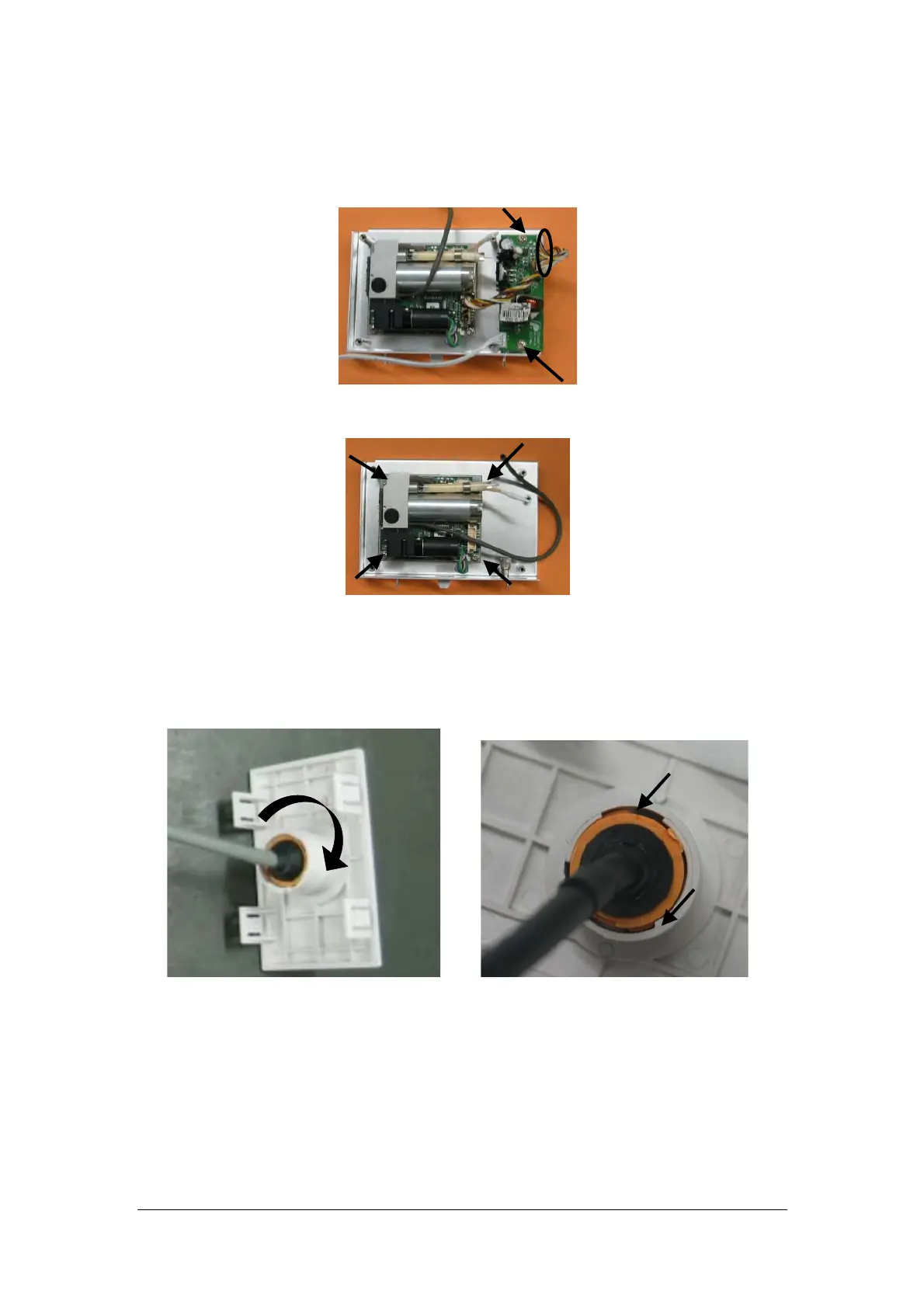5-32
Unplug the cable from the CO2 module to the adapter board. Then unscrew the two
M3×6 screws to take out the adapter board.
Unscrew the four M3×6 screws to take out the microstream CO2 module.
3. To take out the mainstream CO2 assembly:
Use a sharp nose plier to spin the mainstream CO2 cable root clockwise until the ribs
are exposed. Then pull out the cable.