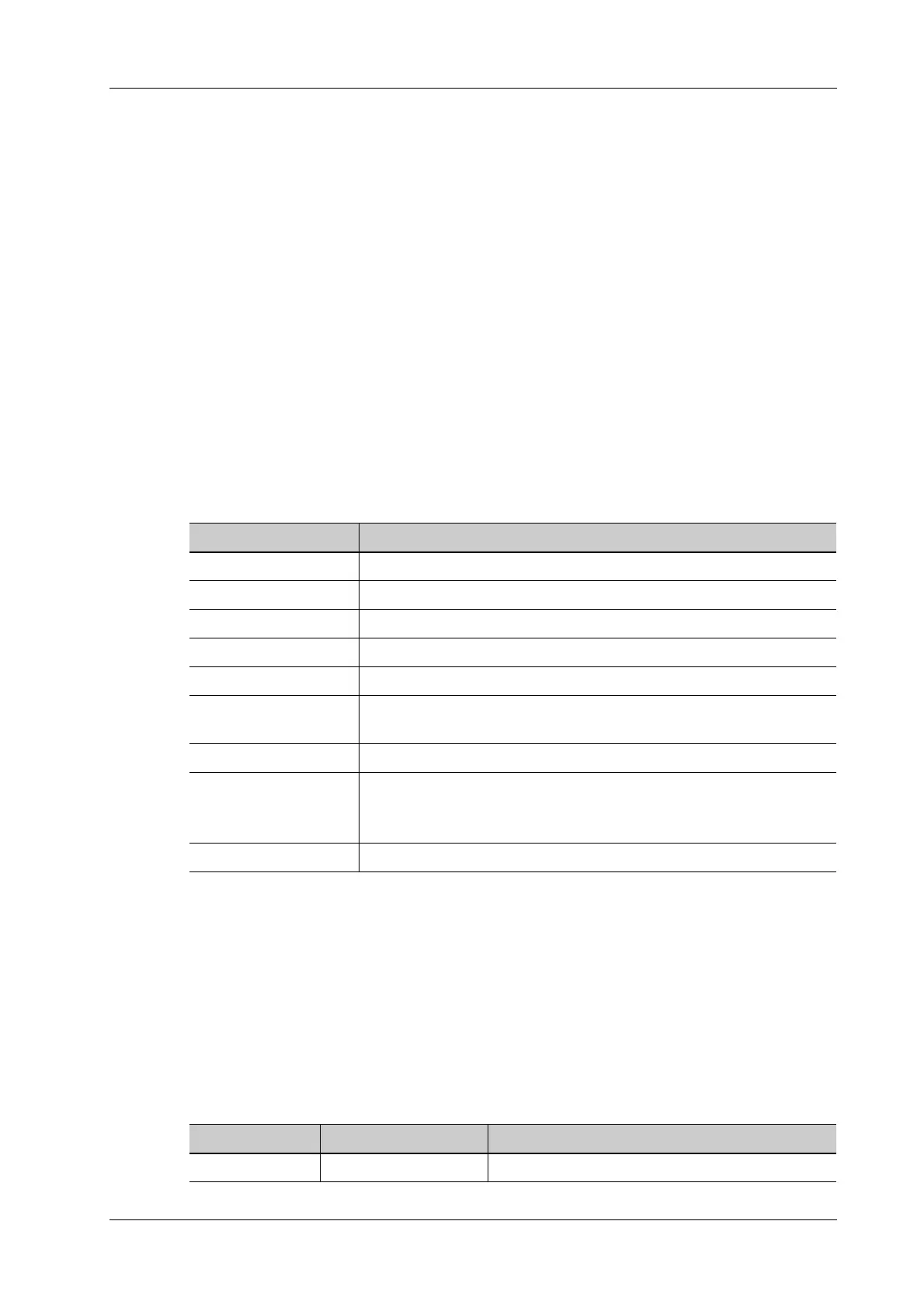4 Setup
Operator’s Manual 4 - 43
– Personal User: the personal user needs to enter the user name and password in every-time
login.
– Default User: after the default user enters the user name and password in the field box of
the “User Name” and “Password”, and click [OK], no login is required to access the Q-
Path server later.
4. Select an appropriate item from the drop-down list of “Available Items”.
5. Select an exam mode in the left “Exam Mode” column.
6. Select a worksheet in the right “Worksheets” column.
7. Click [OK] to exit, and the system will shut down.
4.8.6 eGateway Preset
Before using eGateway, the system should be in the same network segment with the eGateway
server, and ensure that the eGateway software version is 7.1 or later versions.
For details of eGateway installation and configuration, see eGateway manual.
eGateway Query
To add an eGateway service
1. Set the eGateway server properties as described above.
2. Tap [Add] to add the service to the service list.
To modify a network service
1. Select the service to be updated in the service list.
2. Modify the parameters in the upper part of the screen and tap [Update] to update the setting.
eGateway Store
Item Description
Service Name The name of the eGateway service.
IP Address IP address of the eGateway service.
Port Port for transmitting.
Clear Click to cancel the parameter setting.
Add Click to add the Network service to the service list.
Update Select an item in the service list, change the parameters in the above
area, and click [Update] to update the item in the service list.
Delete Click to delete the selected service in the service list
Default Set the eGateway server as the default.
Select an item in the service list, click [Default] and you can see “Y” in
the Default column.
Connect Click to verify whether the connection is normal.
Type Item Description
Configure Service Service Name The name of the eGateway service.