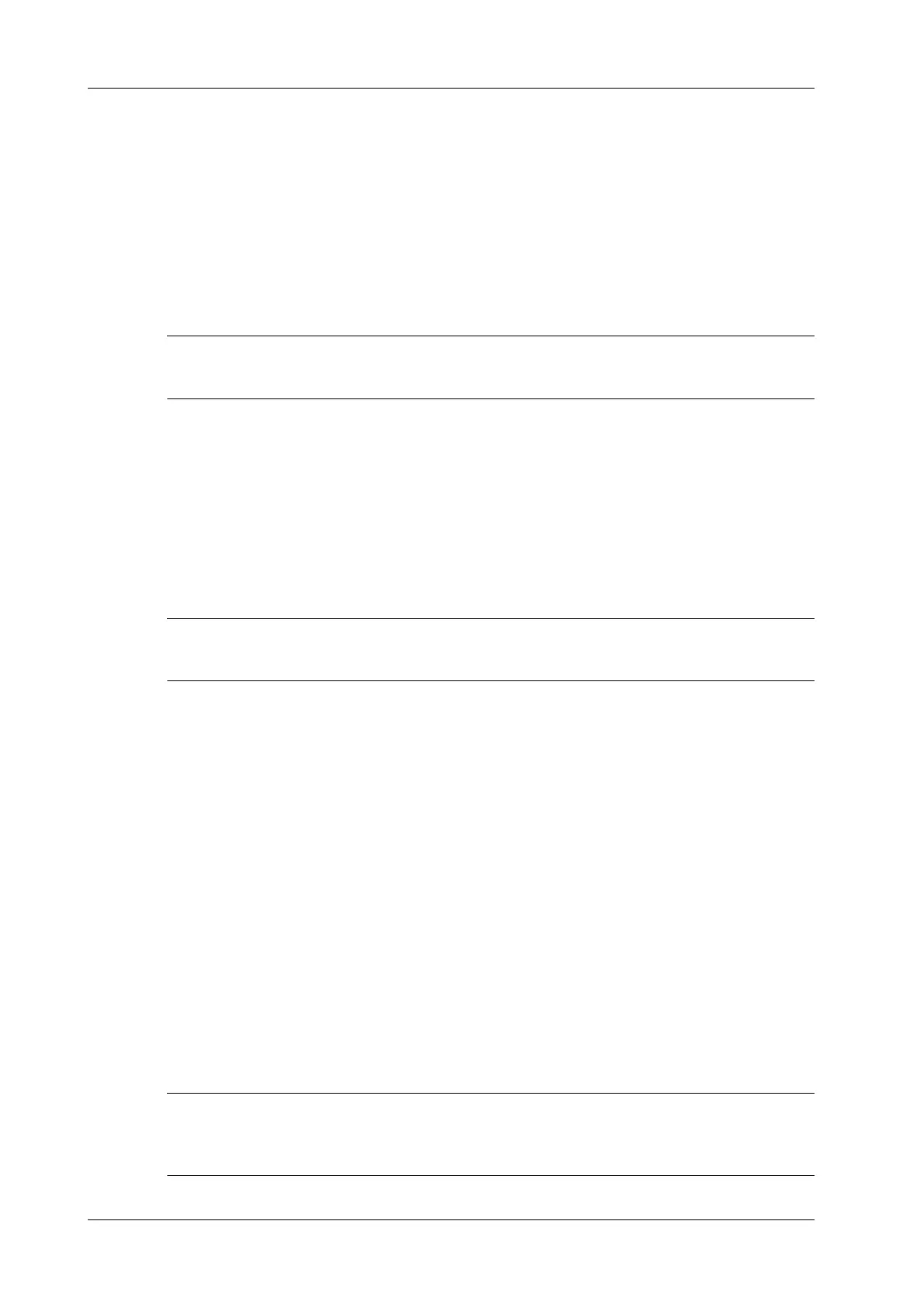9 - 2 Operator’s Manual
9 Contrast Imaging
For every single contrast imaging procedure, use [Timer 2] for timing.
If necessary, activate destruction function by tapping [Destruct] at “ON” to destruct the micro-
bubbles left by the last contrast imaging; or to observe the reinfusion effect in a continuous
agent injecting process.
7. Exit contrast imaging.
Press <B> button to return to B mode.
9.2 Left Ventricular Opacification
LVO contrast imaging is an option.
Perform the following procedure:
1. Acquire ECG signal.
2. Select an appropriate probe and LVO exam mode.
3. Workflow of LVO is similar to abdomen contrast imaging, see “9.1 Basic Procedures for
Contrast Imaging”.
9.3 Low MI Contrast Imaging
Low MI contrast imaging is an option.
This feature enhances echo reflection by using contrast agent to perform myocardial analysis based
on echocardiography technique.
Perform the following procedure:
1. Acquire ECG signal.
2. Select an appropriate probe and cardiac exam mode.
3. Workflow of Low MI Contrast imaging is similar to abdomen contrast imaging, see “9.1 Basic
Procedures for Contrast Imaging”.
9.4 Image Parameters
When entering contrast imaging mode, the screen displays the contrast image, and if [Dual Live]
item on the touch screen is “ON”, both the contrast image (marked with “C”) and tissue image
(marked with “T”) are displayed (the two window position can be changed).
Parameters in Contrast mode are similar to those in B mode; please refer to B chapter for details,
special Contrast imaging parameters are introduced in the following.
Timer
The starting time displayed may be inconsistent with the actual one due to system error or some
other man-made mistakes; please check the agent-injecting time.