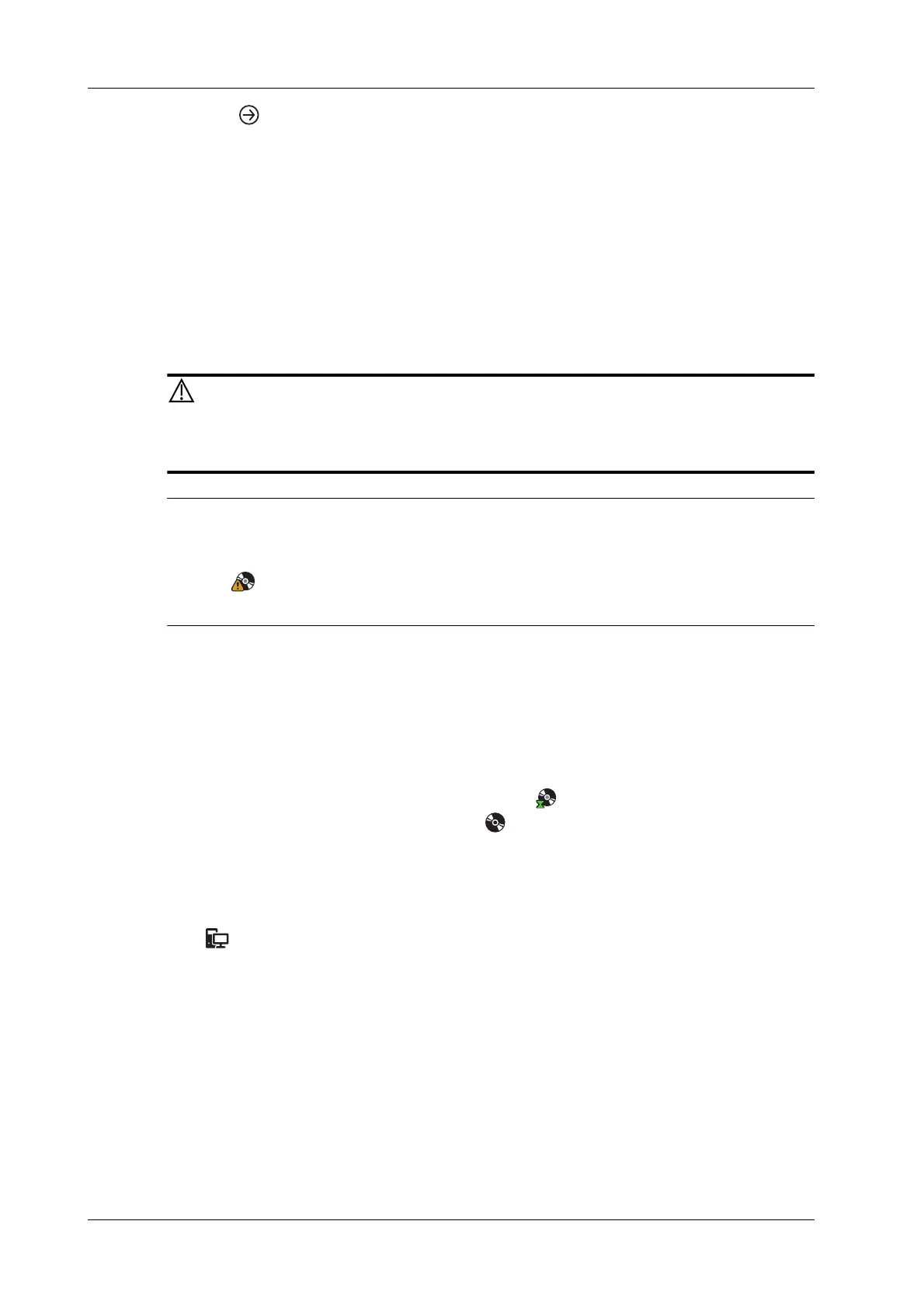14 - 10 Operator’s Manual
14 Patient Data Management
2. Click icon on the upper right side of the image, and select the printer in the popped up
dialog box.
3. Click [OK] to start printing.
Please refer to the accompanying manuals of the printers for more details.
14.6.2 Report Printing
Both reports and images can be printed on a graph/text printer, For detailed information about the
report printing, see Advanced Manual.
14.7 Back up Files using the DVD Drive
During the backup process, if a CD/DVD is forcibly taken out or you perform
other operations, the backup process will fail or the system may malfunction.
• Writing data using “Send To” supports the PC format transfer function, while CD/DVD
writing using “Back Up” supports only system-relevant formats.
• The symbol indicates that the input CD/DVD is damaged or contains data in an incorrect
format.
The system supports writing data to CD/DVD using the DVD-RW/DVD+RW drive and reading
data from CD/DVD on the PC.
Perform the following procedure:
1. Put a CD/DVD in the tray.
2. Select the data to be backed up. Select [Send Exam] or [Back up Exam] in the menu which
appears. Select the target drive in the Send To or Back Up Patient Record dialog box.
3. Click [OK] or [Back up] to begin writing when the symbol displays.
4. After the writing process is complete, click to bring up the Disc Option dialog box, and
select [Eject] to eject the CD/DVD.
14.8 Patient Task Management
Click in the bottom-right corner of the screen to bring up the following dialog box.
