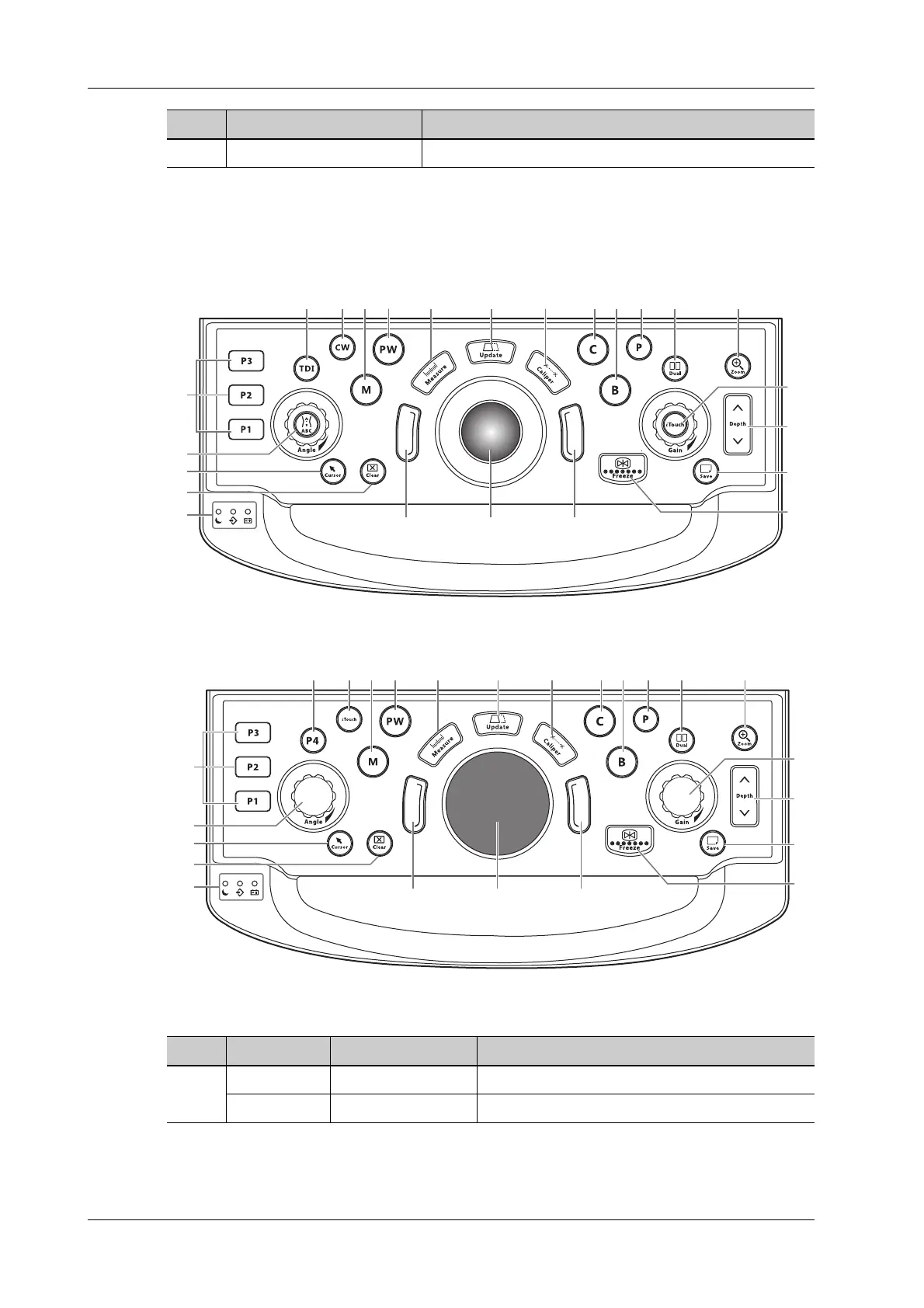2 - 14 Operator’s Manual
2 System Overview
2.11 Control Panel
Figure 2-5 Control panel configured with trackball
Figure 2-6 Control panel configured with trackpad
2. ECG lead port Used for ECG signal input.
No. Name Description
No. Name English Name Description
1. TDI TDI mode button Enters TDI mode.
P4 User-defined key Undefined button, set by the user in preset.
1234 5 6 7 891011 12
13
14
15
16
171819
20
21
22
23
24
1234 5 6 7 891011 12
13
14
15
16
171819
20
21
22
23
24