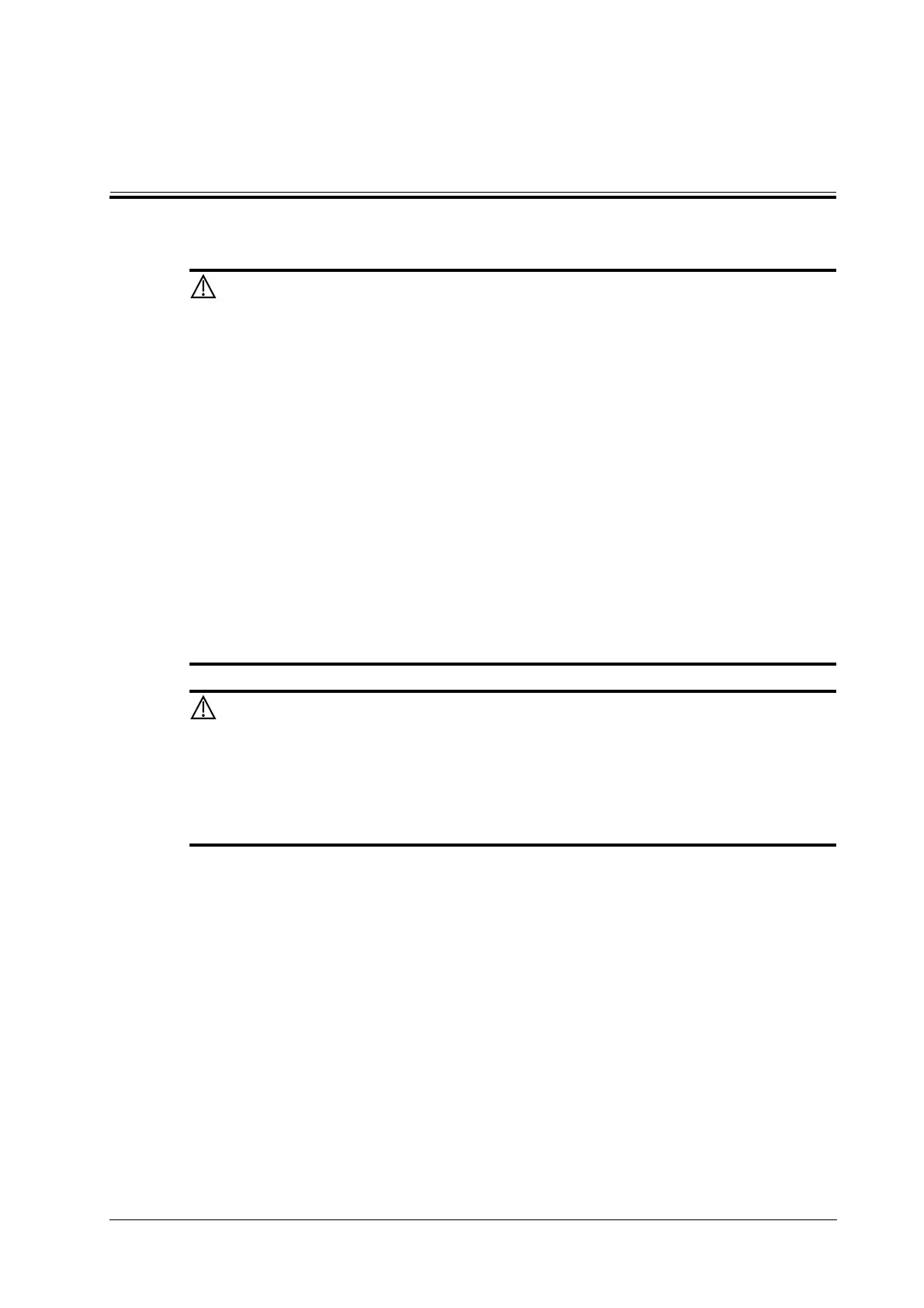Operator’s Manual B - 1
B Trolley and Accessories
• DO NOT connect the trolley to the outlets with the same circuit breakers
and fuses that control the current to devices such as life-support systems. If
the trolley or the system malfunctions and generates over-current, or when
there is an instantaneous current at power ON, the circuit breakers and
fuses of the building’s supply circuit may be tripped.
• When you connect another device to the trolley, you should use the
equipotential wire to connect each of equipotential terminals; otherwise
electric shock may result.
• Be sure to connect the equipotential wire before inserting the power plug
into the receptacle; be sure to remove the power plug from the receptacle
before disconnecting the equipotential wire; otherwise electric shock may
result.
• Connect the earth cable before powering ON. Disconnect the earth cable
after powering OFF. Otherwise, electric shock may result.
• Maximum output power of the outlet in the trolley is 240 VA.
• When moving the trolley with mounted system, please take care of the
connector of the power adapter in case of damage.
• DO NOT insert fingers into the gap next to the plug in case of injury.
B.1 Option Accessories
• Power cord
•Probe holder
• Cover grounding cable
• Three-Probe Extend module or Probe Extend Module panel
• Auxiliary output cable