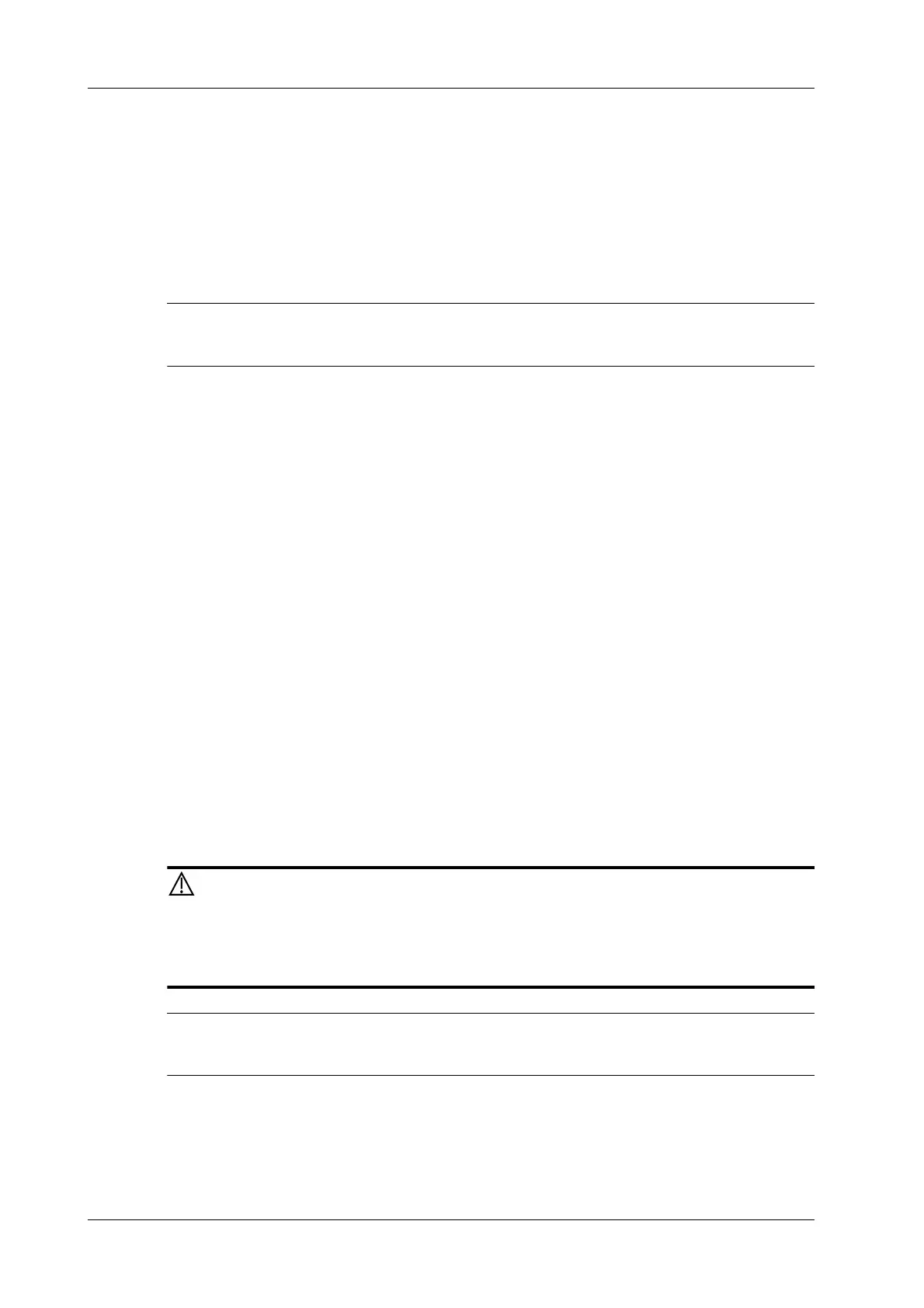6 - 12 Operator’s Manual
6 Image Acquisition
M Soften
This feature is used to process the scan lines of M images to reject noise, making the image details
to be clearer.
6.6 Color M Mode (CM)
To know the cardiac motion state, CM is overlaid with flow based on M mode, which is more
sensitive to the instantaneous signal changes. Then, it shows the diagnosis information in detail.
Linear probe does not support Color M mode.
6.6.1 CM Image Scanning
Perform the following procedure:
1. To enter CM mode:
– In B+M mode, press <C>.
– In B+Color, press <M>.
2. Adjust the image parameters to obtain optimized images.
6.6.2 CM Image Parameters
In CM mode, parameters that can be adjusted are in accordance with those in B, M and Color
modes; please refer to relevant sections of B, Color and M mode for details.
The ROI size and position determine the size and position of the color flow displayed in the color
M mode image.
6.7 Anatomical M Mode
For an image in the traditional M mode, the M-mark line goes along the beams transmitted from the
probe. Thus it is difficult to obtain a good plane for difficult-to-image patients who cannot be
moved easily. However, in the Anatomical M mode, you can manipulate the M-mark line and move
it to any position at desired angles. The system supports anatomical M scanning (including Free
Xros M mode and Free Xros CM mode) in 2D imaging modes (B, Color, Power and TVI mode).
Anatomical M Mode and Color Anatomical M mode images are provided for
reference only, not for confirming diagnoses. Compare the image with those of
other machines, or make diagnoses using non-ultrasound methods.
Free Xros M imaging and Free Xros CM imaging are options.
6.7.1 Linear Anatomical M (Free Xros M)
Free Xros M imaging is supported on frozen B image, B+M image and B+Power/Color/TVI image.
Perform the following procedure:
