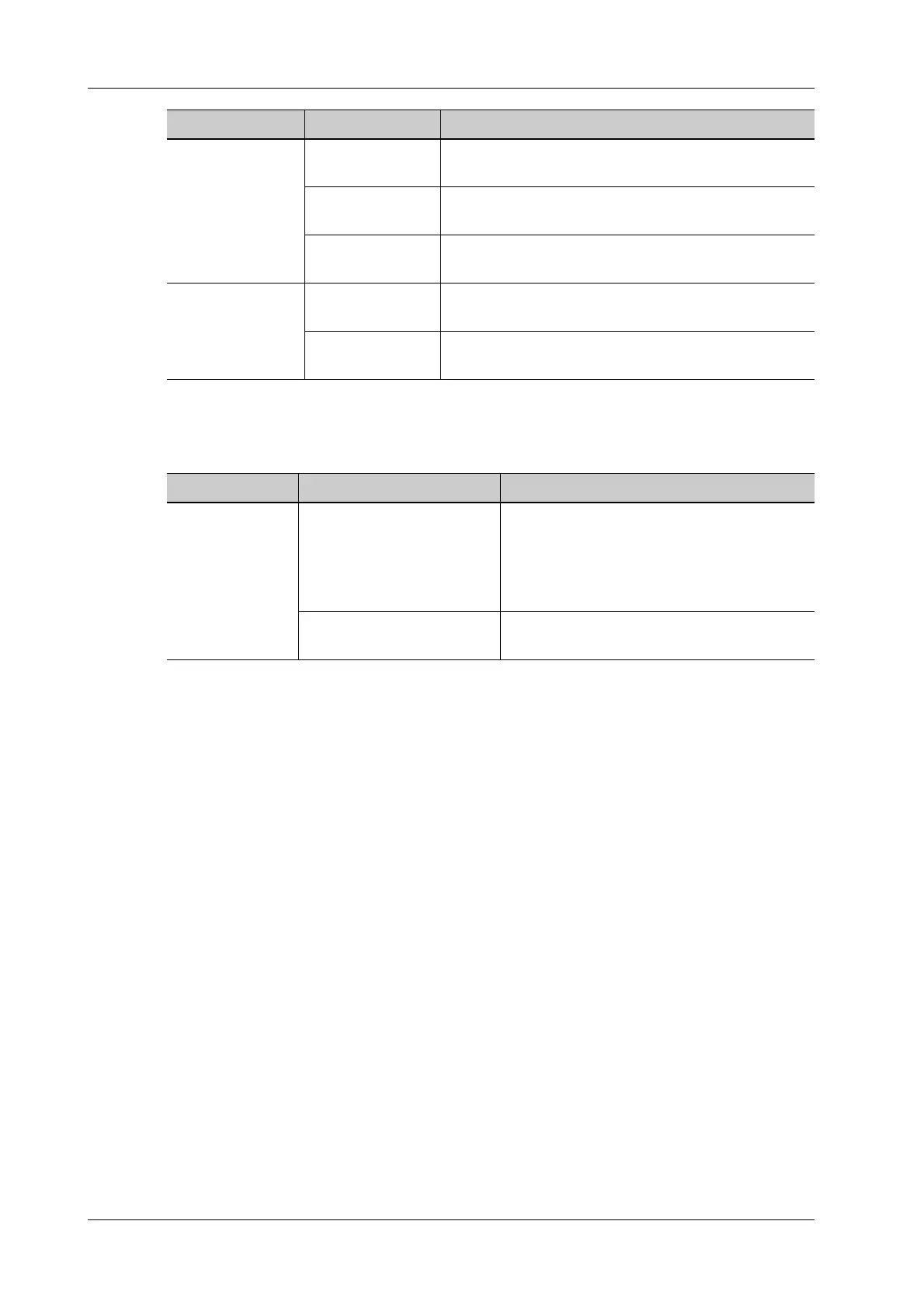4 - 4 Operator’s Manual
4 Setup
4.1.3 Image Preset
Controls are as follows:
DISPLAY Brightness auto
adjustment
To set the brightness/contrast of the main screen and the
touch screen according to the conditions.
LCD To set the brightness and the contrast of the main
screen, or restore to the default.
TouchPanel After selection, the system restores the touch screen
settings back to factory.
IVOCAL Automatically shut
down waiting time.
To set the delay before voice recording stops
automatically.
Enable Voice
Response
After it is ticked, the system will repeat recorded voice
commands automatically.
Type Item Description
Type Item Description
RESET CONFIG Probe To set the default probe model for the system
from the drop-down list.
The default parameters are applied to the new
probe if checking “Use the default setting
when start a new exam.”
Image size Set the standard for saving the image or using
the digital/graph printer.