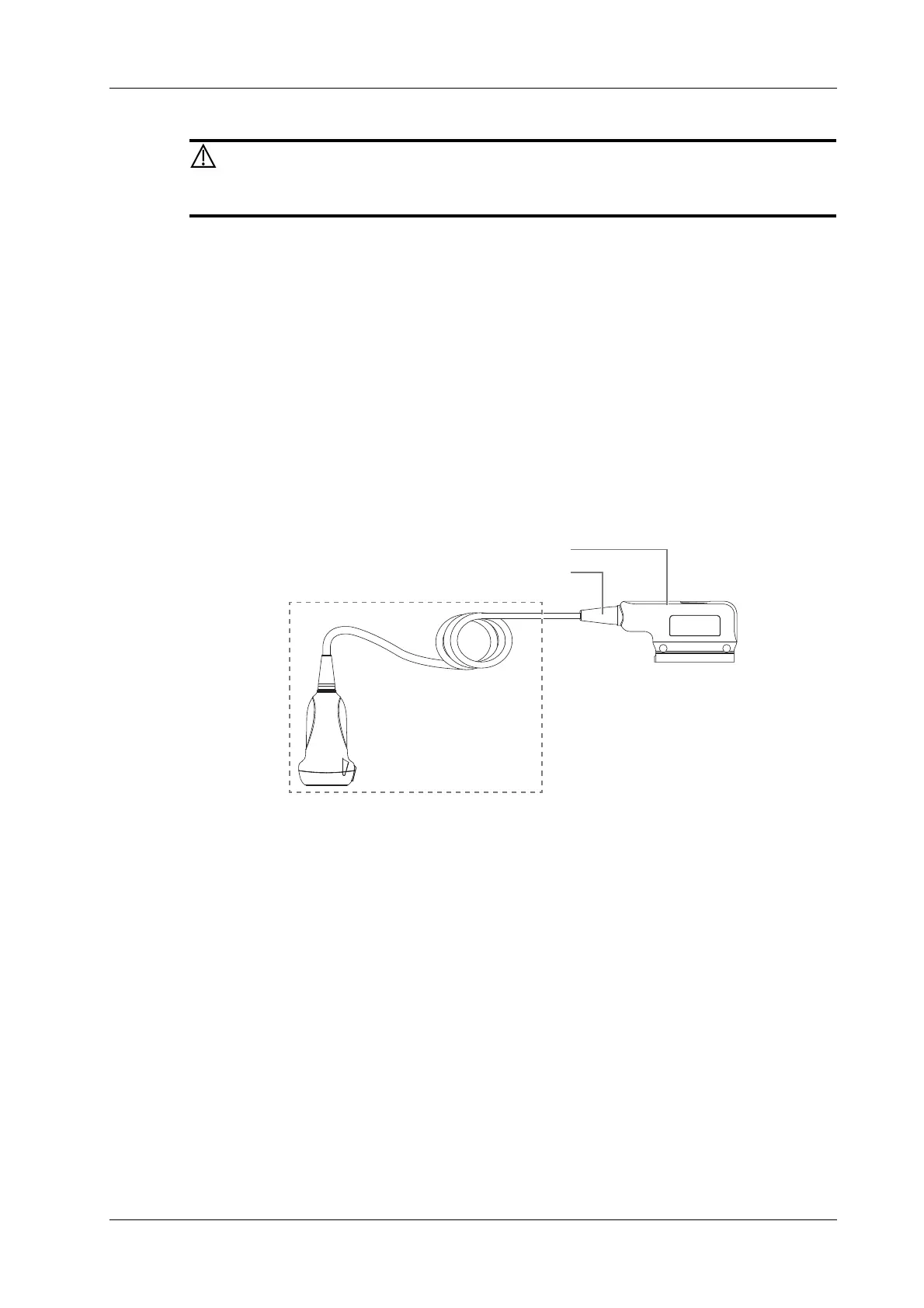16 Probes and Biopsy
Operator’s Manual 16 - 13
Low-level disinfection of a non-critical probe
Use protective eyewear when disinfecting using sprays.
Perform the following procedure:
1. Wear a pair of gloves to prevent infection.
2. Clean the probe thoroughly in accordance with the cleaning procedure before disinfection.
3. Disinfect the probe by using an appropriate low-level disinfectant. Follow the disinfection
agent manufacturer’s instructions for preparation and use of the disinfectant.
– Wipes: Wipe all the surface of the probe according to the wiping duration specified in the
operator’s manual provided by the manufacturer.
– Spray: Spray the disinfectant directly on the surface of the probe or spray the disinfectant
on a piece of disposable lint-free soft cloth and wipe the probe according to the wiping
duration in the operator’s manual provided by the manufacturer.
Observe the graph here carefully to perform disinfection. Do not spray the strain relief on the
connector end or the connector.
4. Wipe away the residual disinfectant on the probe by using a piece of lint-free soft cloth soaked
with clean water. Wipe three times. Or rinse the probe thoroughly by using a large amount of
clean water (about 7.5 L/2 gallons) at room temperature.
5. Dry the probe by wiping with a piece of disposable lint-free soft cloth. Do not dry the probe by
heating.
6. Check whether the probe has defects such as peeling, rifts, bumps, cracks, or liquid spill. If
such defects exist, the probe has reached the end of its service life. In this case, stop using it
and contact the Mindray service department.
7. Store the probe in a cool, clean and dry environment. And repeat the cleaning and disinfection
process before the next use.
High-level disinfection of a semi-critical probe
Perform the following procedure:
1. Wear a pair of gloves to prevent infection.
2. Clean the probe thoroughly in accordance with the cleaning procedure before disinfection.
