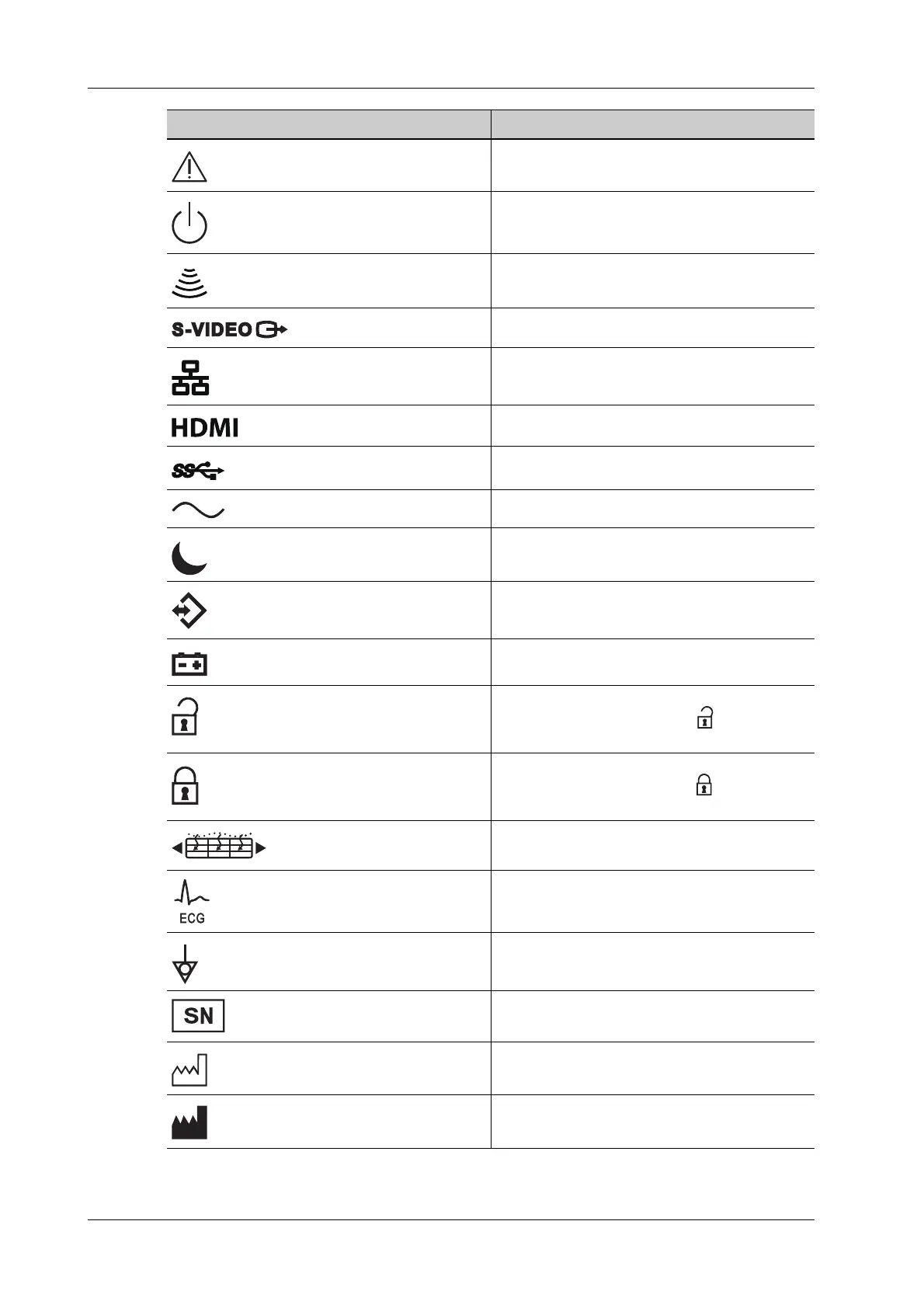2 - 24 Operator’s Manual
2 System Overview
Caution!
Standby
Transducer sockets
Used for s-video output.
Network port
HDMI port
USB port
AC (Alternating current)
Standby indicator
Harddisk indicator
Battery indicator
When the lever located at the bottom of the
monitor support arm points to , you can
move the monitor to the right and left.
When the lever located at the bottom of the
monitor support arm points to , the
supporting arm is fixed in the middle position.
Dust-proof mesh
ECG lead port
Equipotentiality
Product serial number
Manufacture date
Manufacturer
Symbol Description
