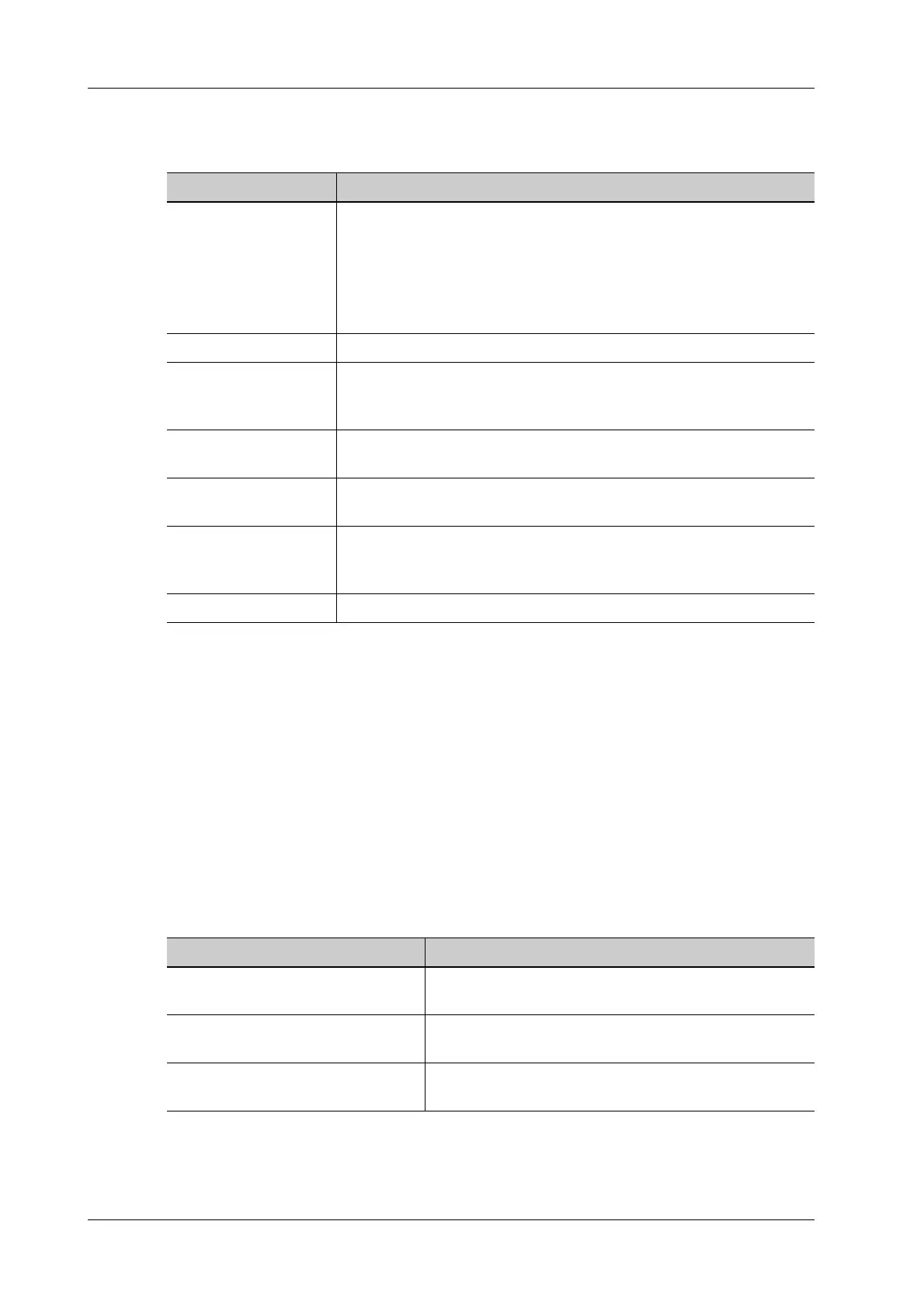4 - 6 Operator’s Manual
4 Setup
Measure Ruler
Controls are as follows:
LV Cube/Teichholz/Gibsom
Set the tools used in the Cube/Teichholz/Gibson study.
Follicle
Set the method for calculating the follicle.
PW Measure
PW measure velocity displays absolute value.
All measurement results in PW mode are absolute values based on the unit of velocity after
checking this item.
Comment
Set whether to clear comments and bodymark:
Intelligent Input
Set to enable the Input Method Association.
Item Description
Cursor Type Type of cursor displayed on the measurement caliper and results
window. Value options:
• Number: the cursor always displays as “+” while different
measurements are marked with numbers.
• Symbol: the cursor displays sequentially in 8 symbols to identify
different measurements.
Cursor Size The size of the cursor.
Heart Beat The number of cardiac cycles in the heart rate calculation. (In heart rate
measurement, the number of cardiac cycles should match the preset
number.)
Cursor Line Display If unselected, the connecting line between the measuring ends will be
hidden after measurement.
Ellipse Cross Line
Display
If unselected, the measuring axis within the ellipse area will be hidden
after measurement.
Clear results while
deleting caliper
Uncheck. The image is unfrozen or the image mode is changed after the
measurement is completed. The measurement results are saved if the
caliper is cleared.
Unit Setting To set the measurement unit.
Item Description
Clear comments while unfreezing
image or changing probe/exam
To set whether to clear comments while unfreezing image
or changing probe/exam.
Clear Bodymark upon unfreeze To set whether to clear bodymark whiling unfreezing
image.
Press comment/bodymark key enter
comment mode
To set enter comment mode after pressing comment/
bodymark key.
