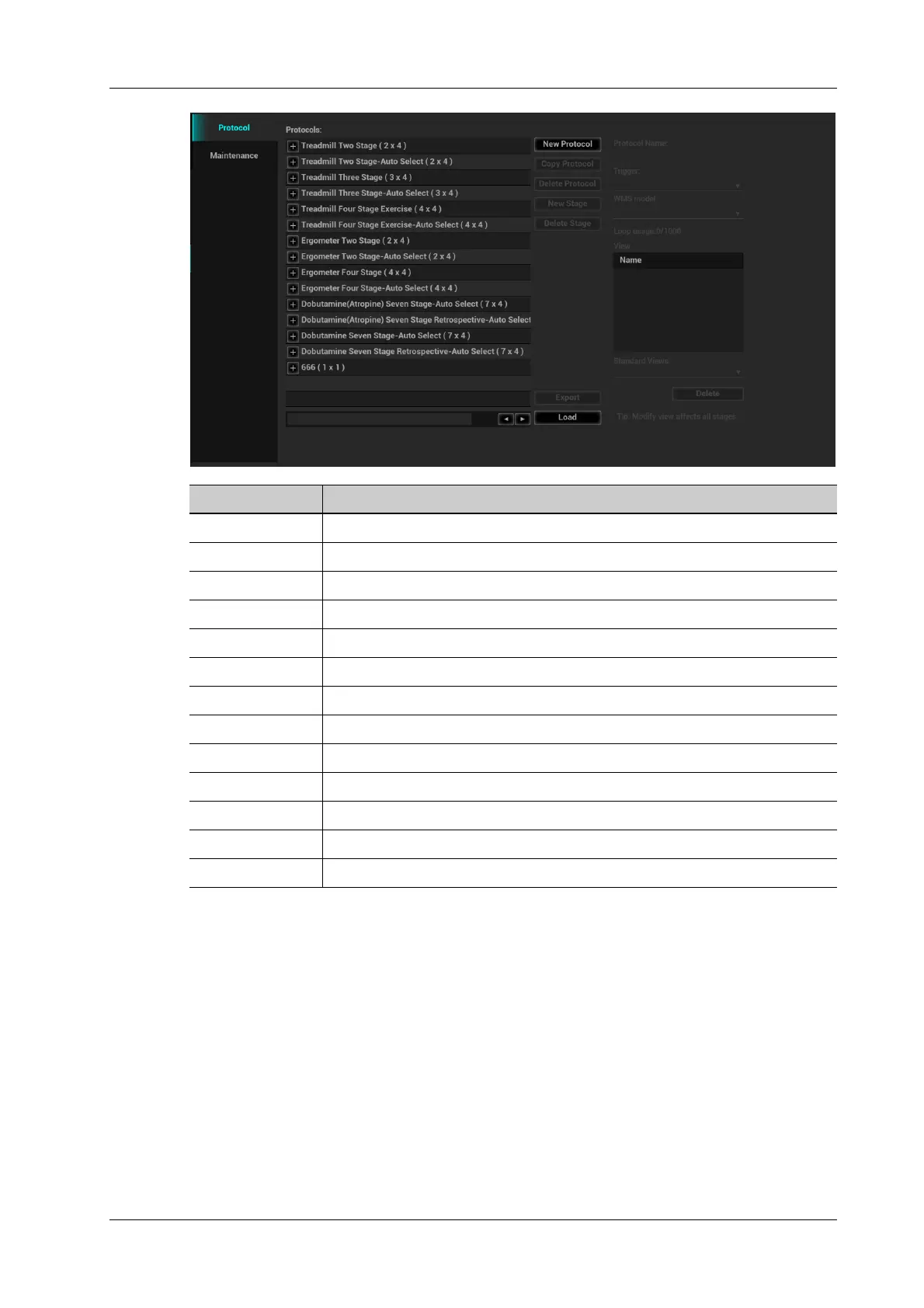4 Setup
Operator’s Manual 4 - 29
Creating a Stress Echo Protocol
Perform the following procedure:
1. Click the [New Protocol] to the right of the Protocol Editor dialog box.
2. Enter the protocol name in the Protocol Name box at the top.
3. For each view (all views display for each phase):
a. Select “New View” in the View list.
b. Select a standard view from the Standard View list. Or you can customize the view name.
4. For each phase in the protocol:
a. Select “New Stage” in the Stage list.
b. Enter a phase name.
– Select “Auto Select”, the system jumps to Select Mode after retrospective acquisition.
Item Description
Protocol Name Enter the protocol name.
Trigger Set the trigger type.
WMS model Set the chamber segment division method.
Loop usage Displays the acquired loop number as well as the total usable loop number.
View Set the views for each stage.
Standard Views Set the standard view.
Load Import a protocol.
Export Export a protocol.
New Protocol Create a new protocol.
Copy Protocol Create a new protocol with an existing one.
Save Save the changes to the protocol.
Delete Protocol Delete the protocol.
New stage Create a stage for the current protocol.