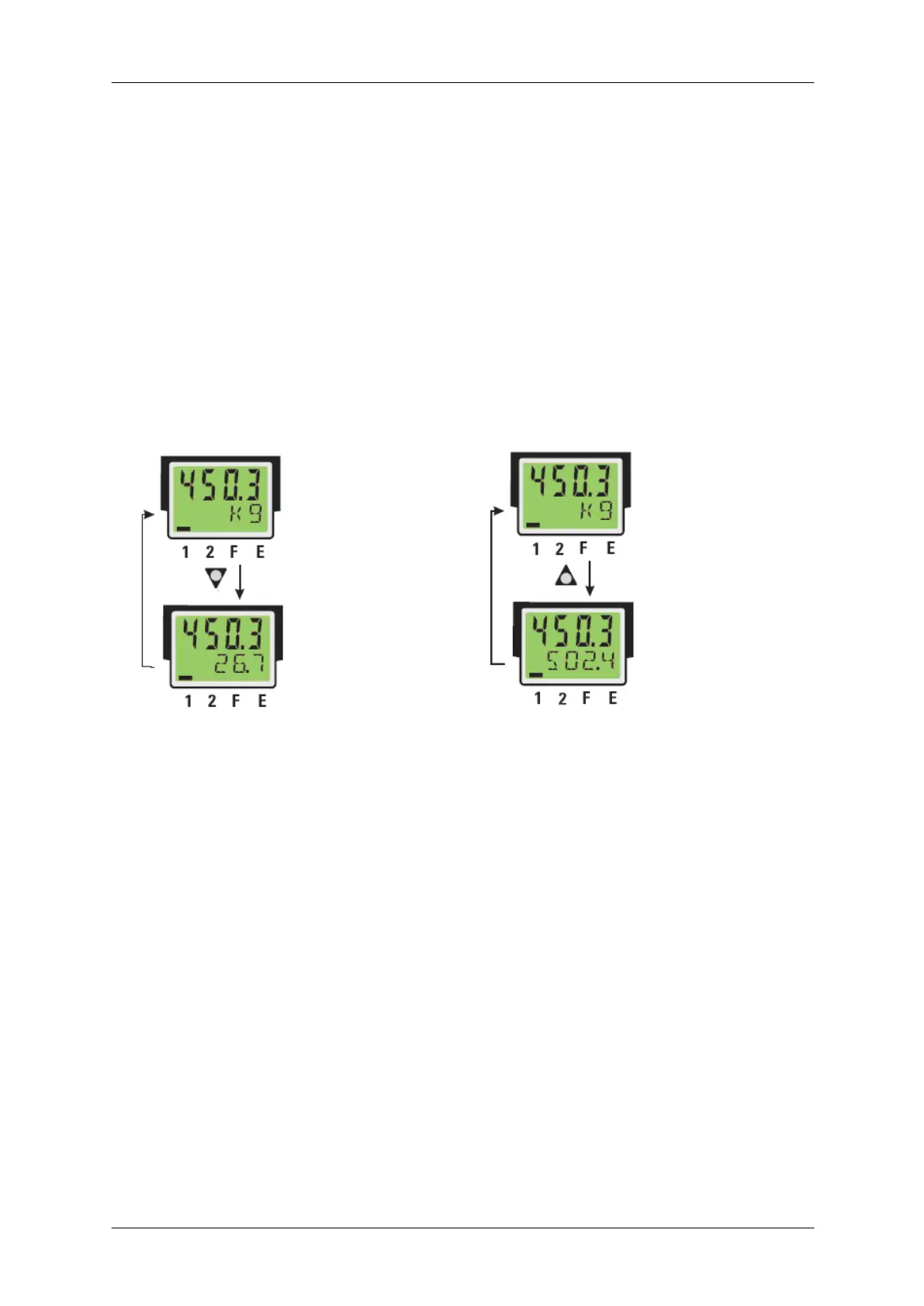MP 26 Transmitter Installation and Calibration Manual
Minebea Intec
3.4.2. Increment & Decrement Key Functionality
Moving to Menu Levels
The increment / decrement keys can be used to move through different submenu levels. The
increment key performs forward movement and the decrement key performs backward
movement. This is shown in the operating levels.
Displaying min & max Values
The minimum and maximum input values are stored in the device and can be displayed by
using decrement and increment keys in normal mode.
The minimum value is displayed as long as
the decrement key is pressed.
The maximum value is displayed as long as
the increment key is pressed.
