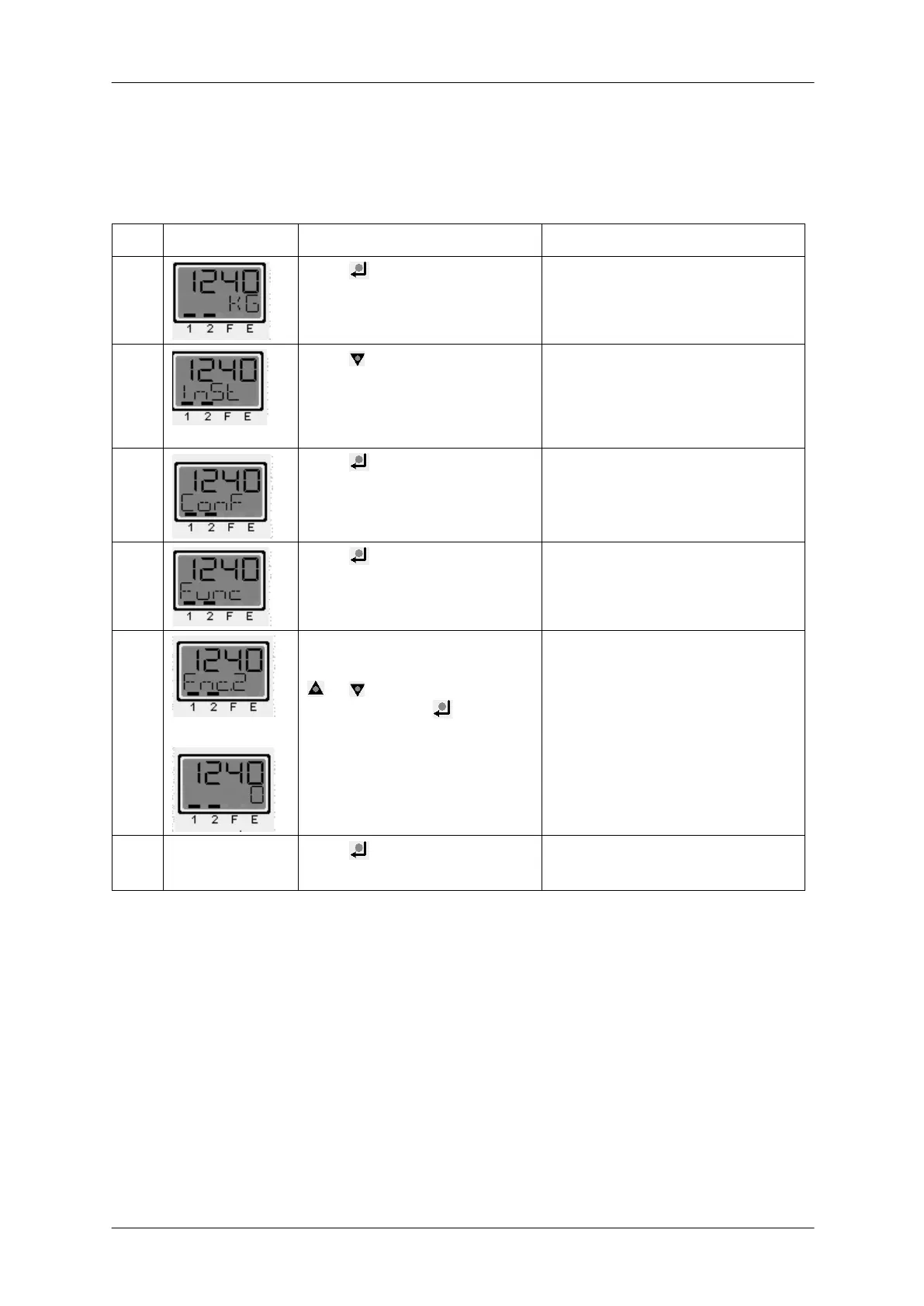MP 26 Transmitter Installation and Calibration Manual
Minebea Intec
4.3.1. Initial Setting via the Device
Disable Tare & Special Linearization
Press for more than 3 sec
to display InSt.
If the initial settings are made
earlier, then calibration mode is
activated directly.
Press to move to COnF to
set the configuration.
In the configuration mode,
disable the tare function and
special linearization.
Press to move to FunC.
4.
Press to move to FnC.2. Move to tare function.
Now the display alternates
between FnC.2 and value. Use
or and set the value to
zero. Next, press . Now, the
display shows dOnE and
shows Inp.1.
Deactivate the tare function by
setting FnC.2 to zero.
6.
Press twice to move to
S.Lin.
