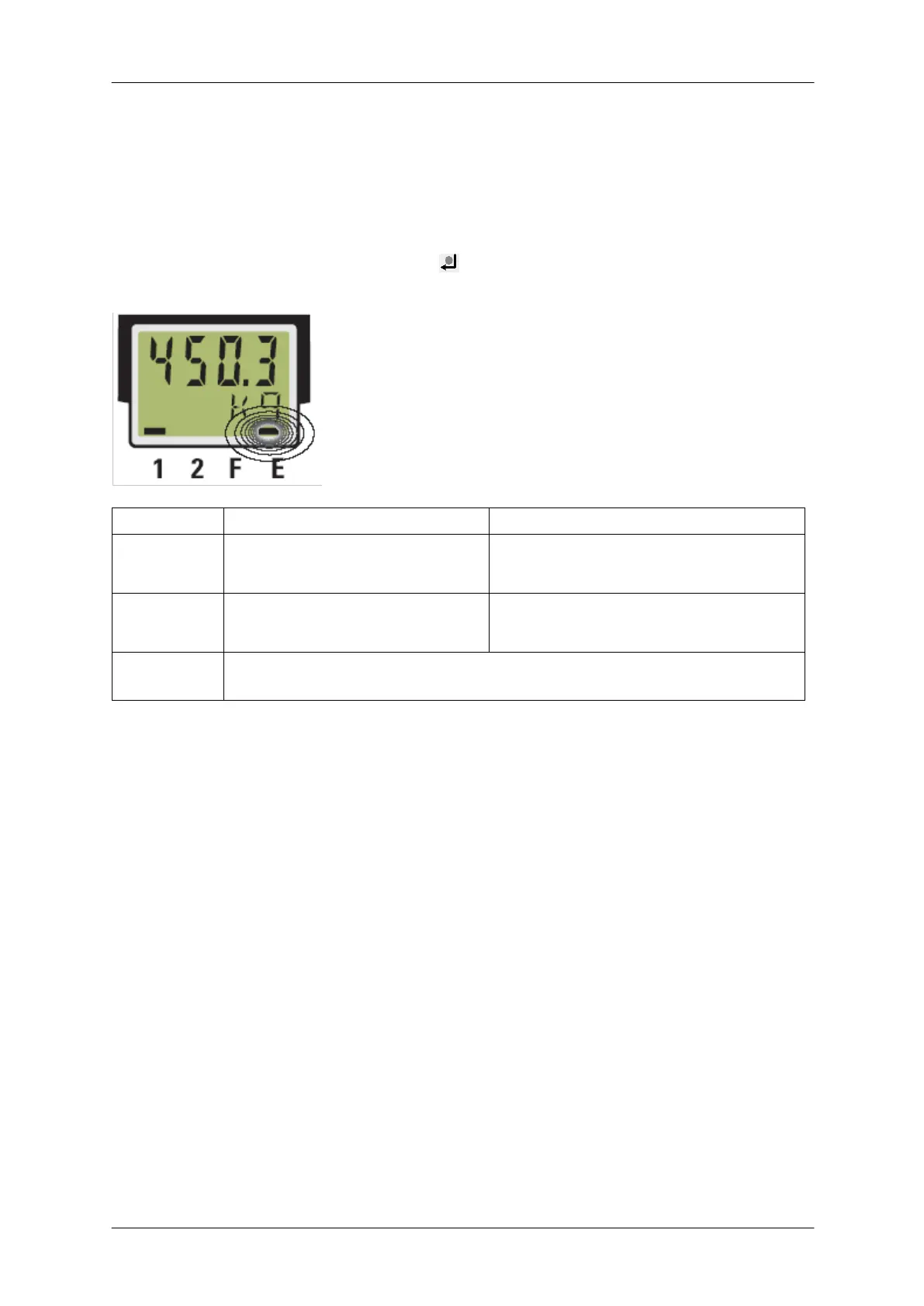MP 26 Transmitter Installation and Calibration Manual
Minebea Intec
6. Possible Errors & Remedies
6.1. General
In this chapter, the possible errors and their remedies are discussed.
An error in the device is identified by a marker over the E in display line 2 as shown in the
figure. Errors can be viewed by pressing the key.
If there are more errors, they can be viewed by successively pressing the enter key.
For example, if an alarm is still pending, i.e.
unless the error cause was removed, the bar
over E blinks.
Alarm due to existing error
- Determine the error type in the error
list via the error number
acknowledged
- Acknowledge alarm in the error list
by pressing the up or down key
- The alarm entry is deleted
No error, all alarm entries deleted
