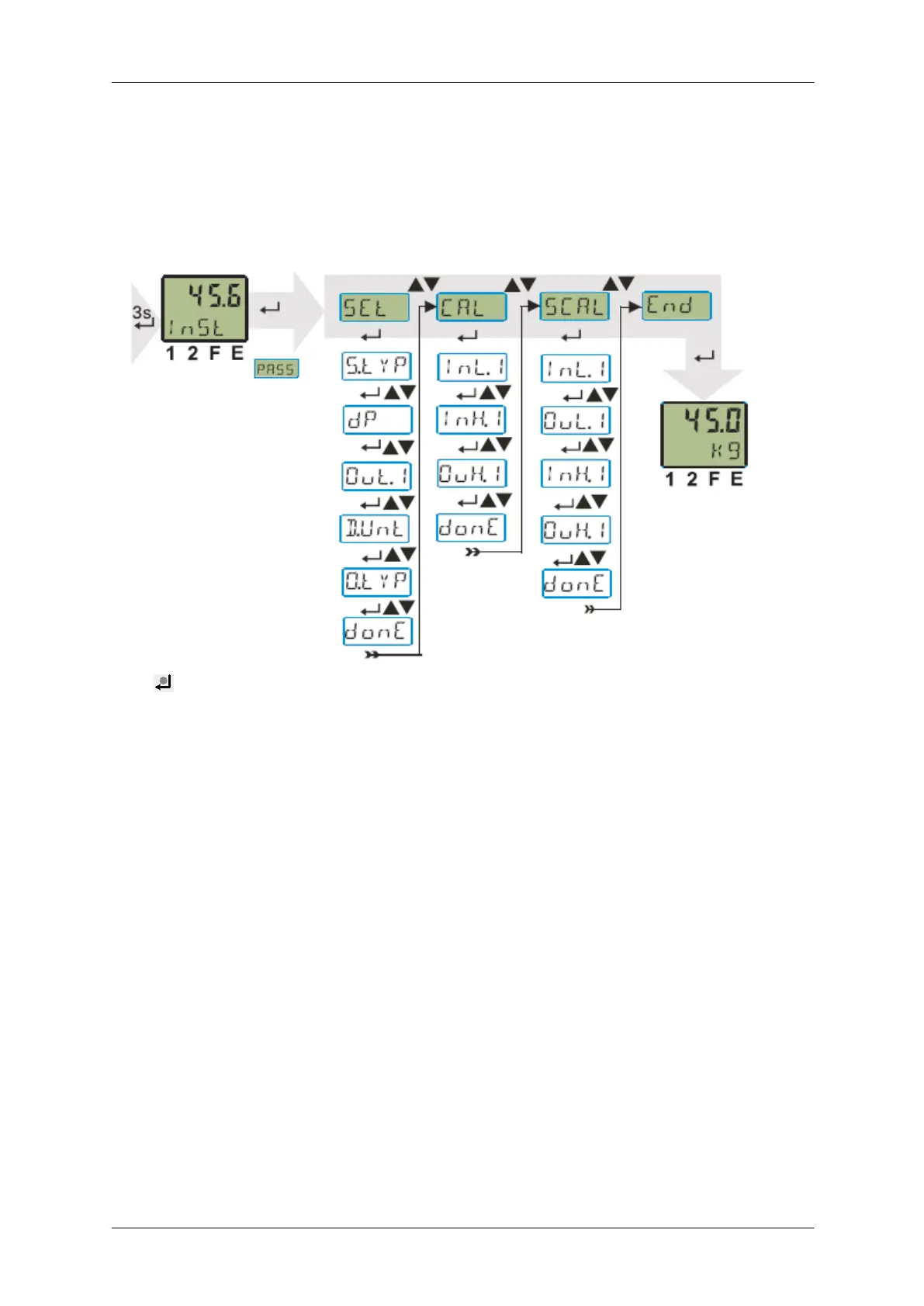MP 26 Transmitter Installation and Calibration Manual
Minebea Intec
4.3. Calibration via the Device
Calibration via the device is possible by pressing a combination of keys. The calibration
procedure is done by making the initial settings, then calibrating the device by load or value.
An overview of the calibration field is presented below.
Press for more than 3 sec, this will lead to InSt mode, where installation and calibration
can be done. The top-level menus in this mode are Set, Cal, Scal and End. In the SEt menu,
initial settings to the device can be entered. In the CAL menu, calibration by weight can be
performed. In the SCAL menu, we calibrate by value. The End menu enables us to exit the InSt
mode and return to the normal weight display mode.
Note
Throughout the procedure, wherever values can be entered the display alternates between menu level and value.
