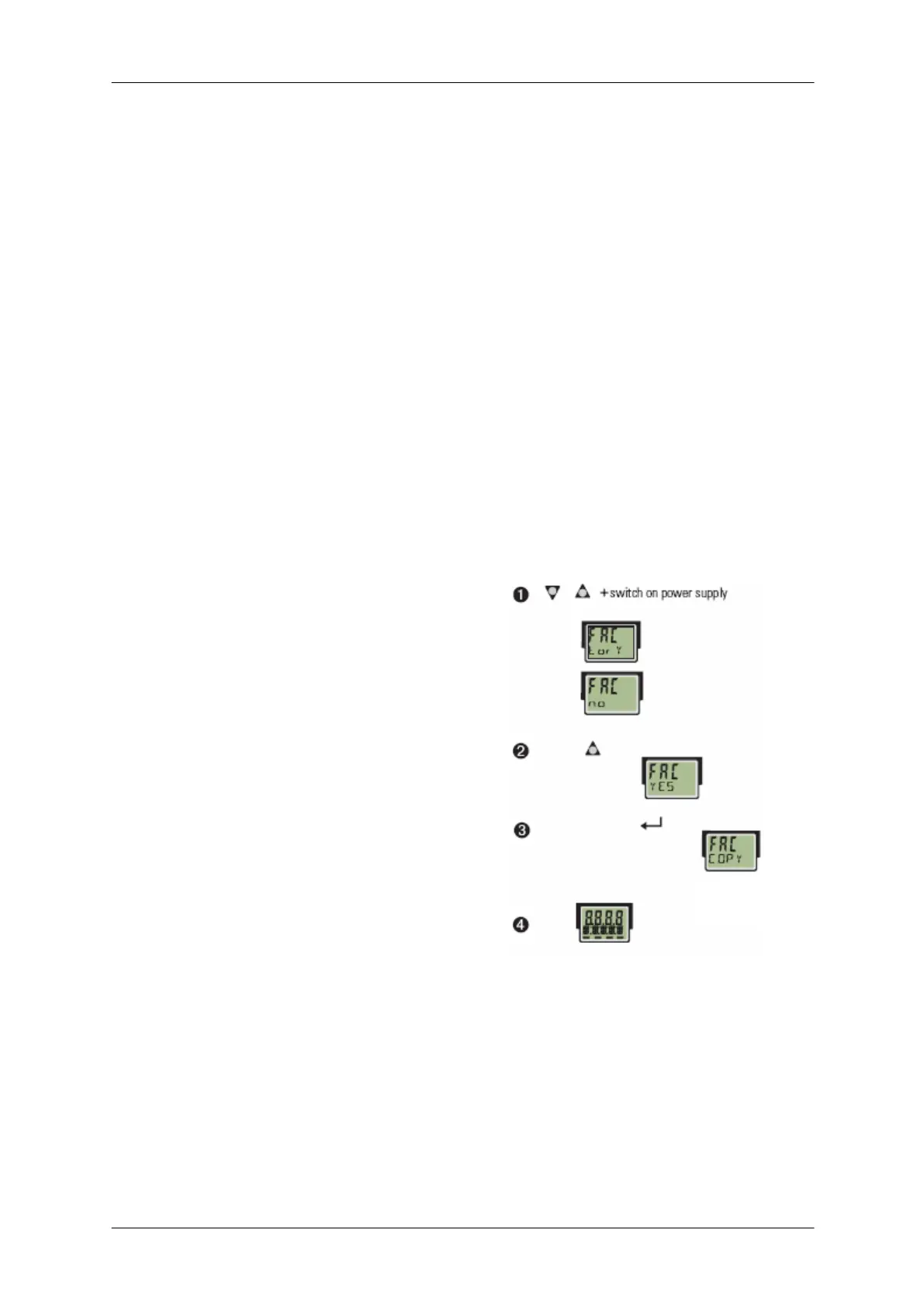MP 26 Transmitter Installation and Calibration Manual
Minebea Intec
3.7.4. Limit Value Processing
Max. three limit values can be configured for the outputs. Generally, both outputs
Out.1…Out.2 can be used for limit value or alarm signalling.
Several signals allocated to an output are linked by a logic OR function.
The signal to be monitored can be selected separately for each alarm in the configuration.
The following signals are available:
Process value (displayed value)
Measured value INP
Zero adjustment
Each limit Lim.1…Lim.3 has two triggering points H.n (Max) and L.n (Min) which can be
switched off individually (parameter = OFF). The hysteresis HYS.n for each limit is adjustable,
see Chapter 5.2.4.
3.8. Reset to Factory Settings
In the event of faulty configuration, the MP26 transmitter can be reset to the default
manufacturer’s state. The steps for resetting MP 26 are as given below:
1. Keep the increment and decrement keys
pressed during power-on. After the
display shows, wait for 1 sec until the
2. Then, press key increment to select YES.
3. Confirm factory resetting with enter and
the copy procedure is started
4. Finally, the device restarts.
