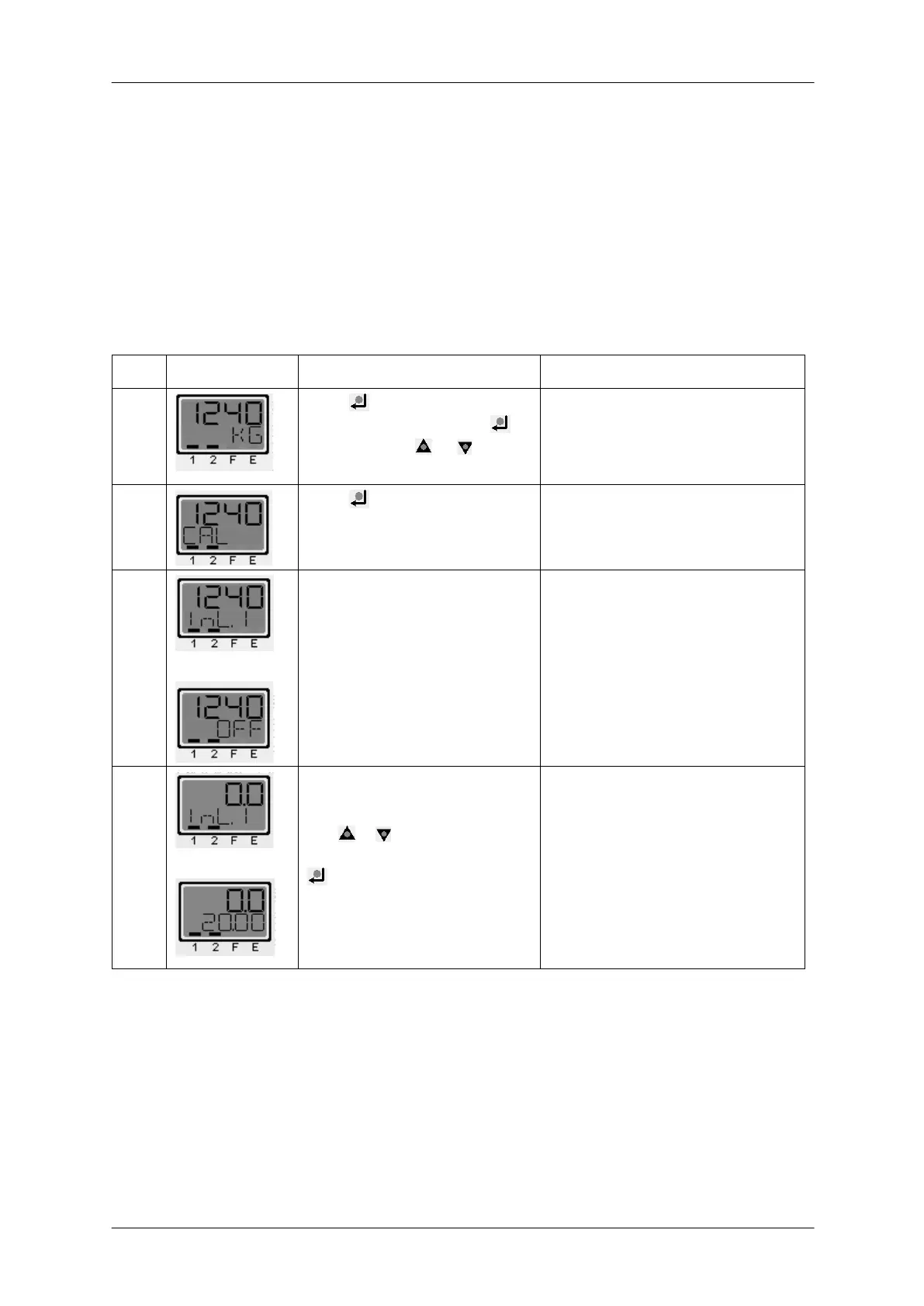MP 26 Transmitter Installation and Calibration Manual
Minebea Intec
4.3.2. Calibration by Load
Calibration by load can be done directly in calibration mode if the initial settings were
previously configured. Alternatively, configure the initial settings as explained above and then
go to calibration mode.
Nevertheless, it is recommended to configure the settings before calibration.
Deactivate the tare function or tare to zero for effective calibration. If tare is not set to zero,
after calibration it will display a weight, that is not equal to the calibrated weight. It will be a
weight reduced by the tare value.
Press for more than 3 sec
it will display InSt. Press to
go to SEt. Use or and
move to CAL.
If the initial settings have been
configured earlier then go
directly to calibration mode.
Press to move into
calibration mode. Then the
display shows InL.1
Here calibration by weight can
be performed.
In this menu level the display
toggles between OFF and
InL.1.
Now Set the dead load.
Use or to enable the
measured value. Then press
.
Now the display moves to
InH.1
Set the dead load by removing
any weight apart from dead load
from the system
XXXX value only shows the
measured value in percentage.
This finishes setting the dead
load
