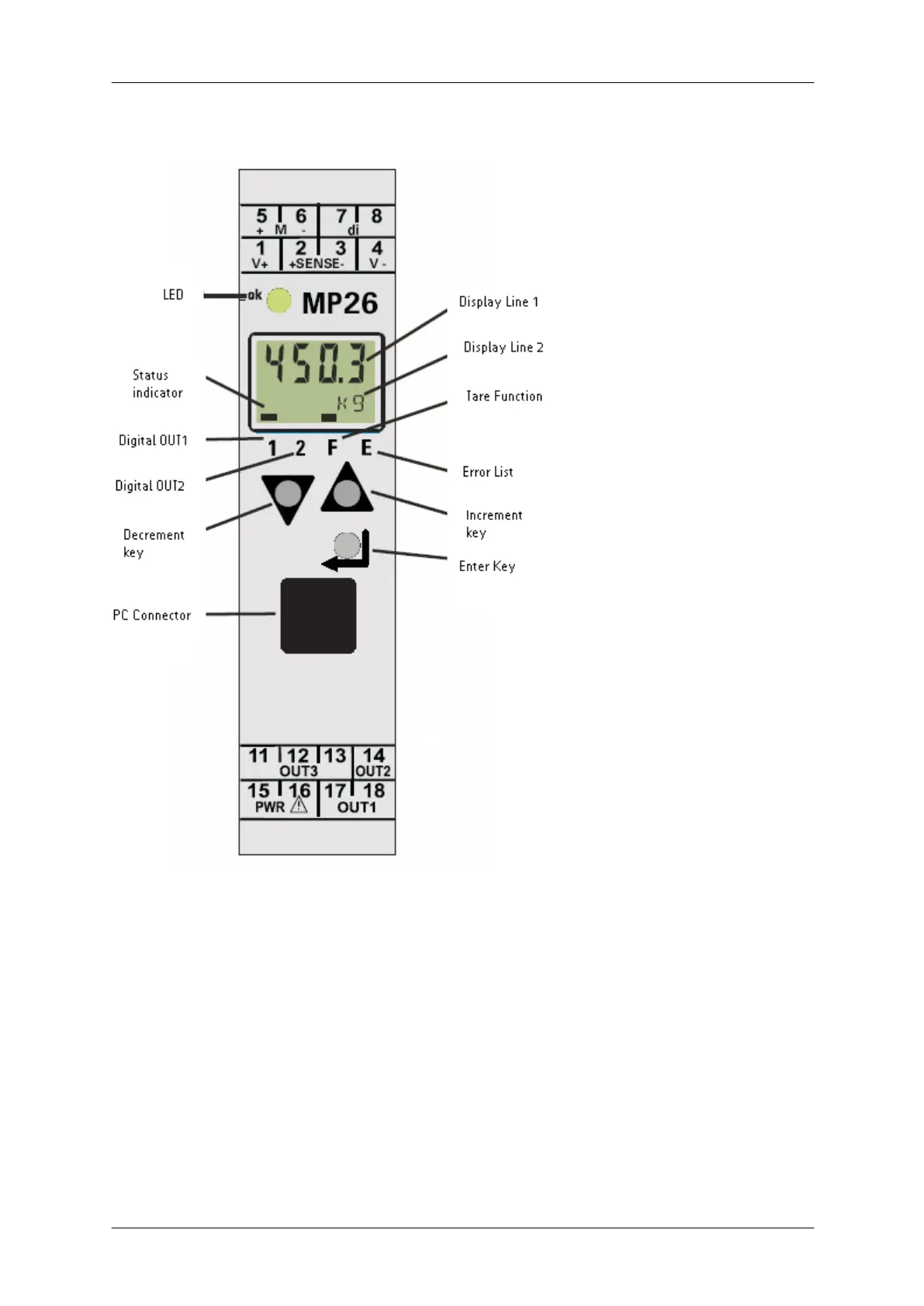MP 26 Transmitter Installation and Calibration Manual
Minebea Intec
1.3. Displays and Controls
Display Line 1: Displays process value
Display Line 2: Displays unit / extended operating level / error list / Conf and PArA level
values
Status Indicator: The statuses of the active functions are displayed as bars above the
corresponding functionality.
Tare Function: The bar symbol above F in display line 2 indicates that tare is active.
Error: The bar symbol above E in display line 2 indicates an error has occurred. The error list
can be viewed by pressing the enter key.
