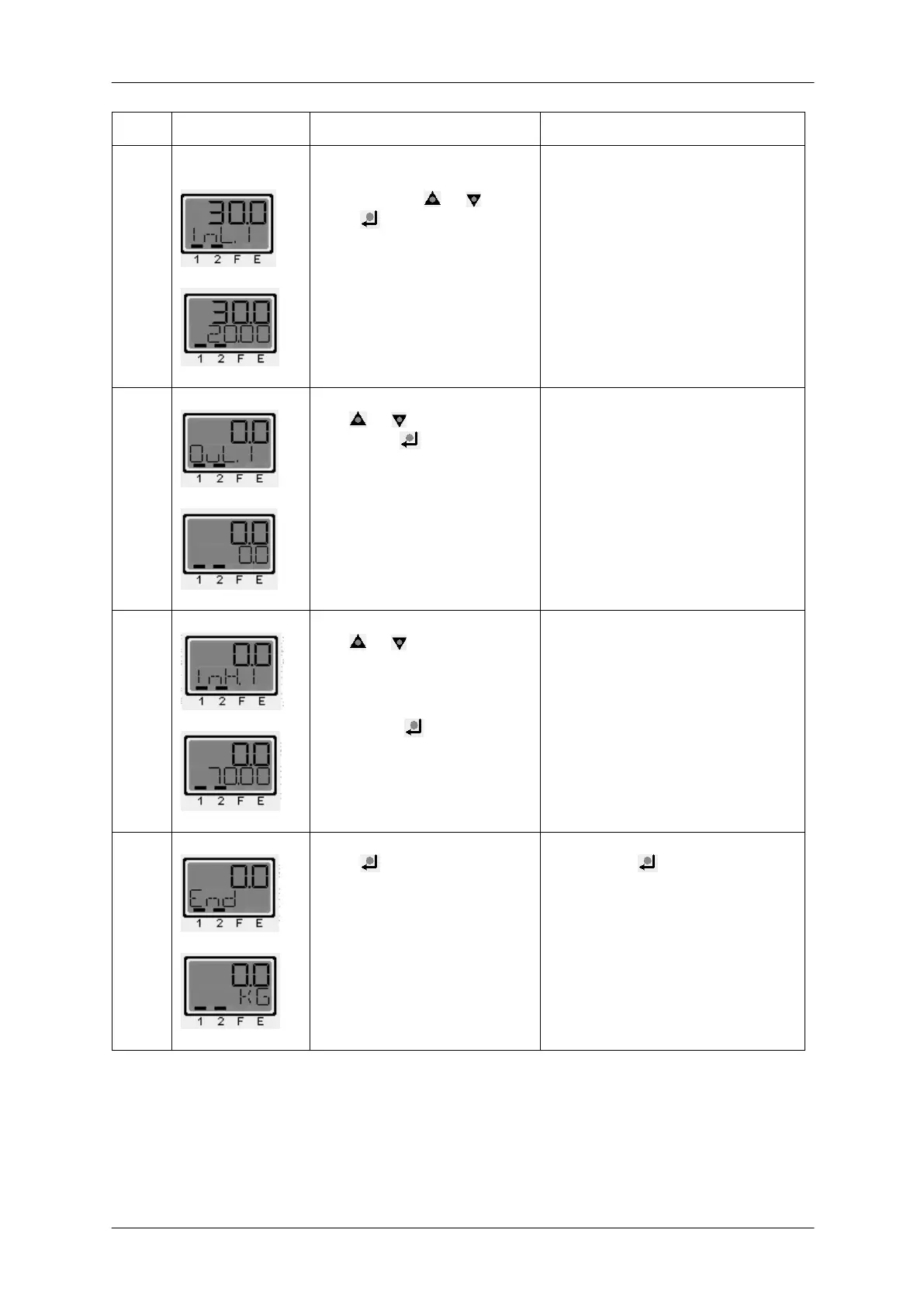MP 26 Transmitter Installation and Calibration Manual
Minebea Intec
Set the set dead load in
percent using or . Then
press
In this menu level, the display
alternates between InL.1 and
zero.
The dead load in percent is given
by Pdead [%] =
(dead load * 100)/ max. capacity
load cell where the dead load is
the weight displayed in display
line 1.
Use or and set to zero.
Then press
In this menu level, the display
alternates between OuL.1 and
zero.
Use or and adjust the
upper calibration point.
Then, press
The
display shows dOnE and
moves to End.
In this menu level, the display
alternates between InH.1 and
zero.
The adjusted upper calibration
point is given by
InH.1 = Pspan + Pdead
Press .
By pressing , the display saves
all parameters, returns to weight
display mode and shows zero on
the display line 1
