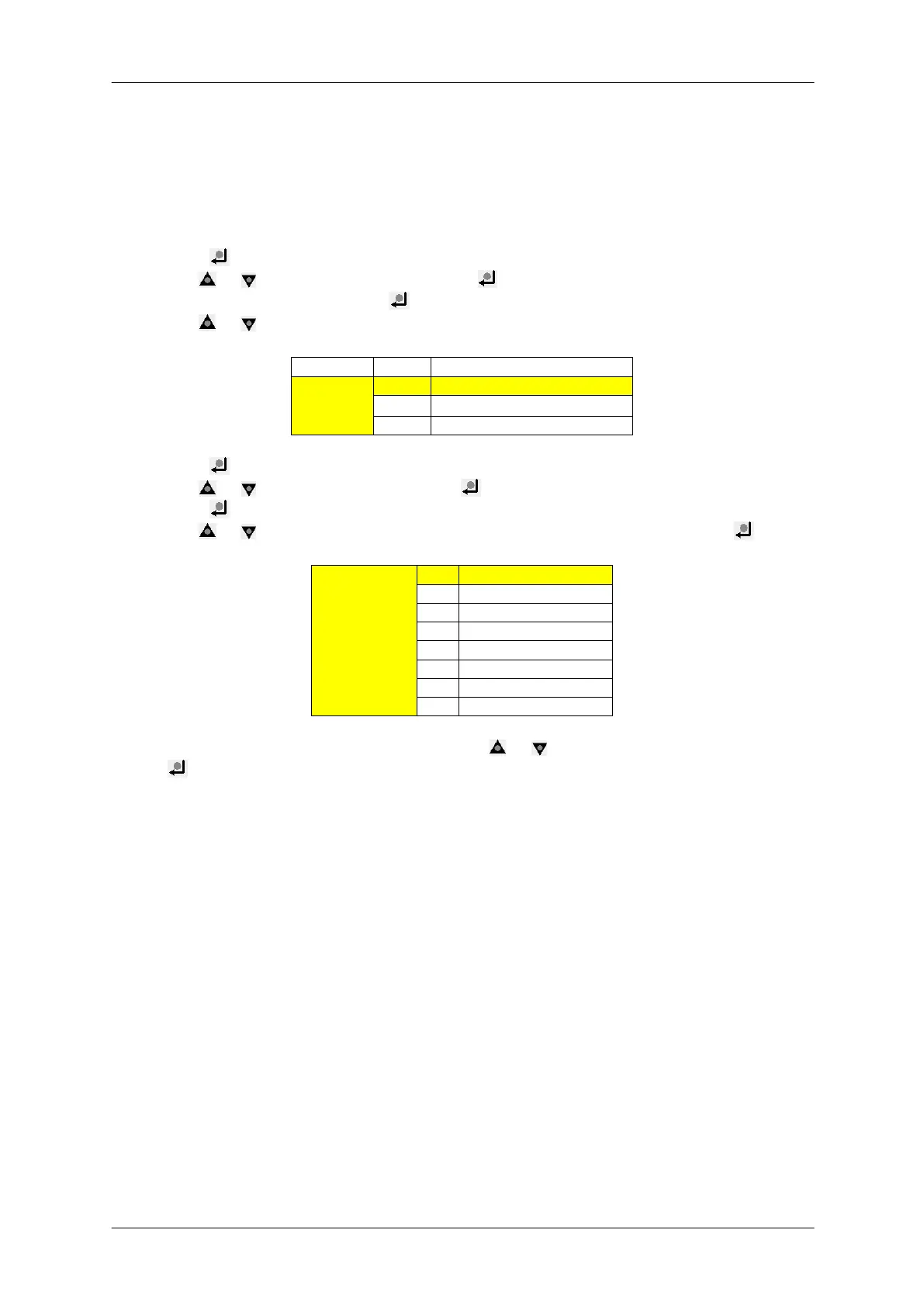MP 26 Transmitter Installation and Calibration Manual
Minebea Intec
4.4. Zero Setting
The zero setting is used to zero the scale. It voids the residual weight on the scale which
cannot/may not be removed immediately.
The procedure for setting zero is:
1. Press for more than 3 sec, it leads to Inst
2. Use or , move to COnF and press the key
3. It will display FUnC. Press the key.
4. Use or to set the FnC.1 to 1.
5. Press to move to done and InP.1.
6. Use or to move to LOGI and press .
7. Press until ZErO is reached.
8. Use or to set the logic required for zeroing the scale and confirm with key.
9. It will display dOnE and move to Othr. Use or and move to End and confirm with
.
