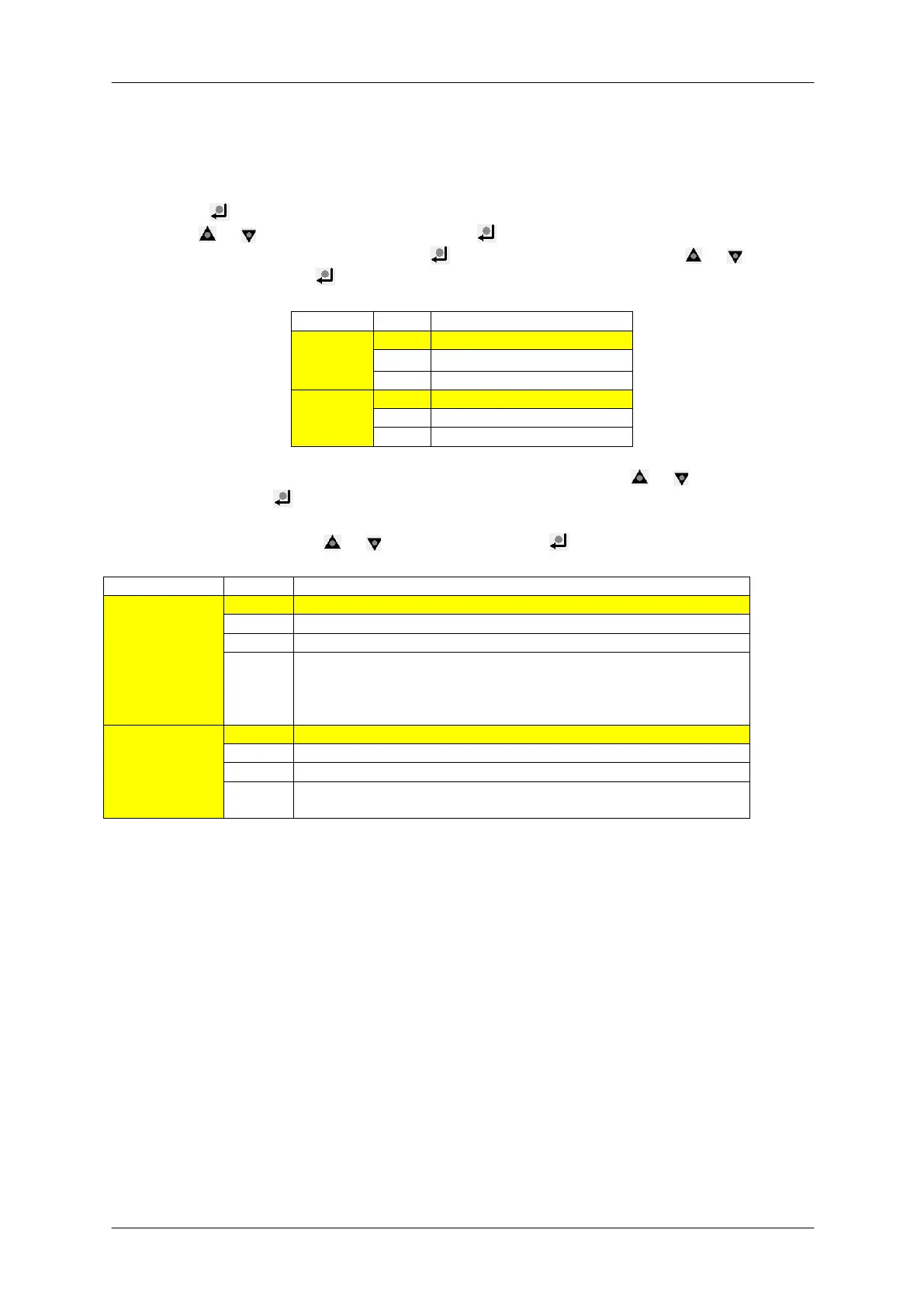MP 26 Transmitter Installation and Calibration Manual
Minebea Intec
5.2.1. Define the Limits
The first step in limit value processing is to set or unset the source of limits. This can be set in
the configuration menu.
1. Press for more than 3 sec. It leads to Inst.
2. Use or and move to COnF and press key.
3. The display now shows FUnC. Press key and set the function using or if
required then press key.
4. After setting the function, the display moves to InP.1. Use the or key to go to
Lim and press key.
5. Set the required type of functionality and its corresponding source for limited
processing using the or key and confirm with key.
(Fnc.2)
(Fnc.3)
Function of limit 1 (2, 3)
Measured value monitoring + alarm status latch. Alarm signal is
generated when the stored limit value is exceeded. An activated signal
remains switched ON until it is manually re-set. A stored limit value
can be reset via error list or a digital input (
(Src.2)
(Src.3)
Process value (displayed value)
Zero offset (difference between the calibrated zero and the value at
the time of zero setting)
