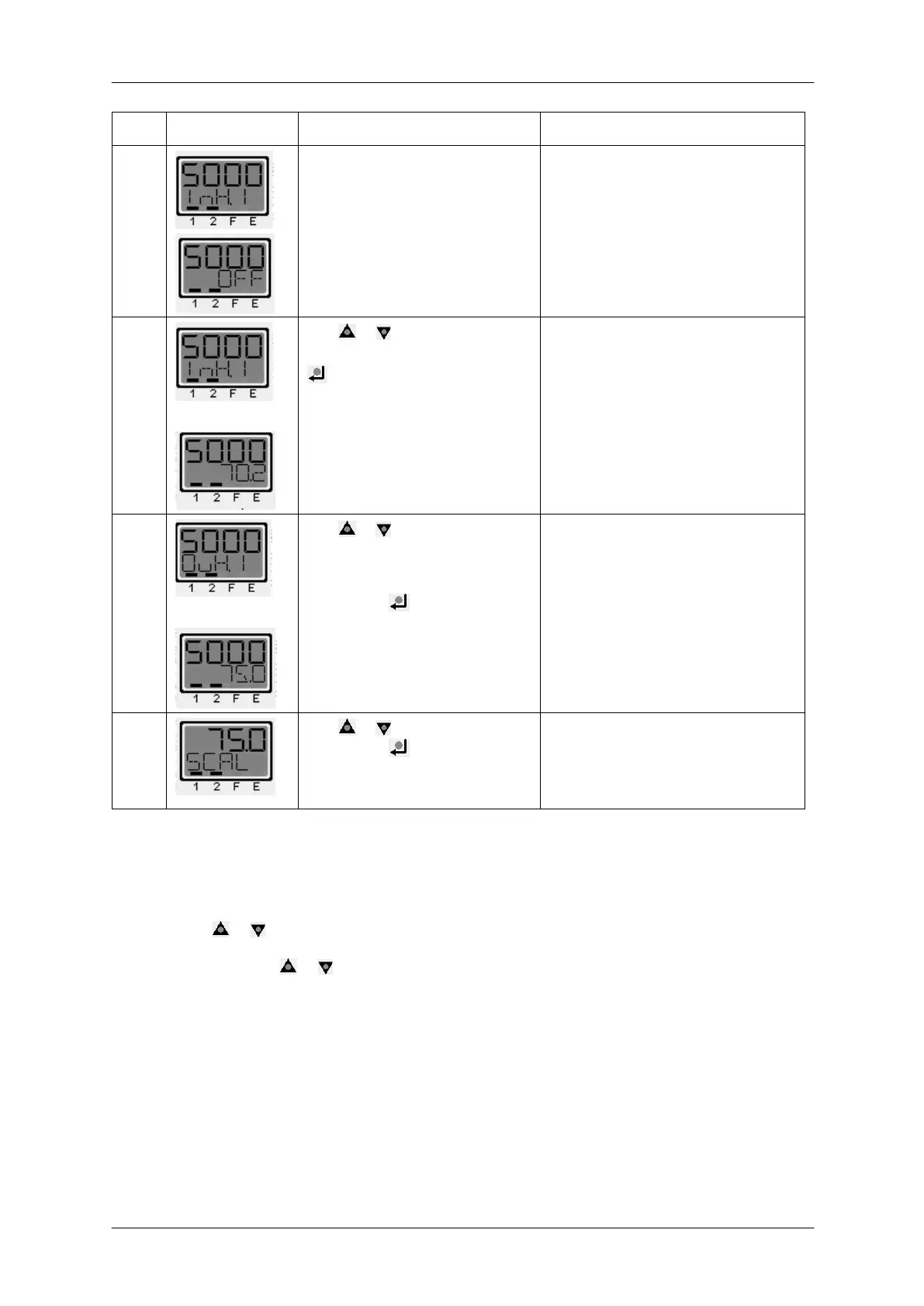MP 26 Transmitter Installation and Calibration Manual
Minebea Intec
In this menu level, the display
toggles between InH.1 and
OFF.
Now calibrate the system for
standard weight.
Load the system with the
standard weight
Use or to enable the
measured value. Then press
. Now the display moves to
OuH.1
XXXX value This only shows the
measured value in percentage.
7.
Use or and set the
calibrated weight.
Then press .The display
shows dOnE and moves to
SCAL
Set the calibrated weight in the
system.
Use or and move to End.
Then press to save the
settings and return to normal
display mode.
Any previously realized zero setting (function 1) is deleted.
The InL.1 and InH.1 values are displayed with a resolution of 4 digits. However, the InL.1 and InH.1 values stored
during calibration are stored with full resolution.
On pressing the
the display unit is incremented/decremented, based on the pressing interval (1,2..sec)
the unit values are shifted in counts of 1 at various display positions.
In the above process if the
is not pressed then
•
While setting dead load the device sets InL.1 = 0 % correspondingly OuL.1 = 0
•
While setting calibrated load/FSD the device sets InH.1 = 100% correspondingly OuH.1 = Out.1
