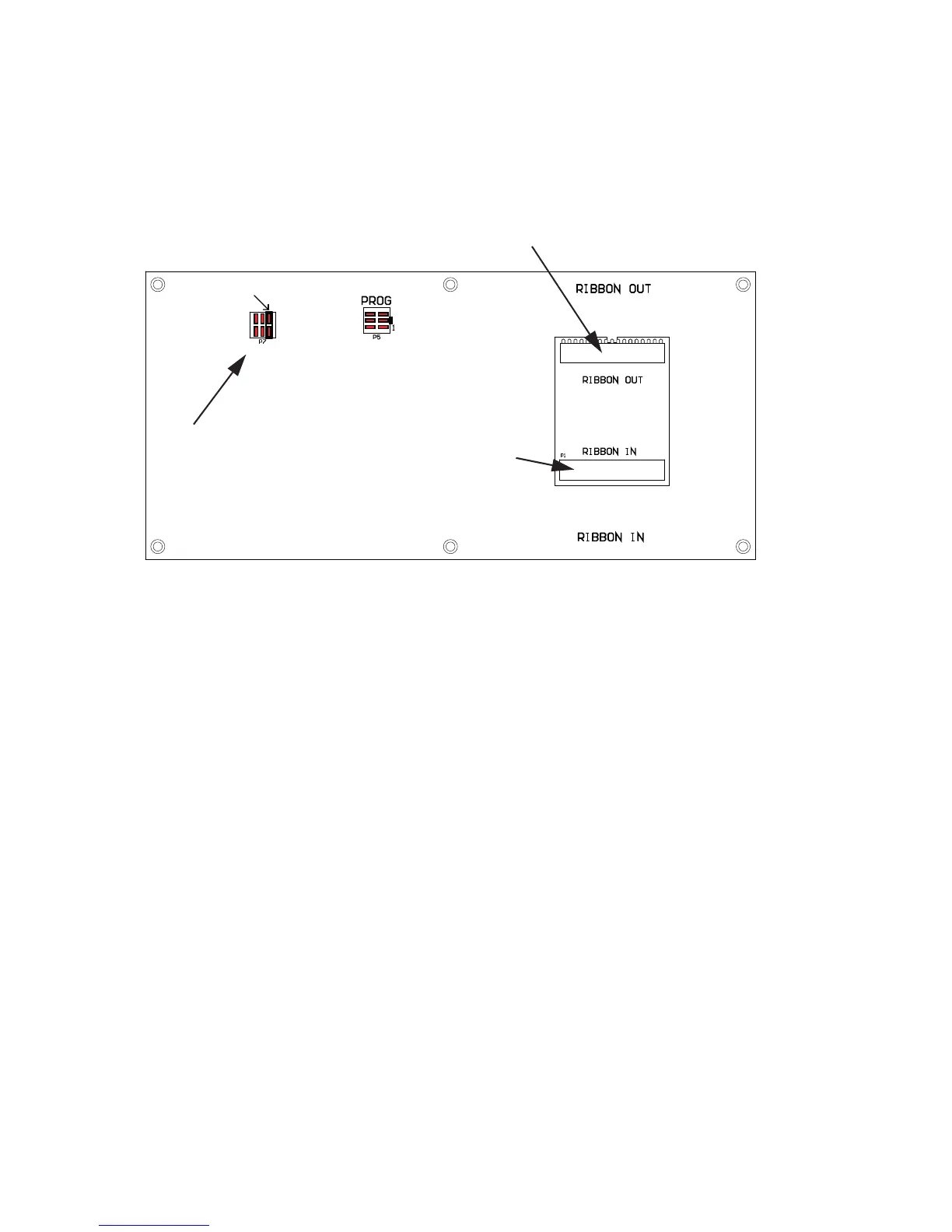QAZT-5302/DS Network Firefighters’ Telephone Selector Panel
122
Connect the first QAZT-5302DS Network Firefighters’ Telephone Selector panel to the master telephone by
connecting the Ribbon In cable into P2 on the QMT-5302N/NV Master Telephone. Ribbon Out cable to the Ribbon
In of the next QAZT-5302 or P1 of the next display panel (up to six total). See diagram below.
QAZT-5302DS can be used as a telephone or paging selector panel by installing a jumper, see diagram below.
Ribbon Cable is permanently attached
here and connects to Ribbon OUT con-
nector of Master Telephone, Master
Paging Microphone or previous QAZT-
5302DS.
Install jumper here
to use QAZT-5302DS
as a paging zone
selector panel.
Ribbon Cable connects here on QAZT-5302DS and goes to
the next QAZT-5302DS or display module,Ribbon IN.