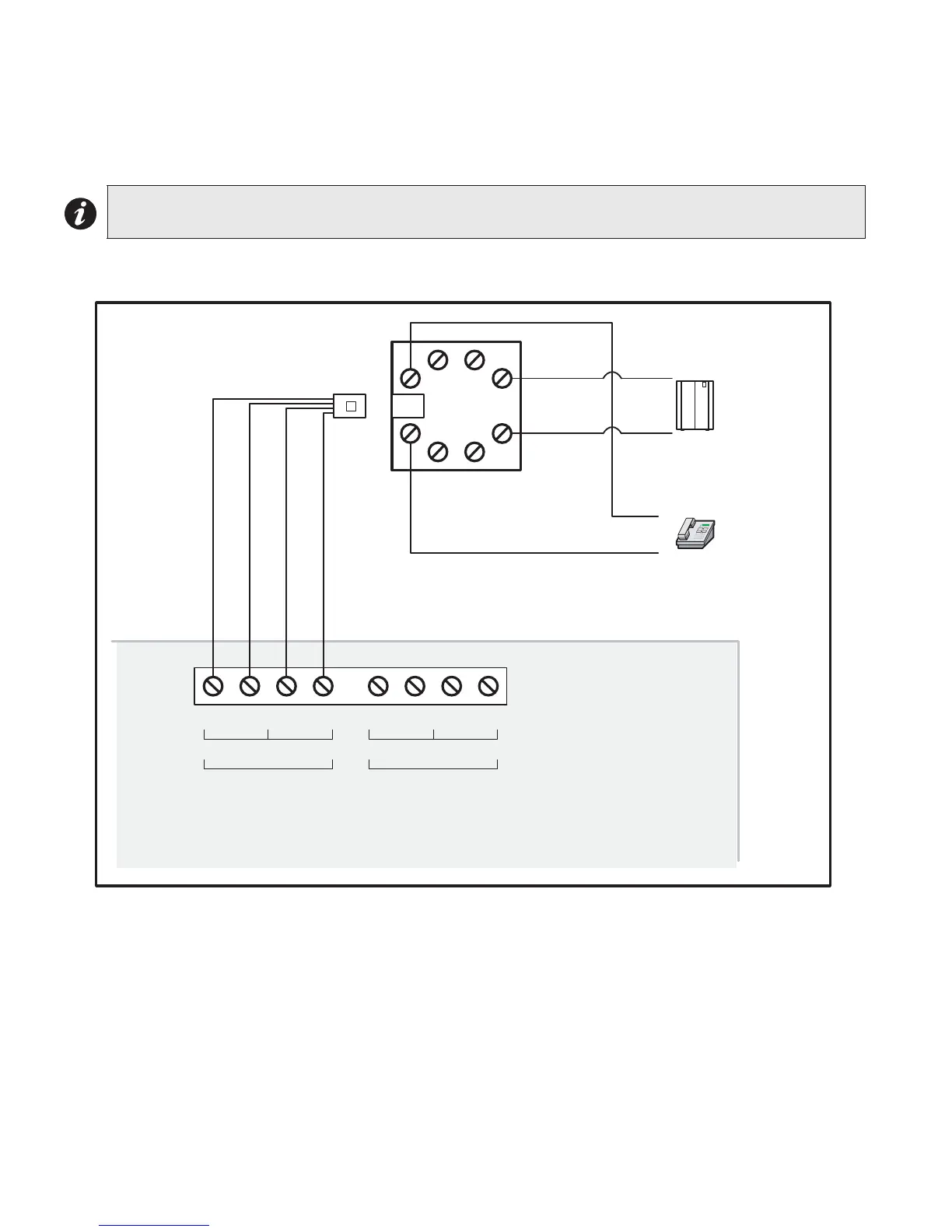Field Wiring
58
UDACT-300A Main Board Terminal Connections
Wire the two telephone lines to RJ31X Connector terminals as shown in Figure 43 below. The UDACT-300A
terminals are located on the top left hand corner of the board. If using a cellular or wireless service, use the Line 2
interface connection only.
Figure 43: Telephone Line Wiring Diagram
Note: Most Authorities Having Jurisdiction (AHJ) do not allow the connection of premise
telephones, see specifications for more information.
TTRR
premise telephone
IF permitted
TTRR
LINE-1 LINE-2
1
23
4
8
5
76
Public switch
Telephone company
wiring
TIP
RING
TIP
RING
RJ31X
RED
GREEN
GREY
BROWN
RES RESC.O. C.O.
Line 2 is Wired as shown for Line 1
UDACT-300A