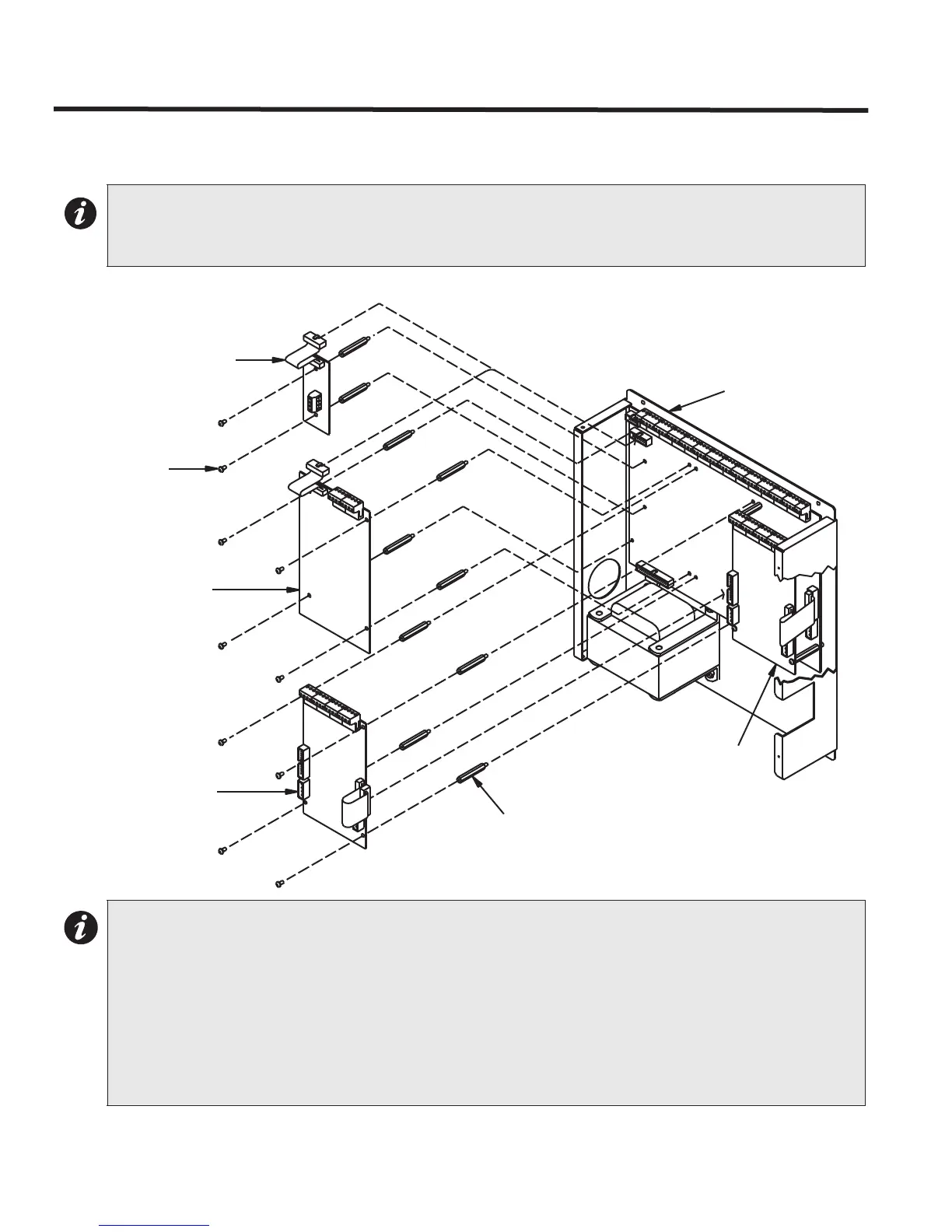Mircom
22
Module Mounting Locations
The FX-2003-12N or FX-2017-12N Main Chassis come pre-assembled with a main panel, display components and
boards. Install the adder modules of different types as shown in the diagrams on the following pages.
Figure 9: Module Mounting Locations View #1
Notes: For many adder modules to enable communication from the main module to all of the adder modules, it is
necessary to add a continuity jumper on the last adder module in a chain (see the appropriate module settings
section to verify the location of the continuity jumper on a particular circuit adder module). Only the last circuit
adder module should have a jumper plug on its continuity jumper; all others must be left without a jumper plug.
Notes:
1. Front plate is not shown.
2. Position reserved for PR-300 or UDACT-300A.
3. Other circuit adder modules may include:
• FNC-2000
• DM-1008A Detection Circuit Adder Module
• SGM-1004A Signal Circuit Adder Module
• RM-1008A Relay Circuit Adder Module
• ALCN-792M and ALCN-792D Loop Adder Modules
MODEL: FX-20XX-12N/DS
M AI N CH ASSI S
( SEE NOTE 1 )
SCREW
#6-32 x 1 1/2"
M/F HEX SPACER
( SEE NOTE 2 )
( SEE NOTE 2 )
( SEE NOTE 3 )
OTHER CIRCUIT ADDER
#6-32 x 1 1/4"
( SEE NOTE 3 )
MODULE
PR-300 CITY TIE MODULE
OTHER CIRCUIT ADDER
UDACT-300A
DIALER MODULE
FNC-2000 or