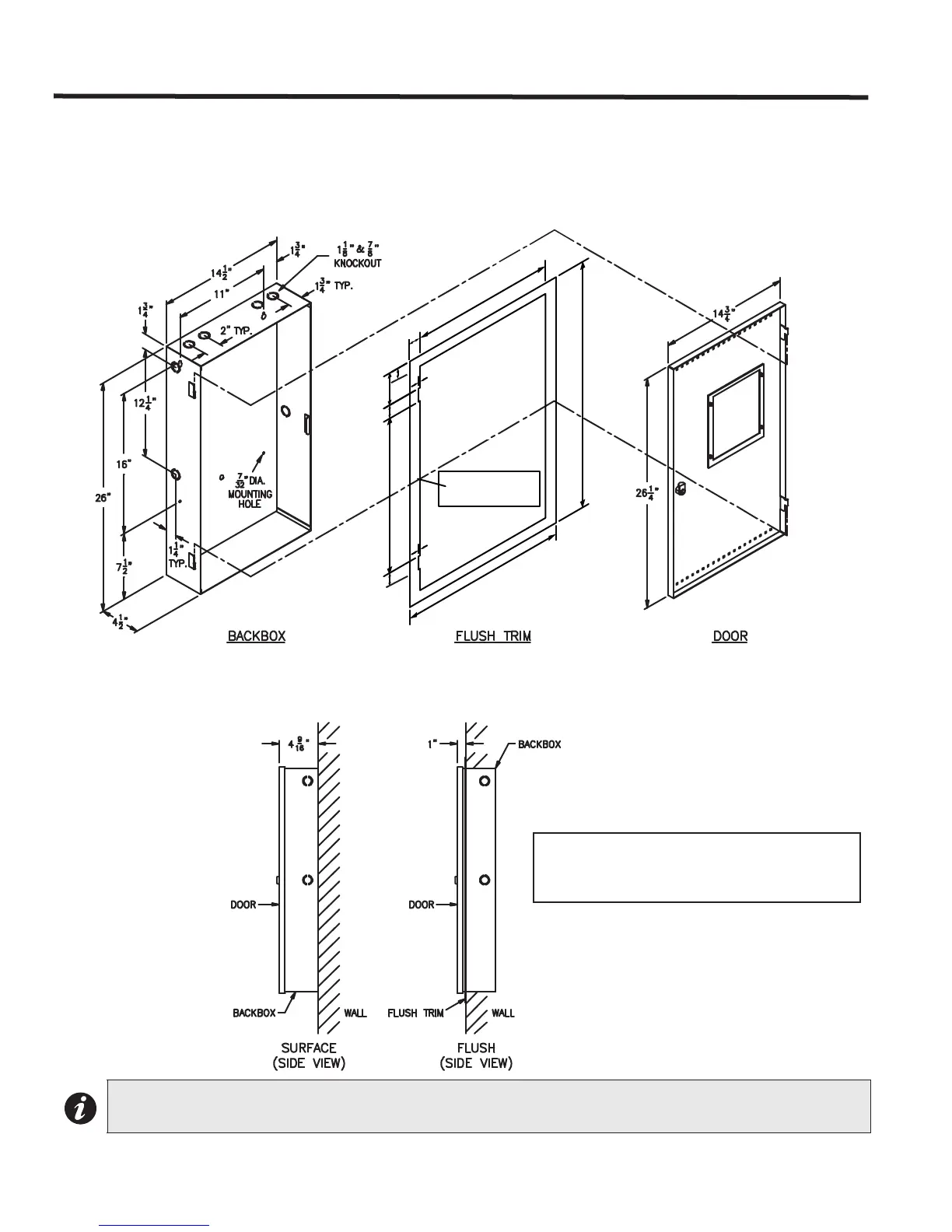Mircom
14
Mechanical Installation and Dimensions
Install the enclosure as shown for the BBX-1024 in Figure 1 below. The BBX-1024DS install information is in Figure
2. For the BBX-1072A and BBX-1072ADS see Figure 3 and 4, on the following pages. Figure 5 demonstrate the
BB-5008 backbox installaltion.
Figure 1: BBX-1024 Flush or Surface Enclosure Installation and Dimensions
Note: Leave bottom of box conduit free for batteries.
FA-UNIV-TRB
Adhere trim ring to
wall surface around
backbox.
17.0"
28.5"
1.2"
1.2"
14.55"
3.7"
1.55"
1.55"
18"
0.2"
0.2"
Material: 18GA (0.048”) thick cold rolled steel
Finish: Painted except for hinges
FA-UNIV-TRB