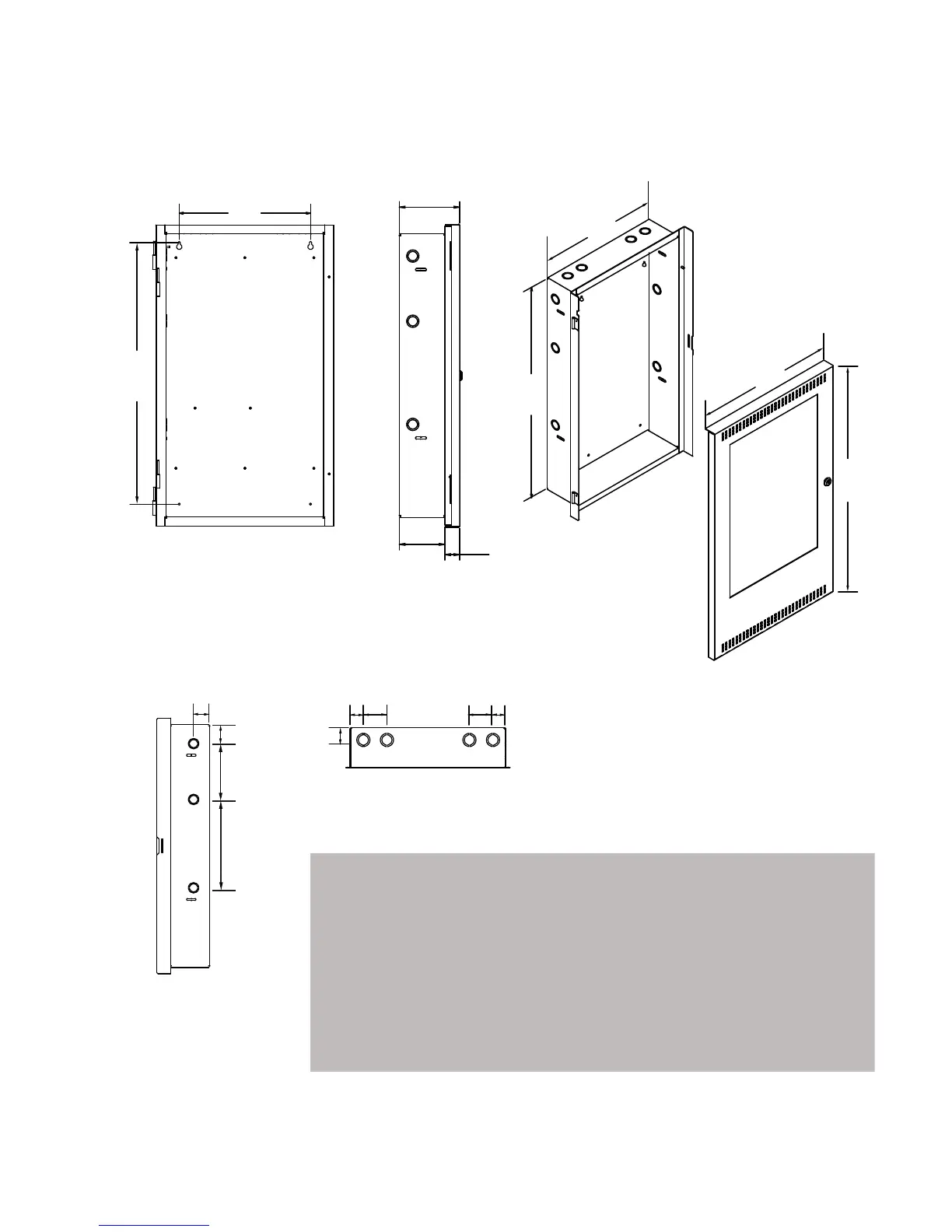23 1/2”
5 3/4”
1 1/2”
4 1/4”
12”
LEFT SIDE VIEW
BACKBOX FRONT VIEW
17”
14 1/2”
28 ”
26 ”
BACKBOX
DOOR
1 3/4”
1 3/4”
6”
2”
9 1/2”
1 3/4”
1 3/4”
2”
2”
TOP VIEW
RIGHT SIDE VIEW
KNOCKOUT LOCATIONS
Dimensions of backbox (minus built-in trim ring)
Horizontal distance between mounting screws
Vertical distance between mounting screws
Complete dimensions of enclosure with door
Size of Knockouts:
Material of backbox and door: 16 GA (0.059”) thick cold rolled steel
Finish of backbox and door: Painted
26”H x 14 1/2”W x 4 1/4” D
12”
1”
23 1/2”
28”H x 17”W x 5 3/4”D
BBX-1024DS BACKBOX AND DOOR