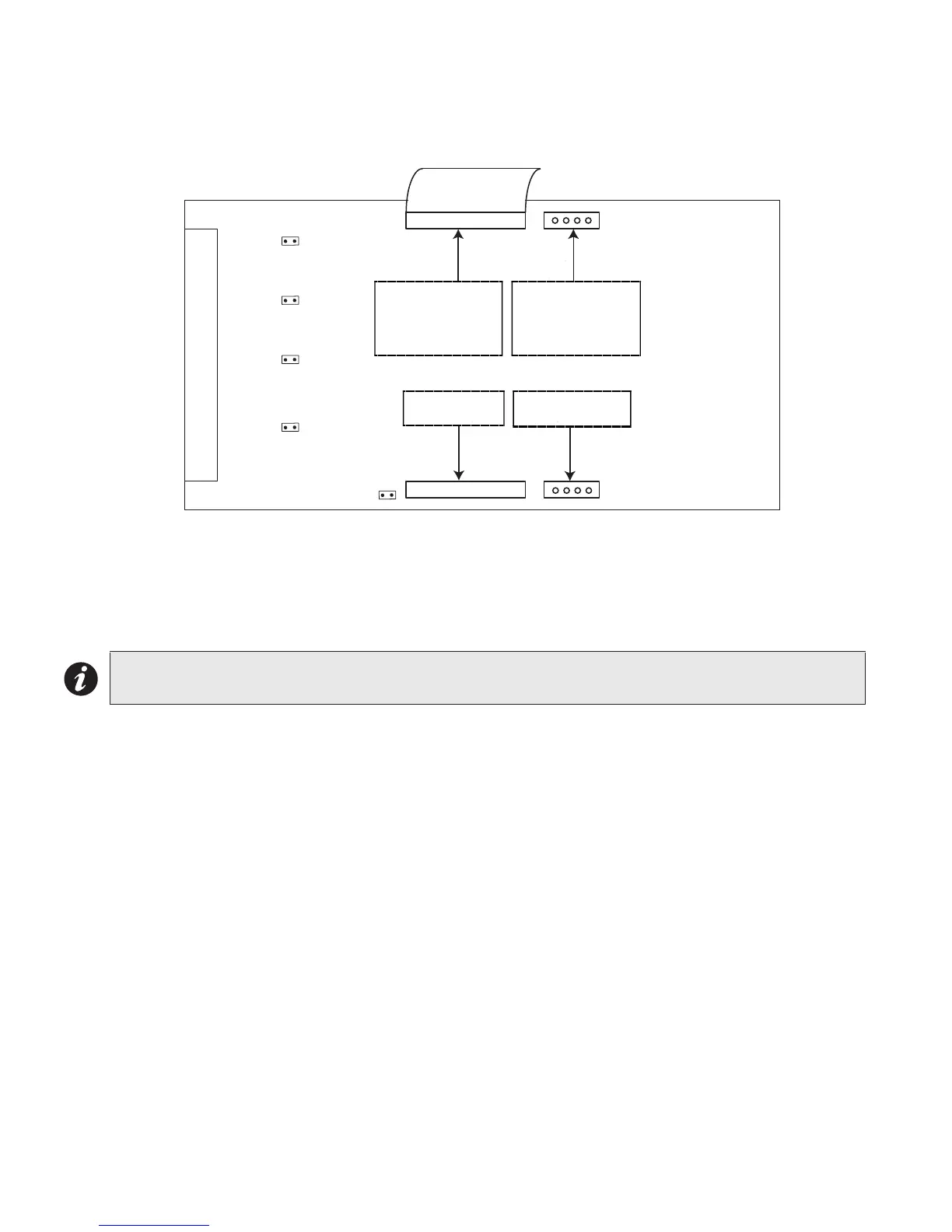Module Settings
36
UUKL with FDX-008 and FDX-008KI
The models FDX-008 and FDX-00KI can be effectively use to provide an automatic and manual control system for
smoke. Refer to document number LT-966 for extensive instructions regarding UUKL applications.
Figure 22: Hardwire Detection Adder Module (DM-1008A)
JW1: Install jumper for Class A (Style D) operation of initiating circuits 1 and 2.
JW2: Install jumper for Class A (Style D) operation of initiating circuits 3 and 4.
JW3: Install jumper for Class A (Style D) operation of initiating circuits 5 and 6.
JW4: Install jumper for Class A (Style D) operation of initiating circuits 7 and 8.
JW5: Remove continuity jumper if there are any more adder modules installed
.
Note: For Class A (Style D) operation the FX-2000N must be configured as Class A via the configuration
program.
P1
P3
P4
FI ELD WI RING TERM INALS
P2
JW 5
JW 4
JW 3
JW 2
JW 1
Data cable to P6 or P5 of
main fire alarm module or to
P13 or P12 of hardwire
loop controller module, or
previous adder module
Power connector to P8 of
main fire alarm module,
or to P2 of hardwire loop
controller module, or to
previous adder module
Data co nn e cto r for
next adder module
Power con ne ctor fo r
next adder module