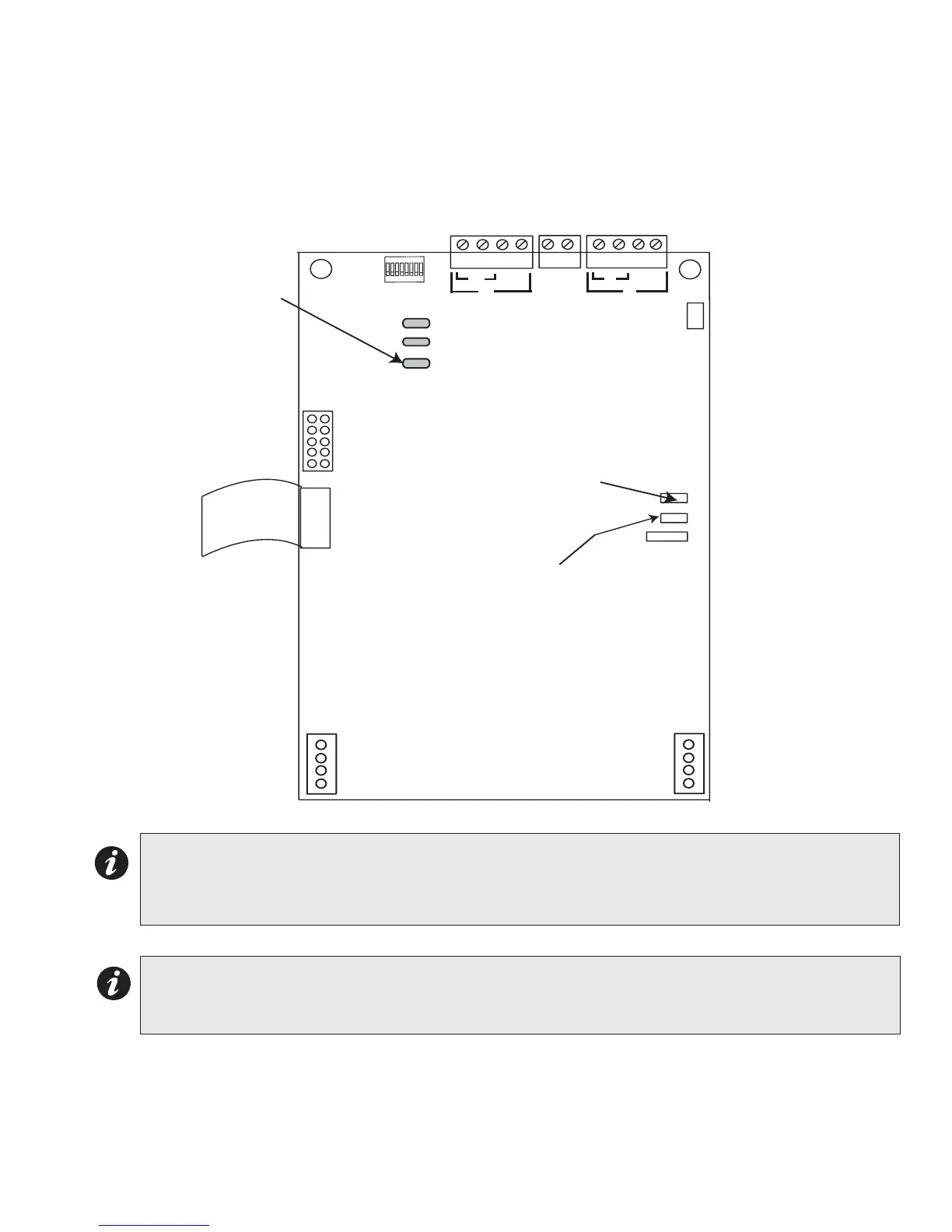FleX-Net
TM
Installation and Operation Manual
43
Wire the ALCN-792M Quad Loop Adder module as shown in Figure 28 below.
Figure 28: ALCN-792M Quad Loop Adder Module
Wiring The Addressable Loops
There are two addressable loops present on this board that are wired in the same manner as shown in
the wiring diagrams beginning with Figure 34. Although these drawings show only Loop 1;Loop 2 is wired
in the same way as Loop 1 is.
Notes for ALCN-792M:
• All circuits are power limited and must use type FPL, FPLR, or FPLP power limited cable.
• Loop wiring: maximum loop resistance is 40 ohms total. These lines power-limited and fully supervised.
+ - + -
SS + - + -
LOOP 1
LOOP 2
RS-485
P4
P2
P1
RS-485
ADDRESS
DIP SWITCH
Loop 1Active LED
Loop 2 Active LED
DIP SWITCHES ARE FOR THIS
BOARD’S ADDRESS. SW1-1
IS THE LEAST SIGNIFICANT
DIGIT (BINARY). ACTIVE
POSITION IS ON.
P5
SW1
POWER CABLE
(OUT)
POWER CABLE
(IN)
JW2
- normally shorted, a
jumper is here to enable
watchdog timer.
JW1
- normally open,
pins are momentarily
shorted to reset
hardware.
B
A
A
B
81
Green ashing
RS-485 heartbeat
LED
OUT
CABLE IN
COM (-)
GND FAULT