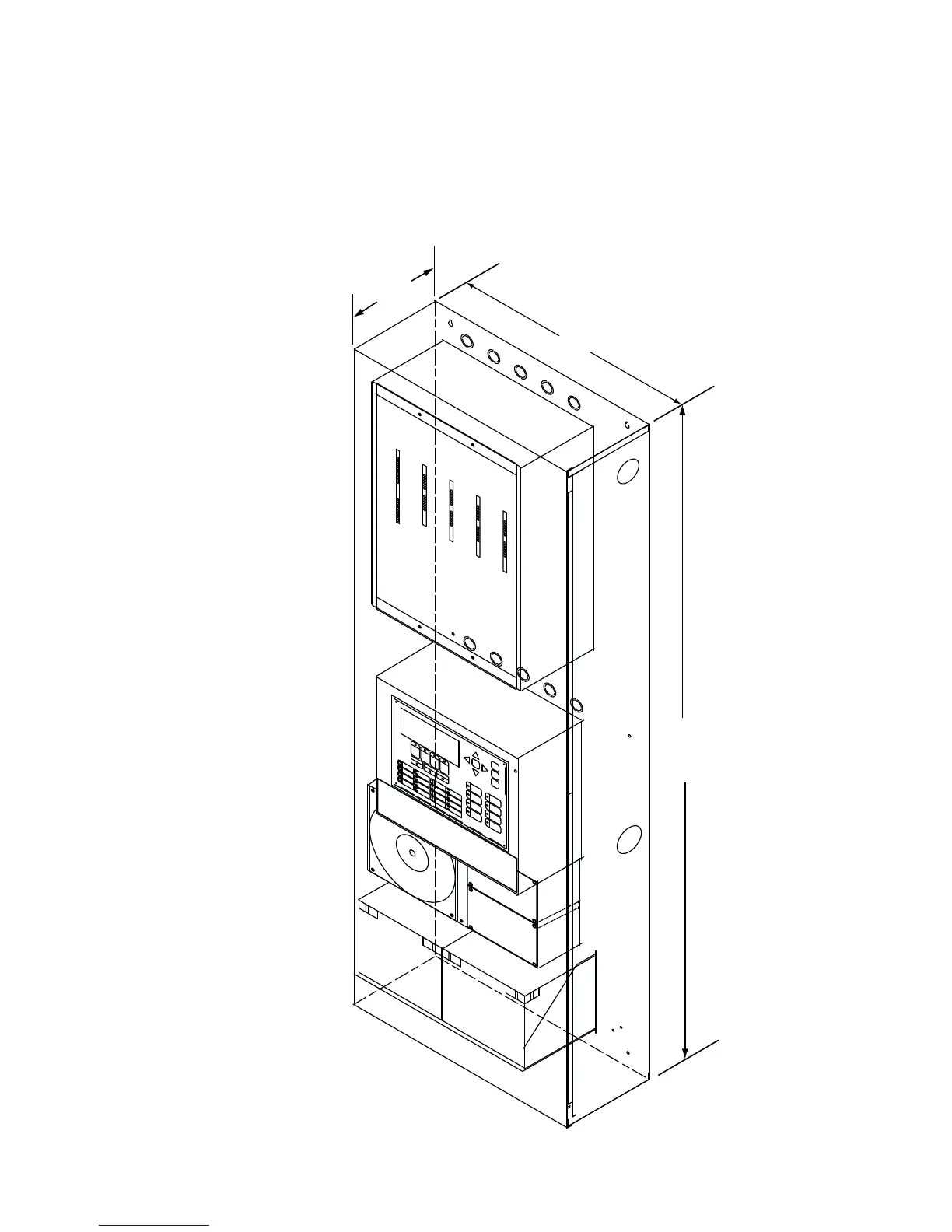Integrated Fire/Audio Cabinet Mechanical Installation
82
Each part has to be mounted into the backbox by the user. The QMB-5000N Audio Card Cage is mounted in the
top left side of the backbox over the four studs with the #8 Hex nuts provided. The FX-2000ND Main Chassis is
mounted below the audio card cage over the four studs provided using four #8 Hex nuts. The PS-2040 power
supply is mounted under the main chassis with #10 Hex nuts, the power supply cover is mounted over the
transformer and over the two studs using the #6 hex nuts and the batteries are placed on the battery tray which
comes mounted at the bottom of the backbox.
Figure 55: Perspective View of BBX-2000 Enclosure with Integrated Fire and Audio
System
60”
7.75”
20”